So much of our lives are online now. It seems like every other day you have to sign up for a new website.
There are also more scammers, thieves, and other online criminals than ever before.
Your information is like keys to your life.
Would you just give away keys to your house?
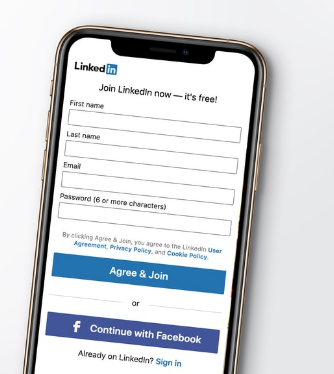
Just like a key can let someone into your house, information can be used to...
Hack your accounts
Take money from your bank account.
Use your health insurance
Scam your loved ones
Commit crimes in your name
Apply for credit cards or loans in your name.

That's why it is important to know what not to share with websites, and why you should even be careful sharing common information.
What Not To Share With Websites
So what should you share and what should you not? It depends.
In general, online services should not ask for these things:
Official Identification
Social Security Number (U.S.) or Social Insurance Number (Canada), permanent resident card, driver's license, etc. should be closely protected.
Home Address
Unless it is something very official, or you are ordering something to be shipped, most websites should not need to know your full home address.
Financial Information
Don't give out your bank or credit card information unless you are shopping, banking, or getting a direct deposit from the government or an employer.
If you are not sure, ask yourself :
"Does This Make Sense?"
If you are signing up with a website for the government, employer, or insurance then it makes sense for them to verify your identity.
If you are signing up for a shopping or banking website, then it makes sense to give your credit card or address for shipping.
If you are signing up for a free online game or social media, then there really isn't a reason they need your ID, credit card, or address.
If a website does ask for this information, it should clearly explain why and how it will be used.
Scenario:
You just signed up for a website, and you receive a message that it requires you to upload a government ID or passport in order to verify your name and age.
You do some research and find out this is a legitimate practice, but you are still nervous about it. Is this a scam or not?

Quiz
In the scenario above, which of these is a red flag that it might be a scam?
What Can You Share?
Some information is common for websites to ask for, but can still be risky.
Be careful when sharing:
E-mail or Phone Number
Most websites required this, but be aware that giving this out leaves you open to spam and scams. Consider having different emails for different things.
Your Full Name
Can be used to steal your identity. When you can, use a nickname or alias.
Birth Date
Can be used to steal your identity. Only share if you trust the website.
Other Profiles
Linking to many different accounts (e.g. connecting your social media to your bank account) makes it difficult to protect your information.
Pictures
Closely guard pictures, especially those of children. People can easily steal your pictures to scam others and they could even put your child in danger.
Location
Sharing your home address, workplace, or other location could put you at risk. For example, a thief can figure out when you will be out of the house so they can rob you.
Workplace or Employer
If you share your workplace, anything you do reflects on your employer as well. Only share this in professional settings like LinkedIn.
Use this video to teach your children about protecting their information online.
Take Action
Remember, the internet is public. Control what you share because you never know what someone could do with it.
To keep your information more secure, look into services that provide temporary or indirect access to information:
Temporary email generators
Temporary credit card numbers
Secure password generators (e.g. LastPass)
Third-party payment services (e.g. PayPal)

Subscribe for more quick bites of learning delivered to your inbox.
Unsubscribe anytime. No spam. 🙂
Your feedback matters to us.
This Byte helped me better understand the topic.
