Introducing your students to the world of coding is a great endeavor. You're preparing future programmers and developers!
But with all the latest technology, different roles, and a multitude of tools and techniques out there, it's hard to know where to start with your "coding for kids" curriculum.
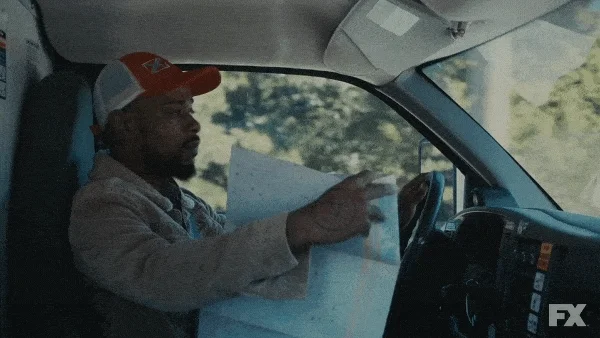
How can your curriculum properly prepare kids to be adaptable in the ever-changing coding world?
Rather than focusing on specific skills or tools, it's the foundations of general skills that will make a coder versatile and adaptable to changes.
The Nature of the Discipline
Before you start, it's helpful to understand the nature of coding and the field it resides in. This can help address the needs of the field and what steps to take.
Coding...
is very expansive — there are many tools and software to use, as well as many different jobs in the coding field.
focuses on efficiency — from the production workflow to making the code itself, coding always goes for the most straightforward path with the least effort.
is always innovating — compared to when coding first started, the standard for quality code is very advanced, and that bar will continue to rise as time goes on.
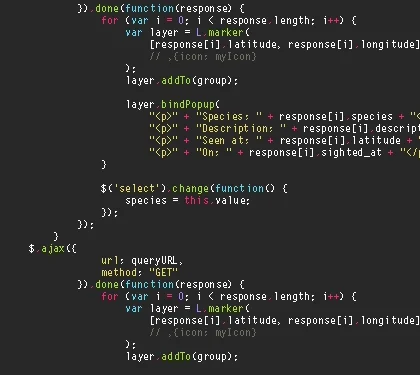
The Basics
When teaching coding for kids, begin with topics that will allow your students to read and interact with any code.
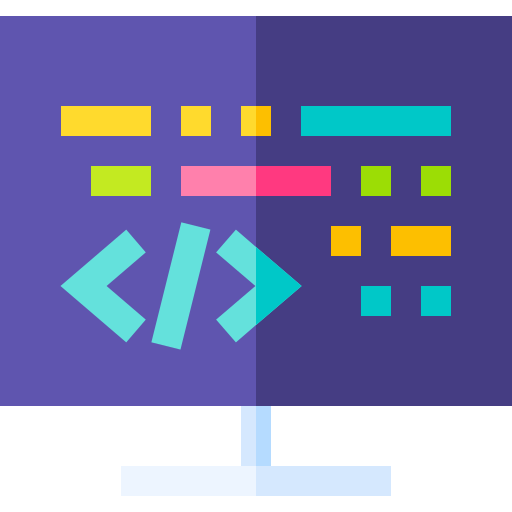 Knowing how to program is imperative to being a versatile coder, as all technical jobs rely on some programming (ex. JavaScript in web development).
Knowing how to program is imperative to being a versatile coder, as all technical jobs rely on some programming (ex. JavaScript in web development).
Be prepared to teach your students about:
Declaration of variables
Event triggers
If statements
Loops
Functions and classes
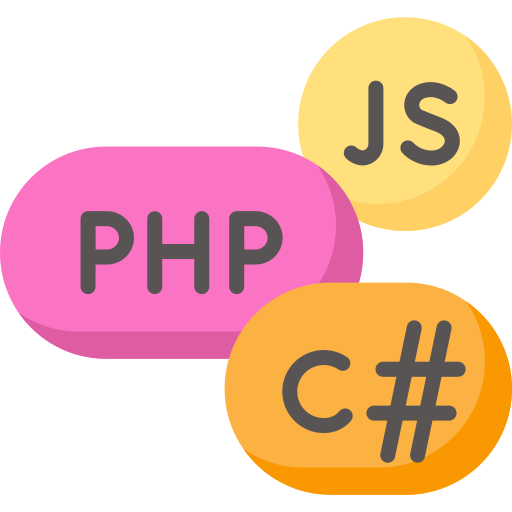 Coding Language Grammar
Coding Language Grammar
Most coding languages follow the same "grammar." By focusing on learning one language, the basics of a coding language can be transferable to others.
Programming languages like JavaScript or Python would be excellent ways to teach coding for kids, as the learning process can springboard into authentic projects. These languages don't require extensive setup to use.
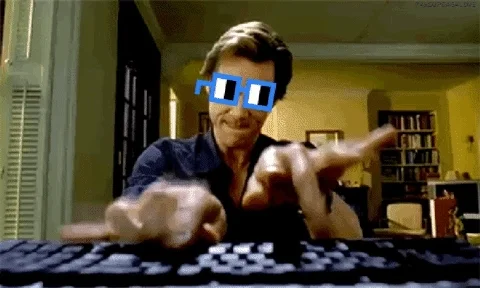
Creating Clean Coders
The next foundation of teaching coding for kids: make sure that your students know how to organize and document their code. This will help them articulate their ideas to themselves and others.
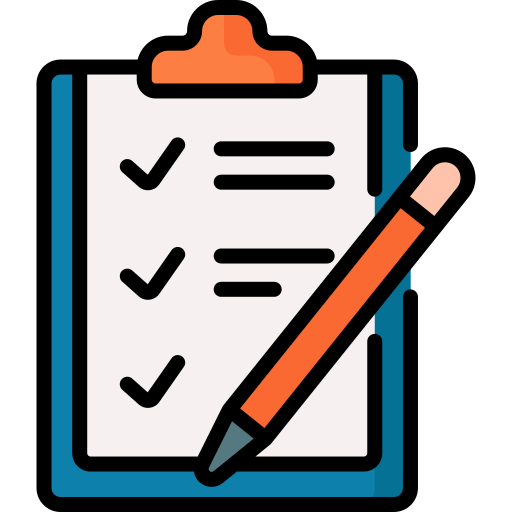 Planning
Planning
New coders just want to jump right into the code. While the enthusiasm is welcome, have them create a step-by-step plan for how they'll build their code. This will help students stay focused and understand how each step translates as a function of code.
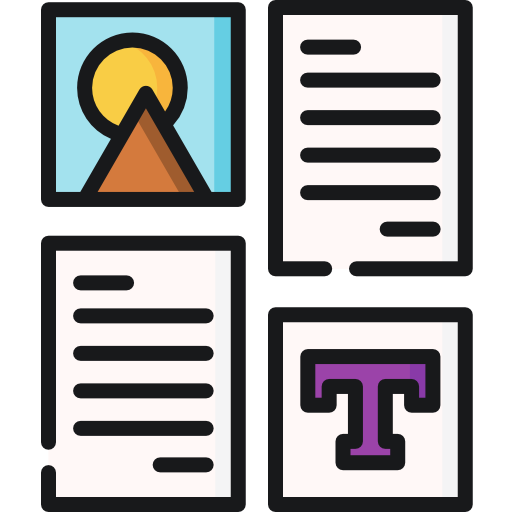 Formatting
Formatting
When they write code, code must be kept "clean", meaning it's readable and organized.
Other coders (like you, the teacher) need to quickly look at their code without becoming lost. Enforcing techniques such as nesting and consistent naming conventions for variables helps increase readability.
 Commenting
Commenting
Comments help provide extra information that can't be gleaned from the code itself, and is perfect for kids to start practicing coding. They can highlight important code, describe real-world steps the code completes, or keep notes for future development.
Looking at Tools
With those foundations, you can start to branch out with tools and frameworks that are used in professional settings. This is so the students apply what they learn to the standards of the industry.
They don't need to reinvent the wheel for tools and techniques that are already out there!
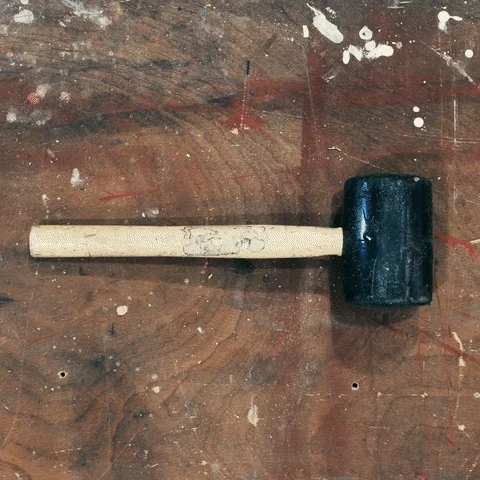
Expose students to relevant tools and explain how they help with coding. For example:
Web development: JavaScript Frameworks like React or Angular
Workflow: GitHub
App development: Swift or Android Studio
Database management: MySQL Workbench
A simple example would be to use GitHub for your students to submit their homework or continually update an ongoing project. It would help them practice version control and learn Git commands, all the while using the tool like they would in the field.
Working to Reduce Work
With the advent of AI-assisted tools, efficiency will become a mandatory factor for today's coders.
Once your students understand the basics well, they should look to technology on how to automate or streamline repetitive work. Some free examples include:
ChatGPT: an all-general tool to ask questions, translate actions into code, and generate repetitive tasks.
Tabnine: the free version offers code completion for 2-3 words — though it seems small, it will greatly improve coding production!
Codiga: an AI tool specifically to help with debugging and troubleshooting, all the while providing the most secure form of your code.
Remember that the purpose of these tools is to increase productivity and quality of already existing work. Students must learn these tools to assist with their work, not do the work for them.
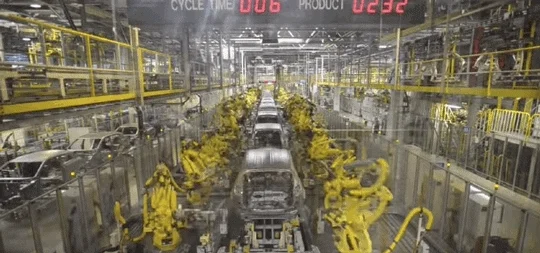
Quiz
What are ways you could use AI as a learning activity? Select all that apply:
Take Action
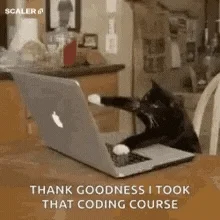
There is a lot of information out there, but the life of a coder is all about learning new technologies and techniques.
By following these foundations, you can ensure that your students will be strong coders, ready to take on any new learning challenge the future holds.
Here's a quick overview to help get started on your "coding for kids" curriculum:
Your feedback matters to us.
This Byte helped me better understand the topic.
