In recent years, there has been a lot of conversation about how important hand-washing is to fight off germs and bacteria.
We touch hundreds of surfaces throughout the day and likely come into contact with tons of germs in the process. Thankfully, it's easy to wash our hands.

But what about our mobile devices? Those come with us just about everywhere and as a result, they can be filthy. This fact might be slightly horrifying...but research has found that phones can be dirtier than your toilet seat!

Learn to clean your devices safelyso you can avoid exposure to germs!
1. The Basics of Cleaning Devices
Cleaning your devices, like your phone, tablet, or laptop, is very different from cleaning other surfaces. You have to ensure that:
liquid doesn't get into any holes or ports
the device doesn't get scratched
the products you use aren't too harsh
Before you clean your devices, you should make sure that they're turned off and not charging or connected to other accessories like headphones.

If you have a device with lots of small parts, like handheld gaming devices or keyboards, you may also want to consult the company's website for specific cleaning instructions!
2. Things You Need
The Federal Communications Commission has compiled information from many device manufacturers and recommends using a lint-free cloth with soap and water.
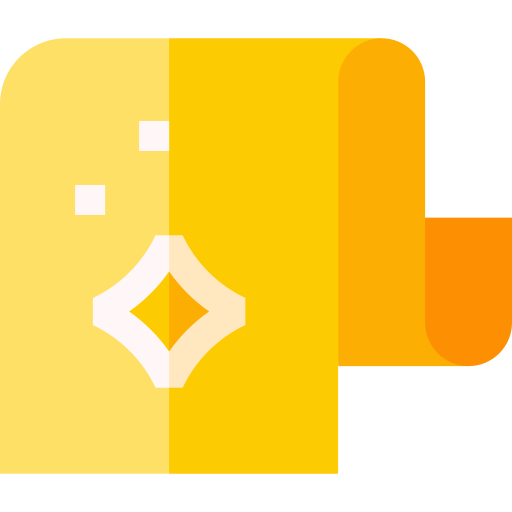
Lint-free cloths are also called microfiber cloths. They're suitable for gently removing dirt and oils, which is perfect for this task!

You can use any gentle soap you have at home that doesn't contain bleach.
3. Cleaning Steps
Once you've prepared your device and the supplies, you need to clean it:
Unplug and turn off your device.
Mix a small amount of warm water with soap.
Put the mixture on a cloth so that it is damp (don't put products directly on the device).
Gently rub the cloth on the device, avoiding holes, buttons, and ports.
Use a dry part of the cloth, or a new cloth, to wipe the extra product off the device.
Let the device dry fully before turning it on again.

4. Keeping Things Clean
After cleaning your device, reduce germ and dirt build-up by:
washing or sanitizing your hands before using your devices
keeping devices in your bag/pocket rather than holding them when possible
avoiding placing devices on public surfaces (ex: tables, gym equipment)
not bringing your devices into environments with lots of germs (ex: public bathrooms)

Quiz
What places should you try to avoid using your phone in to reduce germ exposure? Select all that apply:
Take Action
Now your phone will definitely be cleaner than your toilet seat!

Your feedback matters to us.
This Byte helped me better understand the topic.
