Has this ever happened to you?
It's 9 am on a Monday, and you look over your to-do list:
-------
Email weekly updates [Important!!!]
9:30 am team meeting [Can't be late!!!!!]
-------
You figure that those emails won't take long. No more than 5 minutes, tops. After writing for a while you take a look at the clock. It's now 9:50. Not only is your email still unfinished, but you're late too!
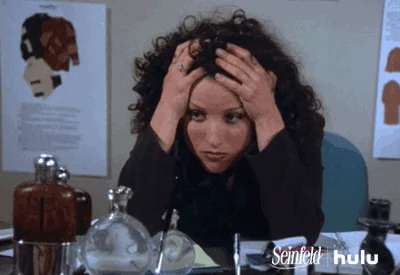
How can this be? You did everything right. You made a list, highlighted what's important, did the "easy" task first...so why are you late again?!
Well...if you have ADHD, time blindness could be the cause.
What is ADHD Time Blindness?
It means you have difficulties perceiving and managing time. It's often connected to ADHD and autism spectrum disorder.
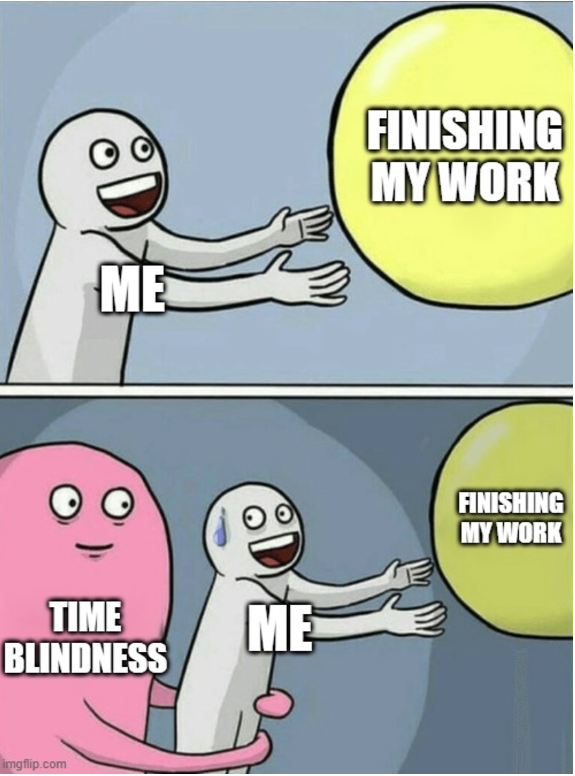
It may be hard for you to:
Estimate how long a task will take
Start or end a task
Plan ahead
Transition to different activities
Meet deadlines
Make schedules
Relax

ADHD time blindness is not only annoying but it can negatively impact your work life.
Did you know?
1. Alarms and Timers
One of the best and simplest ways to manage your ADHD time blindness is to use an alarm.

An alarm is great for letting you know when it's time to transition to a new task, if you have an upcoming meeting, or an appointment to attend.
There are many ways you can do this:
Set different ringtones for each of your alarms. The change in alarm tone can alert you when a certain amount of time has passed.
Label your alarms. Did you forget why you set that 1:32pm alarm? Be sure to label the alarm for whatever task you have next.
Make a "timed-based" playlist. Do you like listening to music while you work? Make a playlist that's filled with songs that last for 10, 20, 30 minutes, etc. When that playlist is done. you'll know how much time has passed.
Grab an egg/kitchen timer. Hearing the "tick, tick, tick," can help you get things done quick, quick, quick.
Use different vibrations. If you work in an environment where you can't play noise, set a unique vibration for each of your alarms.
Your laptop is an alarm, too! Most computers have an option to set an alarm. If you can't find it, just Google "timer" and an online timer that you can set will appear. The neat thing is that you can be working in a different tab while the timer is running.
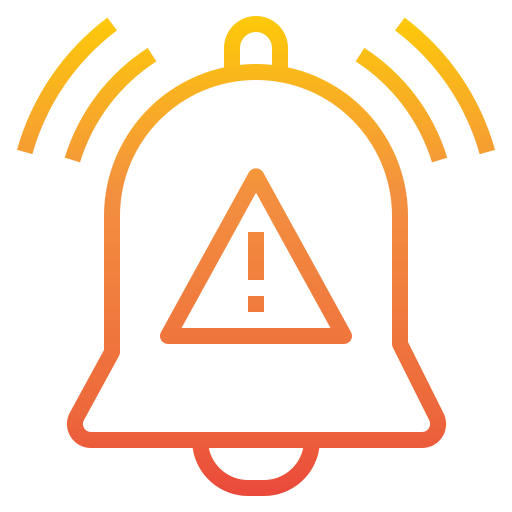
Did you know?
2. Tomatoes
Another strategy that is really useful for people struggling with ADHD time blindness is the Pomodoro technique, or as I call it, the "tomato timer" ("pomodoro" is Italian for tomato).

This technique breaks down your work into 25-minute intervals. During each interval. you'll take a 5-minute break. Check out how you can use the Pomodoro Technique to break down tasks!

How to set it up:
You could set a timer for 25 minutes, then set it for 5 minutes — then repeat.
Google "Pomodoro" or "tomato timer." You'll find online timers like pomofocus or tomatotimers that will keep track of the time — which is great if you're lazy like me!
Searching "Pomodoro timer" on the app or Play Store gives you loads of options too.
Quiz
Minh wants to use the Pomodoro technique. However, instead of working for four 25 minute sessions with a 5 minute break, she wants to work for two 45 minute sessions with a 15 minute break. If she adjusts the time, will it still be effective?
Subscribe for more quick bites of learning delivered to your inbox.
Unsubscribe anytime. No spam. 🙂
3. Time Travel
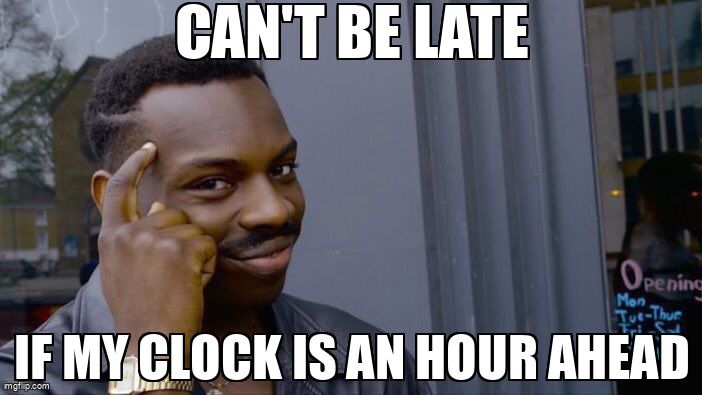
Have a presentation at 3 pm? No you don't — it's at 2:00!
Your supervisor tells you your meeting is at 12:30? Nope, your calendar says it's at 12:00.
Bill tells you the time is 1:15 but your clock says it's 1:35.
To make sure you always stay ahead, trick your brain and change the time instead!

Leap Forward
Try setting your clock ahead. For example, by setting the clock 15 minutes ahead, while you might think you're running late, you're actually early.

Fall Back
Write down earlier times, instead of the actual time. If there's something scheduled at 10:00, writing down that it starts at 9:30 gives you a buffer.
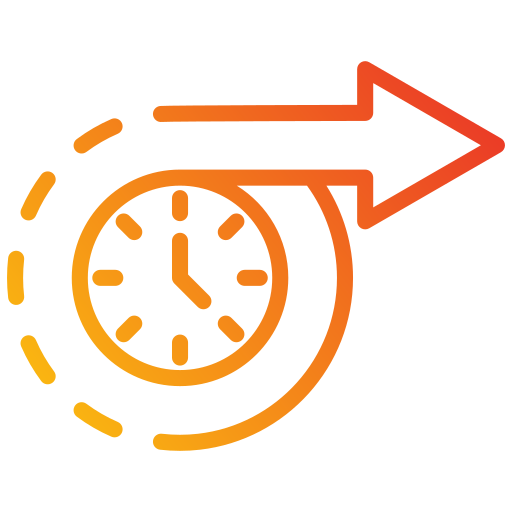
Don't Underestimate, Overestimate
Think a task will take 30 minutes? Plan for an hour instead. Adding more time allows for more wiggle room.

Keep an Eye on the Real Time
Instead of changing the time on all your devices, change it on just your watch or an actual alarm clock.
Did you know?
4. Limit Time Sinks
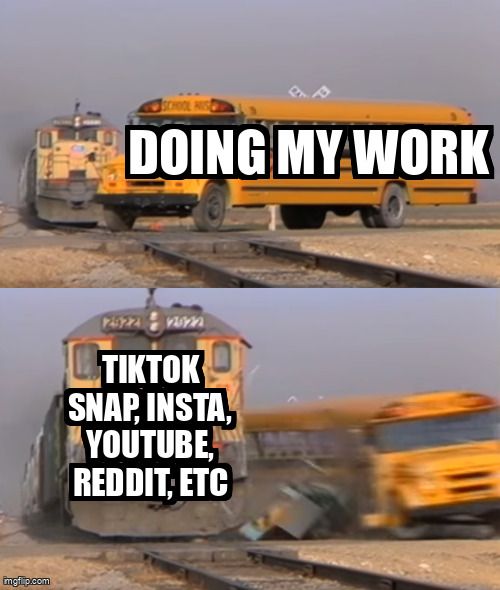
Let me quickly check my notifications...it's only a 2 min video...it's a short post...can't let the streak die...just one text...it'll only take a minute to read this controversial take...
You might not realize it, but you are falling into a time sink. And for those who are already struggling with ADHD time blindness, time sinks make things so much worse.
What is a time sink?
It's a non-important task or activity that wastes your time and distracts you from doing your work.
For many people, it's social media, but it can be other activities too, such as reading, gaming, online shopping, checking emails, texting, or talking to co-workers.
As "quick" as these activities may seem, you can end up getting sucked in, thus killing your workflow.
How can you limit time sinks at work?
Use website blockers. They temporarily block your access to certain websites
Turn on "Do Not Disturb" mode. Calls and alerts will be silenced. Use it on mobile, PC, or in person (put up a Do Not Disturb sign)
Use screen time management apps. They can be installed on your phone to limit access to other apps.
Try tools like The Eisenhower Matrix. This helps you prioritize tasks
Set a time to check social media. Get that itch out of the way by scheduling at a specific time.
Keep a time log. Knowing how long you spend on certain activities can help you with planning your time.
Delete apps. Using the web version is inconvenient, plus no more notifications!
Create a distraction-free environment. Find a quiet, clean space, use headphones, and set boundaries.
Don't forget, we're humans, not machines. It's okay to take a break from work and check out that video or notification. You can even use these activities as motivation to get things done. The key is to balance your time!
Did you know?
Take Action

Remember, at the end of the day, we're all different, and not all these techniques for ADHD time blindness may work for you.
Take your time! Don't try a bunch of different strategies all at once. Start off trying one thing and add on others to see what works best.
Your feedback matters to us.
This Byte helped me better understand the topic.

