Are you tired of the nagging feeling of incomplete projects? It's a common struggle, but there's a solution.
 Clear your to-do list with the power hour. It's about making progress, one focused hour at a time.
Clear your to-do list with the power hour. It's about making progress, one focused hour at a time.
1. Choose Your Hour
The power hour is a scheduled 60-minute time frame when you work without interruption. It's generally for challenging projects that require high concentration. Find an hour when your energy level is high.
However, you don't have to use the power hour only for the most difficult tasks of the day. If the tasks are tedious but not hard, such as folding laundry or shredding old paper, it's probably best to do them when you have less energy.
You can schedule a few power hours per day if you also plan for breaks between them.
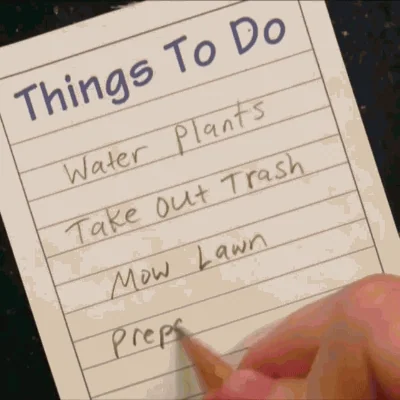
Did you know?
2. Lay Out Your Tasks
The power hour is a great time to work on one big task or a few related tasks. Before starting the power hour, list tasks that you think you could realistically complete in an hour and assign a time estimate to each one.
 You might be surprised how much can get done when you try to finish tasks in an hour instead of sometime in the next day or week. Adjust your time estimates as needed.
You might be surprised how much can get done when you try to finish tasks in an hour instead of sometime in the next day or week. Adjust your time estimates as needed.
Choose Short-Term Tasks
For example, instead of "Do research for paper," break it up:
Find three credible online articles (45 minutes)
Find two relevant quotes from Chapter 4 of the class textbook (10 minutes)
Type up and format references for the three articles (5 minutes)
A multi-step project like this one will likely take a few power hour sessions to complete.
 Photo by Gaining Visuals on Unsplash
Photo by Gaining Visuals on UnsplashQuiz
Which task would be appropriate to complete during a power hour? Select the best option.
Did you know?
3. Pause Distractions
Find a comfortable space where you won't be interrupted or distracted. Turn off notifications, close unneeded tabs, and if needed, put on some background music.
 Photo by Chivalry Creative on Unsplash
Photo by Chivalry Creative on UnsplashSubscribe for more quick bites of learning delivered to your inbox.
Unsubscribe anytime. No spam. 🙂
4. Complete the Hour
Track Your Time
Get a timer or time tracker app and time each of your tasks, or set a countdown timer for 1 hour. If you track each task, it's helpful if the timer saves a record of your previous times so you can plan out future power hours.
Work on Your Tasks
To be efficient, work on each task individually rather than trying to switch between multiple ones. When one task is done, stop the timer and start it for the next task.
Once time's up or you're done, take a break!

Take Action

Your feedback matters to us.
This Byte helped me better understand the topic.
