Does our digital world ever leave you wondering if taking notes on your device is more effective than taking notes by hand?
 Photo by Marvin Meyer on Unsplash
Photo by Marvin Meyer on UnsplashMany people take notes on their laptops or devices. That may seem like a great way to get lots of ideas and every word down quickly, but how much of that information are we really able to retain?
What is the difference between digital and handwritten note-taking?
Well, the science has spoken… so get your paper and pen ready!
Why Take Notes To Learn?
Note-taking helps learning in two main ways.
External Storage
This hypothesis suggests that reading or re-reading notes (taken by an individual or anyone else) will help to learn material.
Encoding
This idea suggests that retention of information is improved by the cognitive work someone’s brain does as they take notes.
Before deciding what to write down, the brain has to make sense of incoming information. That means individuals learn material as they go along, even if they never look at the notes again.
Quiz
By typing word for word notes on a laptop, an individual encodes information while storing it externally for future access.
The Two Types Of Note-taking
Now let’s consider characteristics of the two main types of note-taking:
Generative: having the power or function of generating, originating, producing, or reproducing.
Non-generative
copying word for word (‘verbatim’)
relatively little cognitive effort happens
no time for conceptual connections
no separation of important information
Generative
this is more interpretive note-taking
summarizing and paraphrasing ideas
concept maps and personal thoughts
a better grasp of the big picture
Quiz
In which type of note-taking does your brain do a lot more cognitive processing?
How We Remember Information
According to psychologists, “one very common and obvious reason why you cannot remember a piece of information is because you did not learn it in the first place. If you fail to encode information into memory, you are not going to remember it later on.”
The three stages of memory are:
Encoding - Storage - Retrieval
We cannot remember what we have not encoded, so we must develop note-taking practices that support extra processing of materials. This helps us learn better.
Taking Better Notes
There are advantages to both digital and handwritten note-taking, also called longhand. Digital notes are easier to search; manual notes are easier to draw or sketch.
This diagram illustrates the benefits of both, with an emphasis on reviewing them:
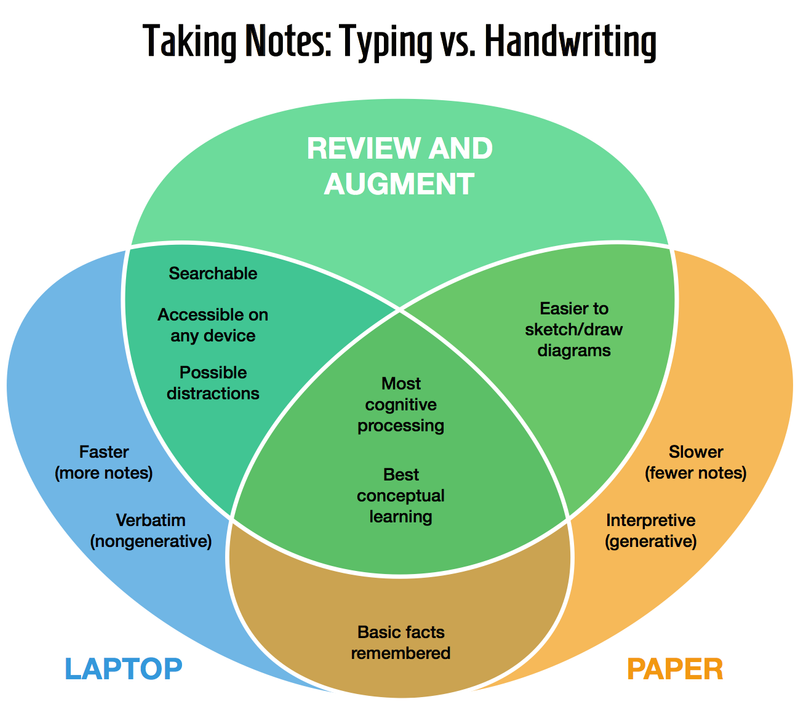
Digital and longhand help note-takers in different ways. Whether you use pen and paper or a laptop, the real benefit may be in reviewing notes as soon as possible.
Try both approaches
You could take handwritten notes, then transcribe them on a computer to internalize/encode the information and build deeper understanding.
You could also take digital notes (avoiding the temptation to write down everyword).
Print them out and add additional insights or sketches by hand.
Either way, you are reviewing and augmenting (adding to) the materials.
Take Action
Handwritten notes force us to be more selective and to encode because we can’t write as fast as we can type.
Should we return to notebooks? Is avoiding technology realistic?
 Photo by Green Chameleon on Unsplash
Photo by Green Chameleon on UnsplashThe idea of pen and paper is hard for many people to accept nowadays, but it also has qualities that are welcome in our digital world. As new tablet and stylus technologies improve, we may discover they offer the benefits of both.
 Photo by Suganth on Unsplash
Photo by Suganth on UnsplashUntil we understand these better, keep trying different ways of note-taking to see what works best for you. New tools will always emerge, but paper and pen have never disappeared. Use every tool you can to your advantage!
Your feedback matters to us.
This Byte helped me better understand the topic.
