
As computers become more widespread around the world, it's important that everyone becomes better at solving common issues like slow devices and non-responsive programs.
Sometimes, the simplest strategies are the most effective.
Run Fewer Programs
Close any files or programs you are not using. Even closing extra browser windows you have open can help your device operate more effectively.
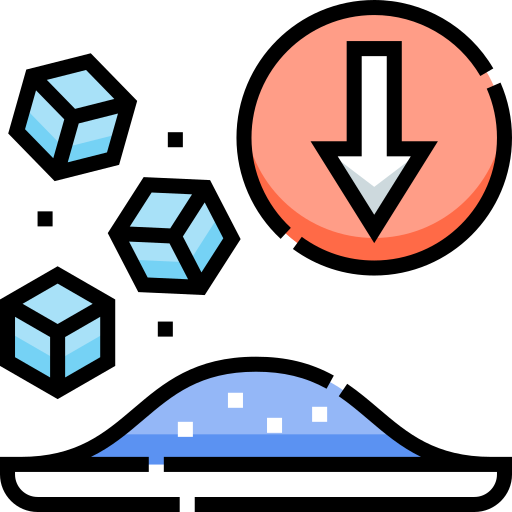
Free Up Hard Drive Space

Use the Disk Cleanup tool to free up space on your hard disk.
Free up disk space by deleting your computer's Recycle Bin.
Uninstall any unnecessary programs.
Quiz
Ron wants to delete some programs from his computer. Which one should he NOT delete?
Subscribe for more quick bites of learning delivered to your inbox.
Unsubscribe anytime. No spam. 🙂
Take Action
The key to troubleshooting (whatever your computer issue) is to check at the different points where things might be going wrong. Oftentimes, the simplest solution is the most effective.
The next time a friend has a computer issue, offer to help solve it together!
Your feedback matters to us.
This Byte helped me better understand the topic.

