
Nobody wants to feel confused or left out in a virtual meeting!
A well-organized virtual meeting allows people to collaborate and share information in real-time without the need of being in the same physical location.
Effective communication in the virtual world can be difficult, but if you do it correctly, it can be just like being together in person.
Create An Agenda
Have a plan for walking through an agenda step by step
Outline how much time each agenda item will take
Assign owners to each item
Leave time at the end of each agenda point for unforeseen issues and questions
Share your screen at beginning of the meeting to provide an overview of the agenda and key points
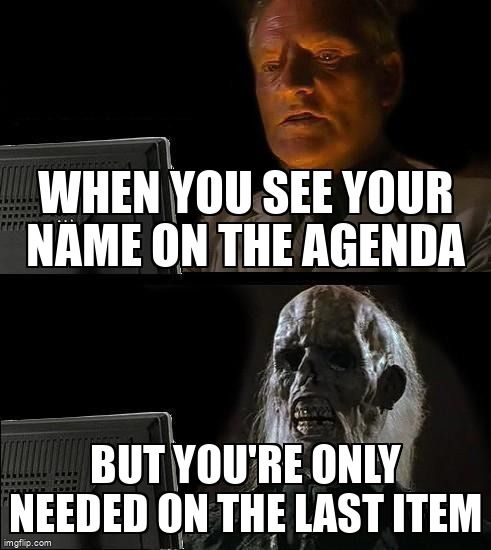
Quiz
True or false: every person in a meeting needs have an agenda point assigned to them.
Use Collaboration Tools
Use the following tools in your video chat to engage your audience:
Breakout rooms for small group discussions
Whiteboarding to brainstorm new ideas
Polls to get people's opinions or vote on group decisions
Screen sharing when you need to show people important documents or pages
"Raise hand" button for people to ask questions
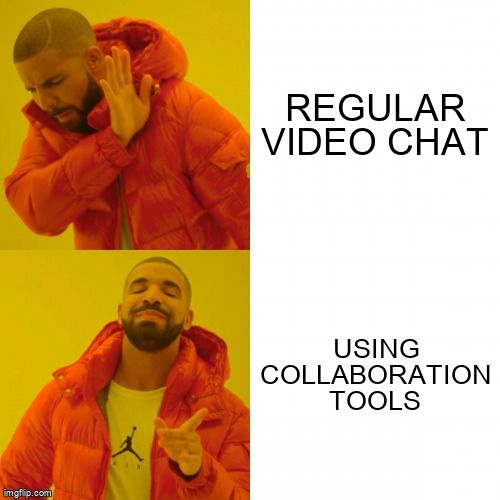
Quiz
What's the value add for using collaboration tools in virtual meetings?
Turn Your Camera On!
Make sure your camera is working
Test your microphone for sound
Preview your background before joining the meeting
You don't need to look nice on your lower half
Take Action

Get ready for your next virtual meeting!
Your feedback matters to us.
This Byte helped me better understand the topic.