Is technology getting in the way of your learning?
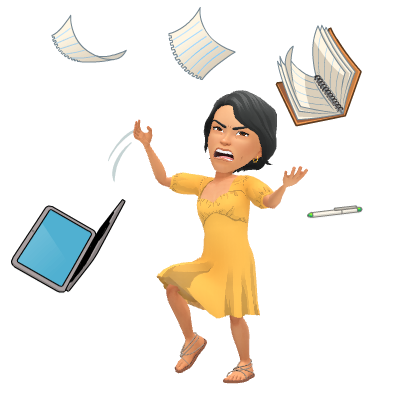
Meet Kai
They signed up for an in-person class to focus on learning without dealing with online technology.
They're frustrated that they still need to use technology to access class materials, talk to the professor, and turn in homework.
Avoid this frustration!
Practice key tech skills you'll use in class so you can focus on learning the class topic instead of new technology.
Basic Computer Skills
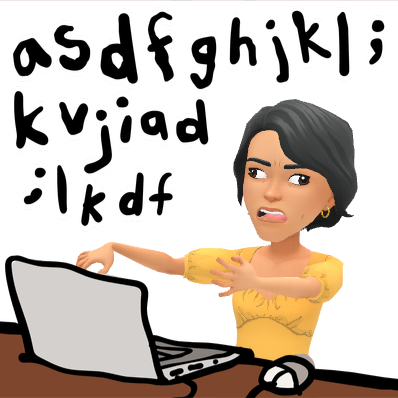
Let's start with basic computer skills you'll need to access class materials, complete class projects, and submit assignment.
Using a computer with a keyboard and mouse (open/use applications and files)
Editing (copy, paste) and organizing (save, move, rename) files
Downloading and installing software
Communication

You may need to communicate with your professor via email, an online discussion board, a chat program, or video conferencing.
Practice
Creating a professional email address
Sending/posting messages with attached files
Opening/reading messages and downloading attached files
Connecting to a video conference (e.g. Zoom or Google Meet), and using options to participate: mute/unmute, turn on video, screen share, raise hand
Word Processing
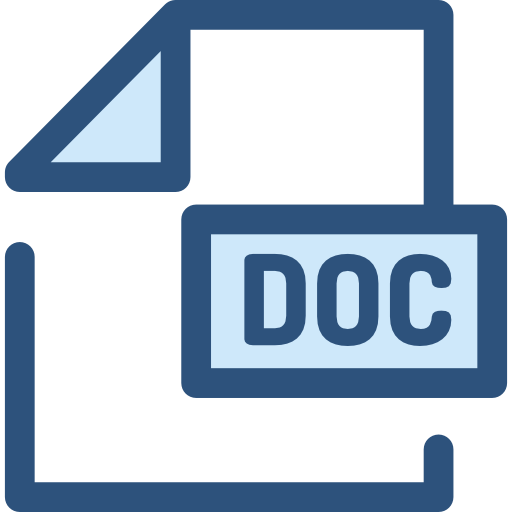
You'll need to create, format, and send documents to complete assignments.
Use software on your computer (e.g. Word, Pages) or online (e.g. Google Docs) that can save files as .doc and .pdf.
Practice
Formatting text: fonts, sizes, and styles (bold, italics, headings, bullets)
Changing page orientation, margins, line spacing
Adding page numbers, headers, and footers
Edit text using spell-checking, thesaurus, find and replace
Saving files in different formats and sending them to your professor
Spreadsheets
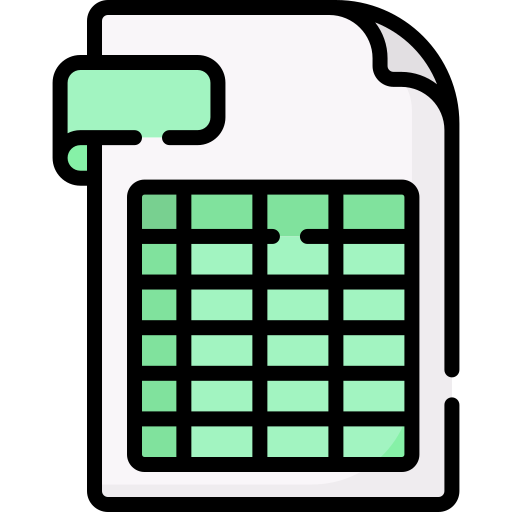
Spreadsheets are useful for organizing data into tables, doing calculations, and creating charts and graphs for class projects.
Use software on your computer (e.g. Excel, Keynote, Powerpoint) or online (e.g. Google Sheets, Google Slides) that can save files as .xls, .csv, and .pdf.
Practice
Entering and organizing data into columns and rows
Freezing columns and rows, sorting and filtering data
Using formulas to do basic calculations (e.g. sum, average)
Creating graphs and charts from data
Presentations
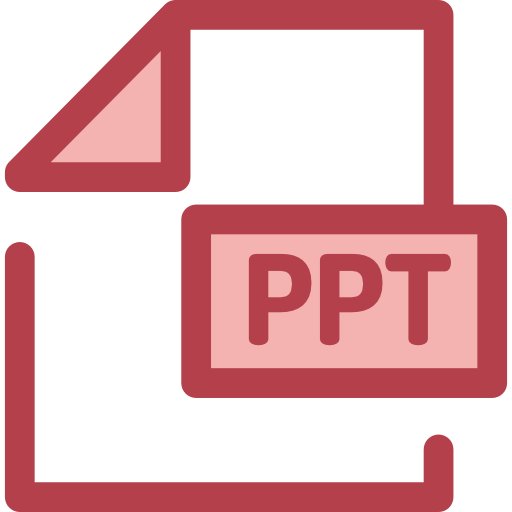
You'll need to give presentations in class using software on your computer (e.g. Excel, Keynote) or online (e.g. Google Sheets) that can save files as .ppt, .xls, .csv, and .pdf.
Practice
Choosing a template and customizing slide themes
Creating slides with images and text
Animating slides to transition to the next slide or reveal a slide in parts
Adding audio or recording voiceover narration to slides
Adding presenter notes
Quiz
Kai uses a computer every day to surf the internet and chat with friends. Which of these tutorials should they complete to have a better learning experience during class?
Research
 You'll need to conduct research to grow your knowledge and complete class assignment.
You'll need to conduct research to grow your knowledge and complete class assignment.
Practice
Connecting to the internet and browsing websites
Using search engines to learn about a topic and identify trustworthy sources
Using library databases to conduct a literature review
Take Action
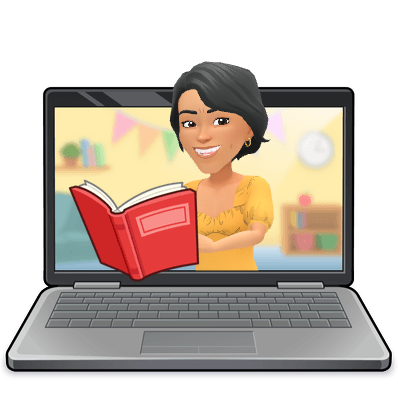
Improve your technology skills to make your learning easier!
Your feedback matters to us.
This Byte helped me better understand the topic.
