Just like you leave footprints wherever you walk, if you’ve been on the Internet, you're likely to have left some sort of digital footprint.

A digital footprint is the trail of data you leave behind when using the Internet or digital devices, including your search history, emails, social media posts, etc.
Once you create a digital footprint, it's nearly impossible to erase it, leaving you with little control over who has access to it and how it's used.
But thankfully, you can help minimize that risk with some simple security steps.
🔎 Google Yourself
You can start by searching yourself to determine what kind of information an average user can find about you.

Preferably, use a private browsing window like incognito mode to avoid possible influences from your previous history. Browsing incognito is like you've never used Google before — your previous cookies and login information won't affect your search .
🗑️ Delete Old Accounts
Before you proceed with your digital decluttering, you need a list of all the accounts you've previously created — yes, including those you forgot about.
To look for accounts linked to your Gmail address, proceed to the Security section of your account and scroll until you see the list of Third-party apps with account access.
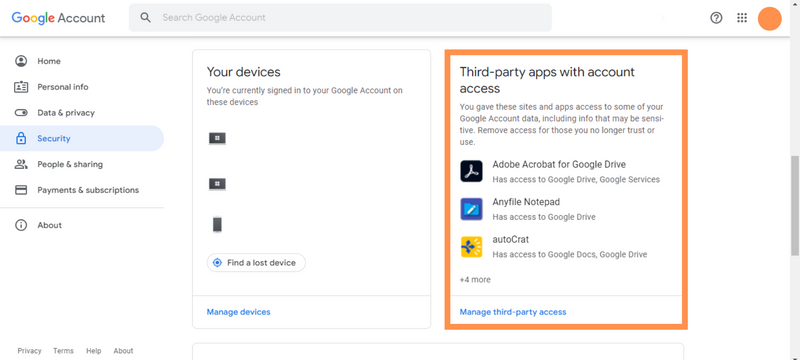
What should I do with accounts that aren't in use?
It’s best to delete them to ensure that the least amount of data remains. When an account is simply abandoned, you’ll be less likely to know if it's been breached.
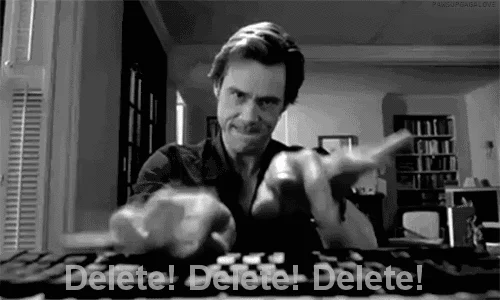
This also applies to mobile apps on your phone. Instead of just deleting them, remember to delete your account beforehand.
⚙️ Check Your Privacy Settings
Regularly checking your privacy settings is essential. By regulating who can access your information and what they can do with it, you can lessen the data trail you leave behind.

This is especially the case for social media accounts, where you can tighten your privacy settings so only the people you designate have access to your shared information.
To further protect yourself, you may also take the time to scan and understand the privacy policies on websites you frequent.
✉️ Update Email Preferences
You’ve probably subscribed to quite a few mailing lists — sometimes not even on purpose. Among them may be ones that you've never opened.
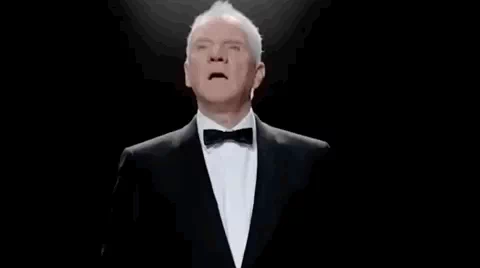
To minimize your digital AND carbon footprint, unsubscribe from marketing emails you don't read. You may also change your notification preferences to best reflect the types of emails you'd like to receive.
🧠 Think Before Posting
None of the steps you've taken will matter if you don't create fewer digital footprints in the first place. As such, always think before posting or sending out personal information.
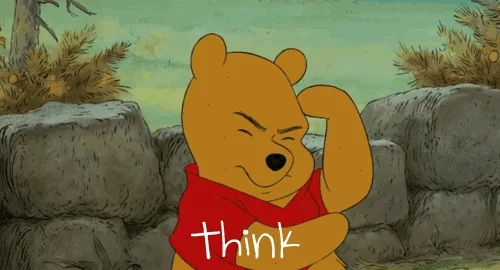
Before pressing enter, keep in mind that the Internet is a permanent place. Remember to only share content that is not too personal, but also best aligns with the image of yourself you wish to portray.
Quiz
You have 4 pictures onhand. Which of them would be the most appropriate to boost your professional image on your LinkedIn account?
Take Action
It's never too late to start cleaning up your digital footprint!

Which of the steps below will you try today?
Your feedback matters to us.
This Byte helped me better understand the topic.
