Public speaking, specifically presenting, can be a challenge for some people, with around 75% of people fearing talking or presenting to a large group.
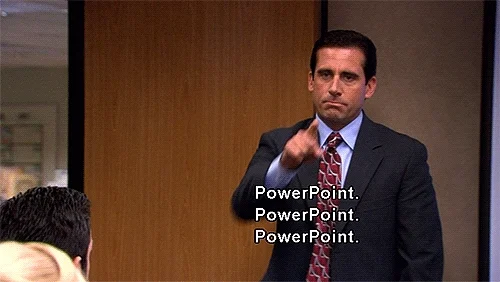
Many people fear that they might not deliver their message clearly when presenting and this fear has grown since online presentations to teams have become more widely used.
But presentation skills are a necessity for workplaces, with 70% of employers suggesting that presentation skills are crucial to succeeding in the workplace.
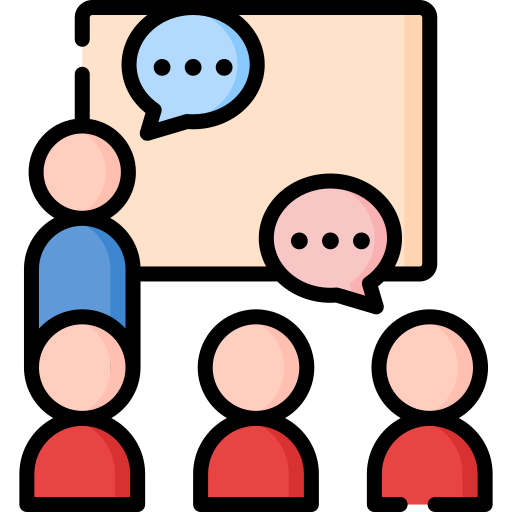
These 4 tips will help you deliver impactful presentations to your team!
1. Preparation is key!
As with many aspects of life, effective preparation will ensure that you deliver a successful presentation that communicates your main message.
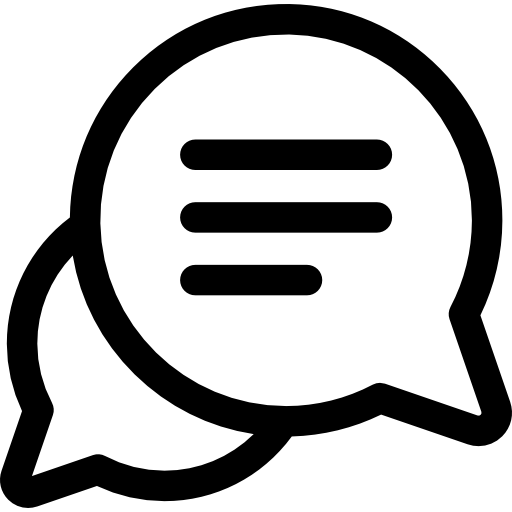
When starting the presentation process, begin by writing down your main message and what you want your audience to learn or take away from your presentation by the end of it.

Using this message, next try to use a mind map or another form of note-taking method to build out from this idea and create a logical sequence of ideas for your learners to follow.
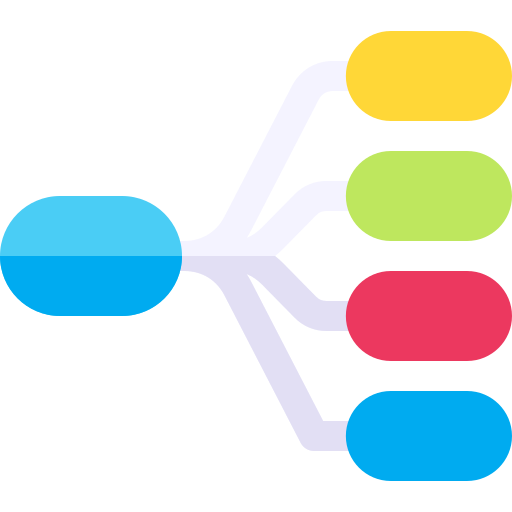
You'll then need to decide how long your presentation needs to be and who you're going to deliver your presentation to.
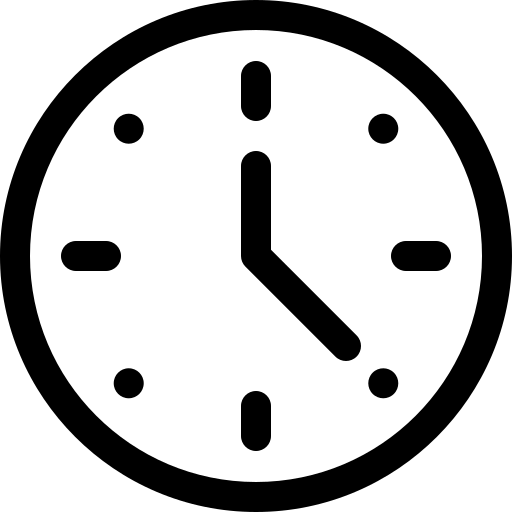
Finally, think about any relevant media or activities that you might want to include to keep your audience engaged or to emphasize a point. This could be:
Graphs that match the data you're presenting
A short discussion amongst listeners about your main message
A question and answer session to reflect on the idea further
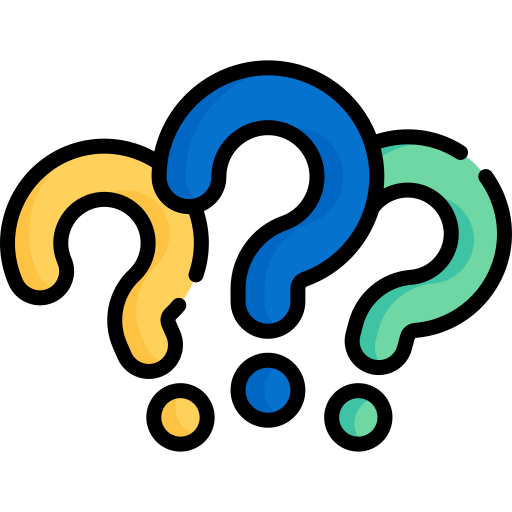
2. Think carefully about your presentation content
After brainstorming ideas around your main message, you must next work on the content and finer details of the presentation to set yourself up for success.
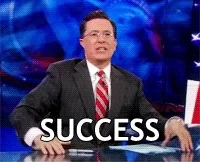
Depending on the type of presentation you're giving, it may be useful to have a visual prompt to help both you and the listeners (your team) with their understanding of your key message.
The most common types of prompt software are Keynote, PowerPoint, and Canva.
To keep your visual presentation engaging, consider:

1. Is your content relevant?
Check that your presentation information sticks to the main message or objective that you want to convey.
For example, if you're talking about famous astronauts, check that you're not accidentally straying and speaking about planets.

Do you have too much writing on the page?
It can be tempting for the speaker to include paragraphs of information on your slides or prompts and use this as a script.
Try to keep the information you display to a minimum and add extra information in as you present to your audience so that your team can fully take in your message, rather than read lots of text.

Do you have enough media in your presentation?
Based on the target audience (in this case your team) and the topic you are presenting, you may feel that infographics, graphs, pictures, or videos may be useful to illustrate your point.
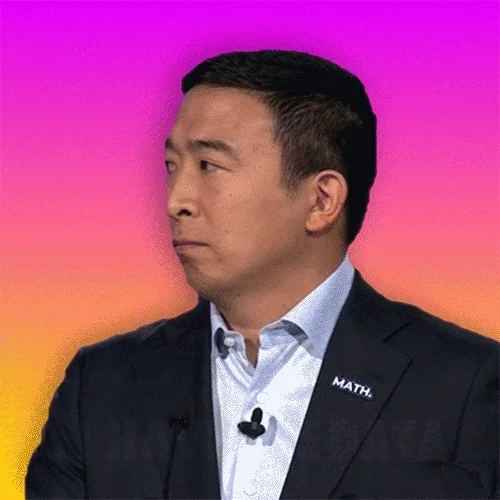
3. Use body language for effective delivery
Now that you've created your presentation and the necessary resources, it's time to focus on the actual delivery of your presentation.

It's easy to stray away from your main message if you're not feeling confident in delivering your presentation.
When the audience (in this case your team) watches you, whether this is in person or on camera, you must try to appear as confident as possible using your body language.
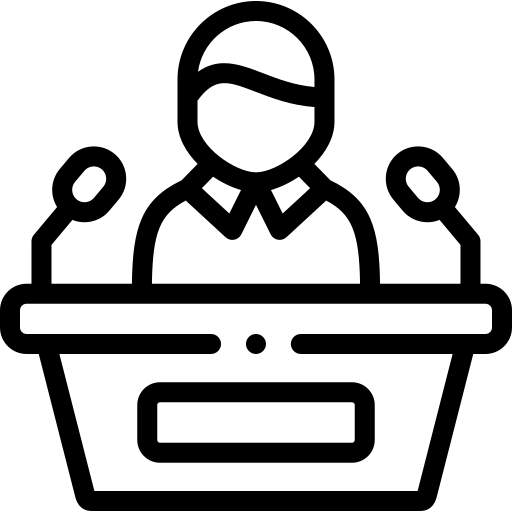
A good way to begin building your confidence and to track how you appear to an audience is to use a mirror to first deliver the presentation to yourself without an audience.
This will also give you lots of practice so that the phrasing of your delivery becomes familiar.

To appear more confident:
Stand (or sit) tall.
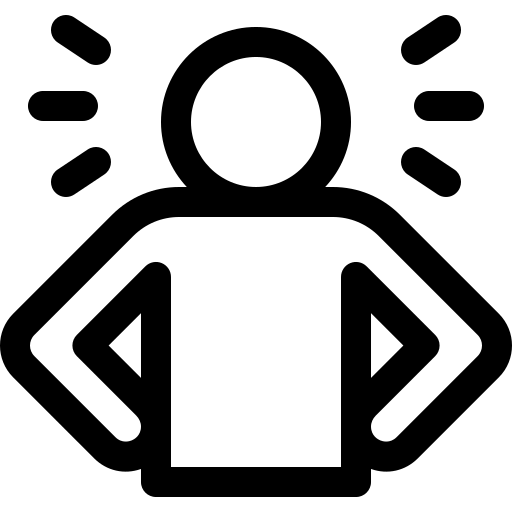
Whether you're sitting and presenting online or standing and talking live to your team, push your shoulders back and hold your head high. No slouching!
Standing confidently can actually increase your feelings of confidence and will help you to feel more in power as you deliver your message.
Try not to stay in one spot.
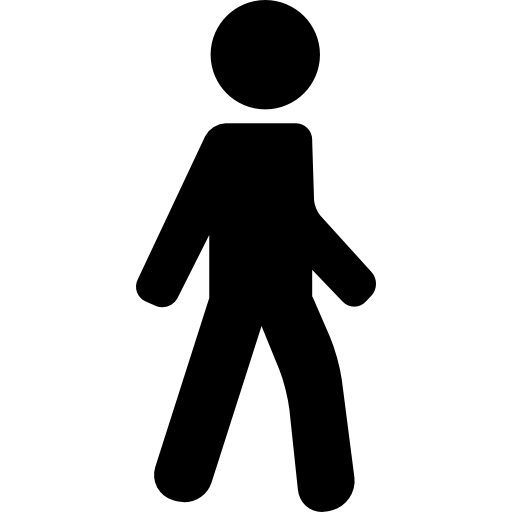
If you're standing in front of an audience, use movement to show confidence and authority.
This could simply be a few steps every so often, as opposed to pacing.
Use hand gestures.

Keeping your arms and hands stuck to your sides can make you come across as nervous. Use your hands by moving them around as you speak.
You could even point to parts of your presentation to engage your audience further.
Make eye contact.
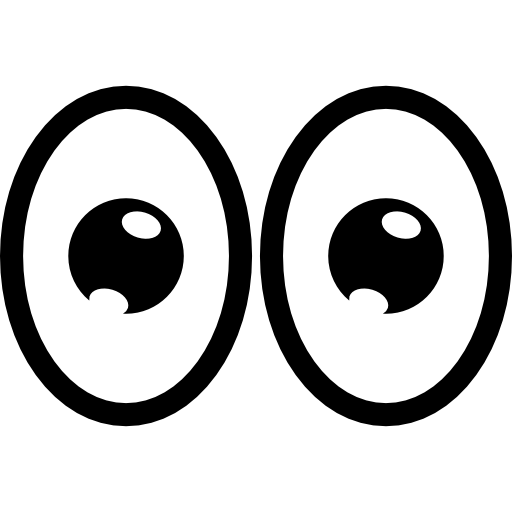
Engage your audience further by making direct eye contact with your listeners for short periods of time.
This can be hard with an online presentation, but ensure that your camera is switched on and your audience can see you clearly.
4. Keep your delivery interesting
To really add to the illusion of confidence, you need to think about keeping your delivery and presentation as interesting and engaging as possible through your voice and the activities that you provide.
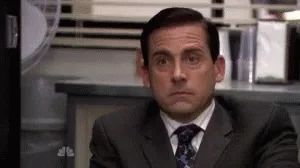
Think about your voice.
Keep your tone varied, so as not to sound monotone throughout your presentation. You could even use your voice to emphasize keywords.
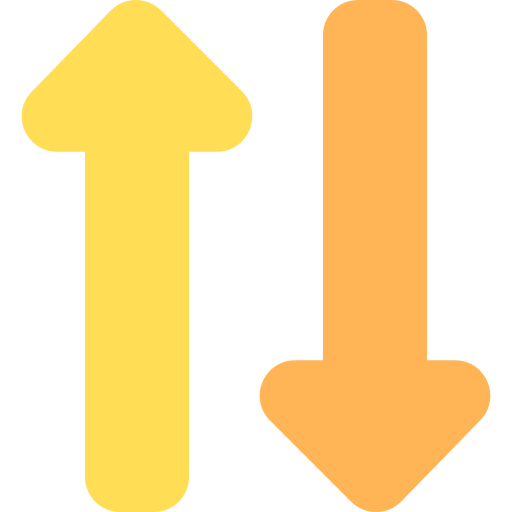
Deliberately draw your team's attention to facts or aspects of your key messages. This could be by directly telling them where to look or by repeating main points.
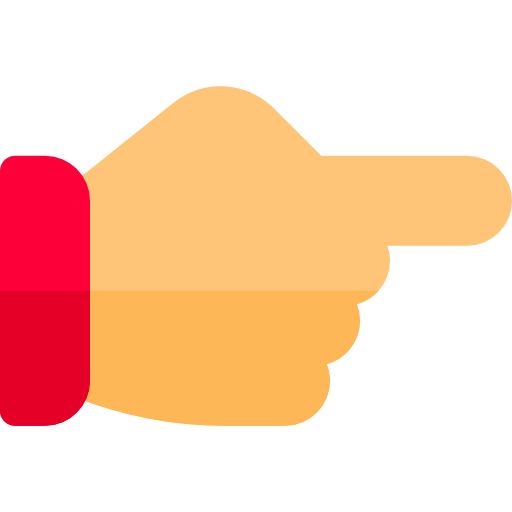
Speak slowly. It sounds simple but when you're nervous, it's easy to rush through a presentation and accidentally speed through important points.
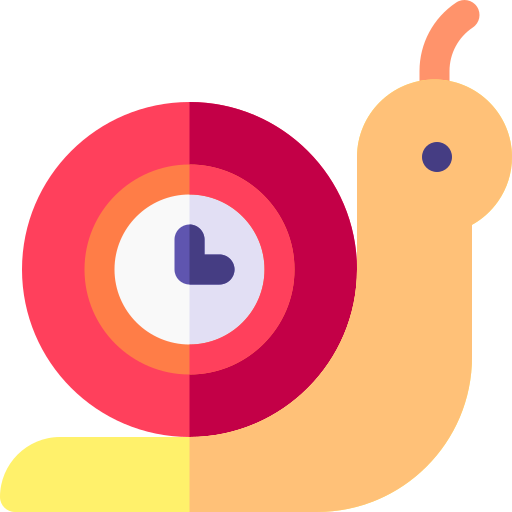
Project your voice. Speak loudly and clearly.

Add in activities.
Add in moments of reflection. This could be a moment for discussion, to give your team time to reflect and refocus their listening.

Add in time for questions. Your team may want to engage further in your topic, so allow time for questions.

Add in small activities. To emphasize your main message, give your team a moment to complete a matching activity or to analyze a picture.
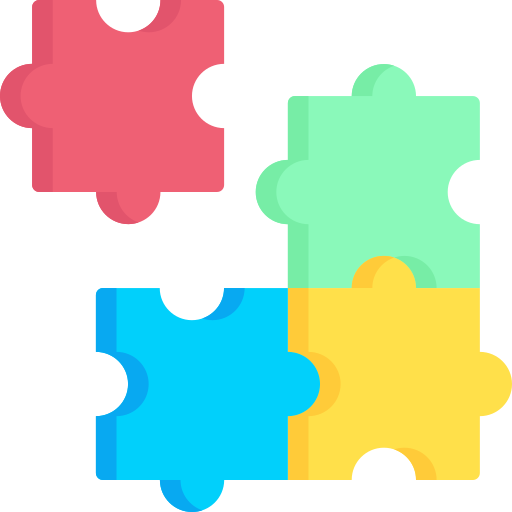
Use anecdotes (stories). By adding stories, listeners can relate and imagine what you say in their heads.
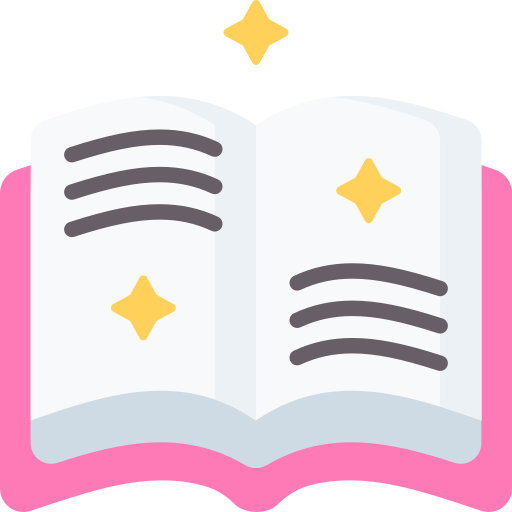
Quiz
Imagine you're trying to present the benefits of a new software to your team. You want to add in a small activity to engage your audience. Which activities would be most appropriate? Choose all that apply:
Take Action
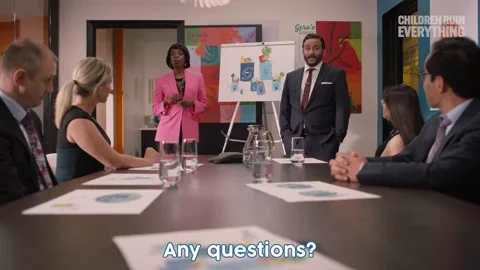
Begin improving your presentation skills!
Your feedback matters to us.
This Byte helped me better understand the topic.
