Collaborating in a virtual environment can be exciting, challenging, and exhausting...especially during virtual meetings.
Effective communication from start to finish will help you slay the challenge and run meetings like a boss!

Before You Schedule A Meeting
Tip #1: Decide whether the meeting is necessary or not based on the content you need to discuss.
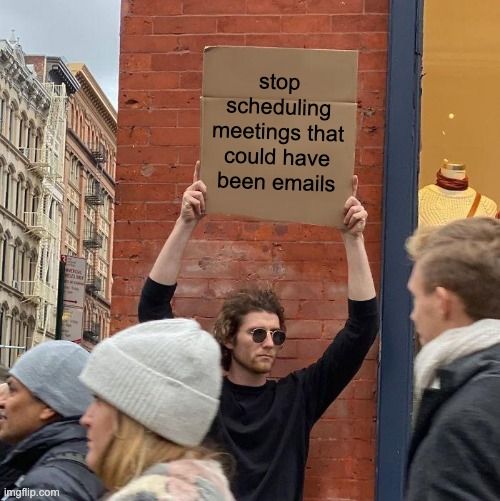
Tip #2: Check your coworkers' availability before scheduling a meeting to make sure they're available.
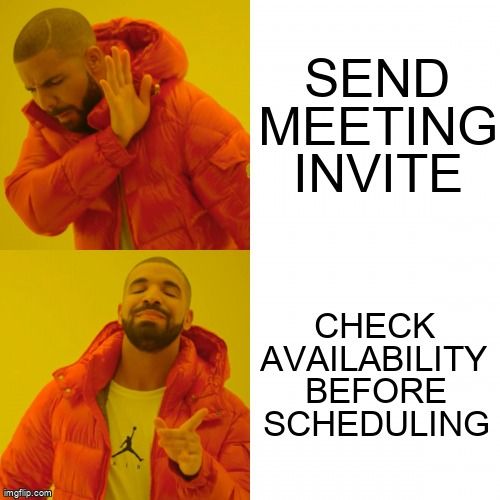
Tip #3: Make sure your technology is working ahead of time so you can be heard, seen, and read.
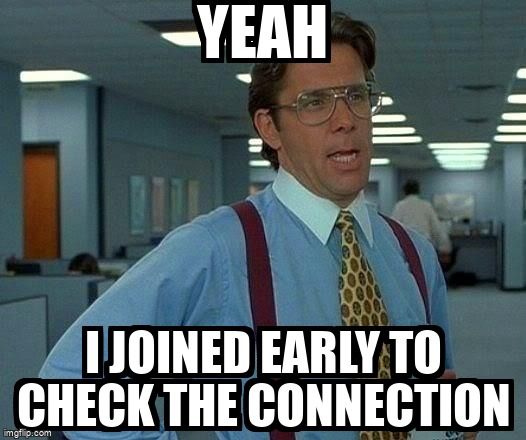
Tip #4: Decide who will take notes and where they'll keep a record of the notes.
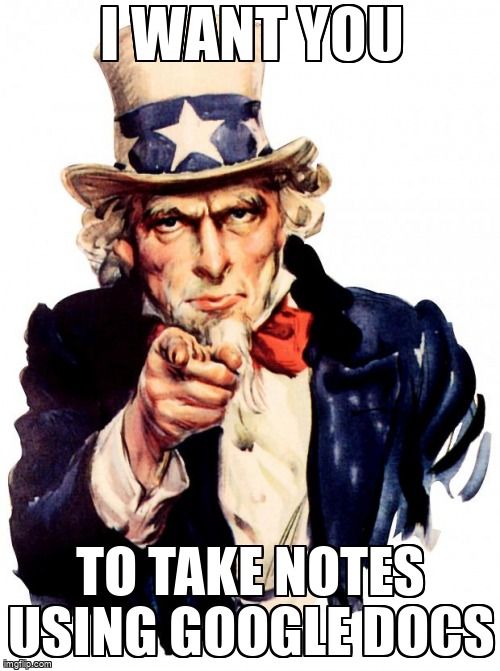
When You Run The Meeting
Tip #5: Start and end your meeting on time!
Starting on time sets the tone for an efficient and productive meeting. Ending on time (or early) shows respect for your fellow participants, and helps everyone stay on time for their next meeting/task.

Tip #6: Communicate the meeting's goals.
Setting achievable goals for the meeting ensures a greater chance of a successful meeting. Equally important is laying out the next steps and making sure they're specific and measurable.
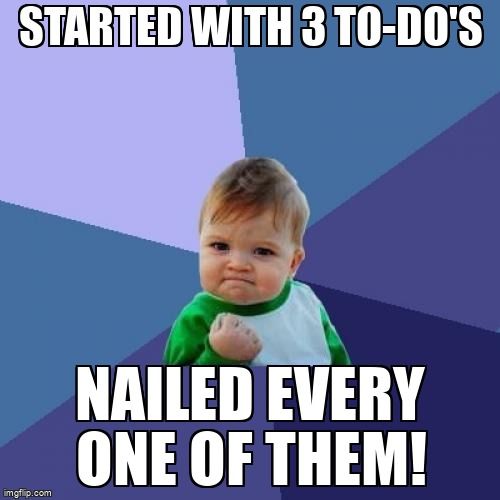
Tip #7: Keep the agenda rolling.
Share your agenda on screen. It helps keep the meeting on task, and lets participants know where you are in the schedule.
Keeping the meeting focused will help ensure that key tasks are accomplished while all of the necessary parties are available. Agendas can also be a great way to make sure everyone has an opportunity to speak.
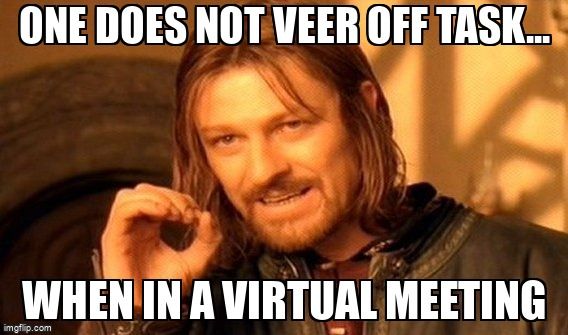
When You Communicate During The Meeting
Tip #8: Turn on your camera.
You'll create better connections with your teammates if they can see you. However, you should always be aware of body language (posture, eye contact, facial expressions) when on camera.
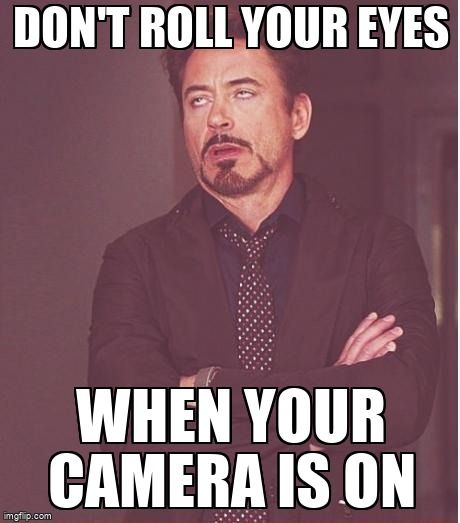
Tip #9: Use the mute button!
Test out the functionality before the meeting starts so that you're heard when you want to be, and not when you're telling your puppy to quiet down. It's also a good idea to remind people to mute themselves when they're not talking.
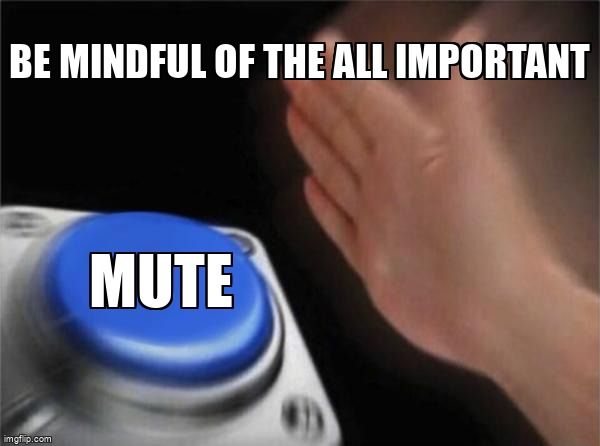
Tip #10: Speak up and ask questions.
The point of the meeting is to get all of the questions on the table while the appropriate people are able to respond. Waiting until after the meeting will likely result in additional communications for multiple team members.

After The Meeting
Tip #11: Share meeting notes with clear action items.
Make sure everyone knows who is responsible for the action items, then provide real-time status updates on action items.

Tip #12: Schedule any follow-up meetings...as long as they're necessary.
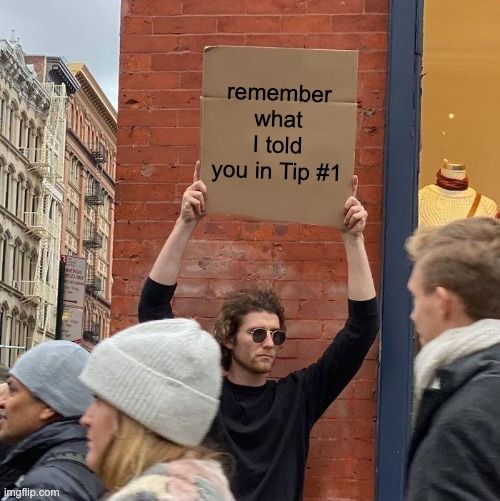
Take Action
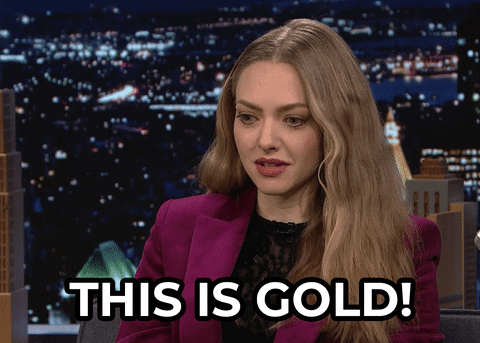
Keep these tips in mind when scheduling and participating in virtual meetings. You'll be a star every time!
Your feedback matters to us.
This Byte helped me better understand the topic.