Choosing a USB for Your Device
Jeremy is excited and ready to use his recent graduation gifts: a new laptop, printer, and smartphone. He wants to connect and sync all his electronic devices.

He knows that he'll need USB cables to connect his laptop to all his other devices so that they can communicate and work together efficiently.

Before he can choose which USB would be best, Jeremy needs to learn more about the difference between the two options he's exploring: micro vs mini USB.
Power Tools For Computers and Devices
USBs have been around for quite a while. If you have a computer, laptop, smartphone, or any other electronic device, you'll have a USB portal connection and cable that you use to connect and charge your device.
They provide an interface that allows your computer, printer, iPad, tablet, smartphone, or any other external hardware or portable device to communicate with each other.
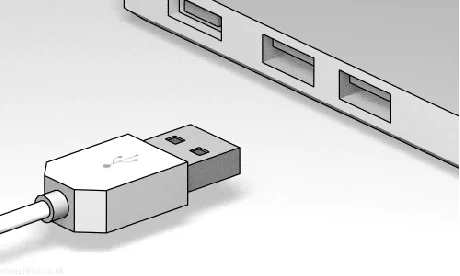
The abbreviation USB stands for Universal Serial Bus.

They eliminate the need for excessive numbers of cables and connectors needed to connect different types of electronic equipment.
USB is the industry compatible standard for electronic cables, connectors, and ports.
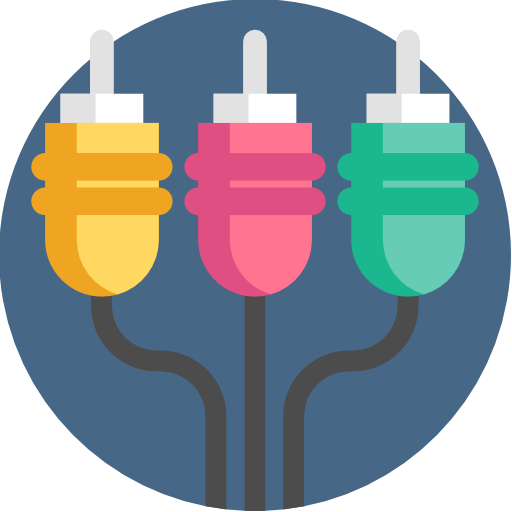 They facilitate the efficient exchange, transfer, and storage of data.
They facilitate the efficient exchange, transfer, and storage of data.
Did you know?
USB-Micro vs USB-Mini
The two main types of USB that you'll find are the USB-mini and USB-micro, and they differ in size and function.
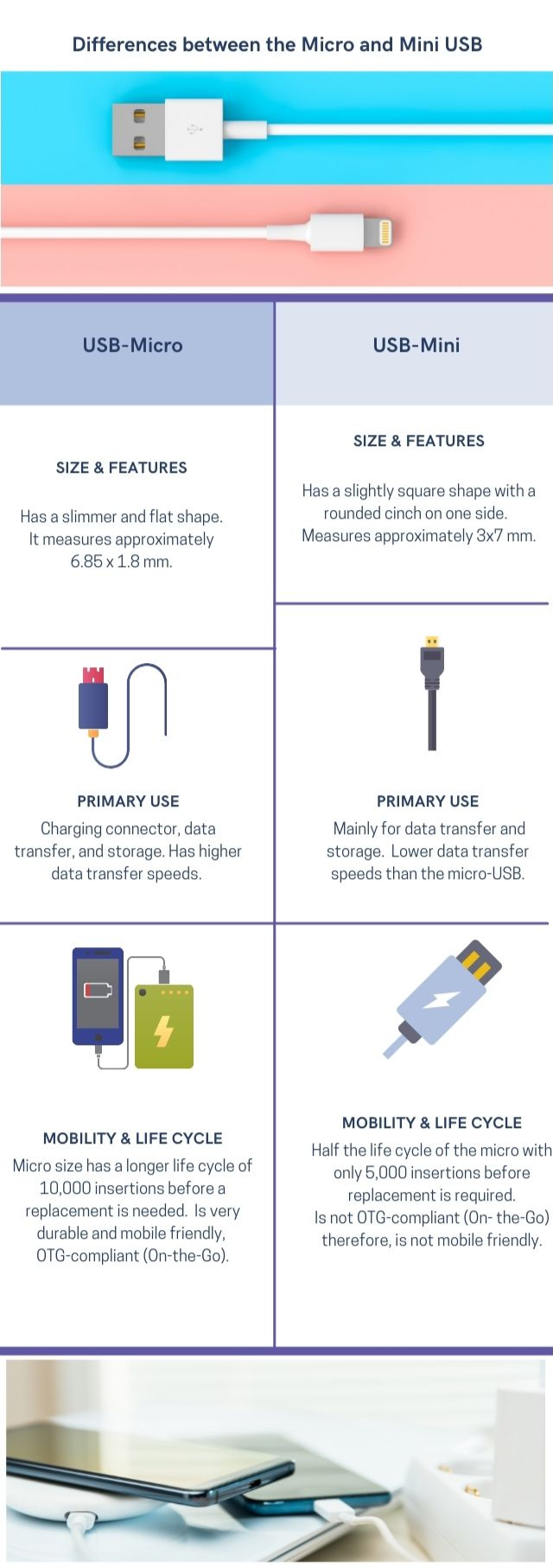
To hear the audio of the text from the image above, click the play button below.

OTG ("On-the-Go") is USB standard technology that supports anytime, anywhere mobility. Devices with OTG-USB connectors plug in or attach to USB-compatible computers and laptops to quickly communicate and share data while a user is on the go.
USB-micro is better suited to provide multi-functionality for mobile accessory devices with its OTG technology and longer life cycle.
USB-mini connects to a wider range of devices, but has limited bandwidth capacity, half the life cycle of the USB-micro, and minimal OTG capability.

Check the manufacturer's recommendations for the right USB as the micro-USB is often updated with improved versions.
Quiz
Jeremy plans to use his laptop to write about his recent holiday and upload photos to his Instagram account. He'll need a USB that can connect multiple devices, quickly transfer data, and store his photos. Which USB would be suitable for Jeremy's needs?
Did you know?
Take Action

Here are a few tasks you can try to help settle your micro vs mini USB decision:
Subscribe for more quick bites of learning delivered to your inbox.
Unsubscribe anytime. No spam. 🙂
Your feedback matters to us.
This Byte helped me better understand the topic.
