Logo design — it’s the face of your brand and often the first thing customers notice about your business.
But creating the perfect logo? That often means working with a professional designer, requiring weeks of revisions, which can cost anywhere from a few hundred to several thousand dollars, depending on complexity.
Don’t have the time, budget, or resources for that? AI tools for logo design are changing the game, offering faster, more accessible, and tailored solutions.

How AI for Logo Design Works
By analyzing millions of logos, AI learns which design elements work well together to create visually appealing logos. These tools are trained on vast datasets that include:
Design trends
Industry standards
Consumer preferences
This helps the tool automatically generate logos that not only look good but also align with your brand's identity.
Did you know?
AI for Logo Design: Logo Elements
When designing a logo, it’s crucial to consider color palettes, fonts, and iconography (visual images, symbols, or graphic elements) because these elements set the tone for how your audience will feel about your brand — for example:
Blue for trust, red for excitement.
Handwritten fonts for a personal touch, script fonts for elegance.
A flame icon for passion, a leaf icon for sustainability.
AI for logo design intelligently suggests optimal combinations of these design elements to make your logo memorable and meaningful!
 Photo by Boitumelo on Unsplash
Photo by Boitumelo on UnsplashDid you know?
Your Part in AI for Logo Design
AI for logo design creates logos that feel uniquely tailored to your brand. Using your input, these tools craft designs that resonate with your business identity. Through a quick and easy wizard, you'll define key details like:
Industry type (e.g., tech, retail, healthcare)
Style preferences (e.g., modern, vintage, minimal)
Color schemes (e.g., vibrant, neutral, or colors that evoke specific emotions like trust or excitement)
Target audience (e.g., age, gender, location, interests, values, lifestyle)
Brand personality (e.g., playful, professional, or innovative)
Once you've provided your key details, the tool will present you with several logo options tailored to your brand. From there, you can further customize elements like colors, fonts, and layouts, ensuring the final design truly aligns with your vision and business identity.
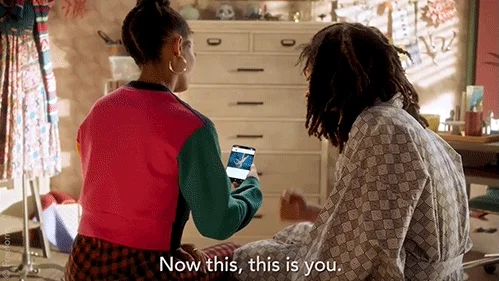
Subscribe for more quick bites of learning delivered to your inbox.
Unsubscribe anytime. No spam. 🙂
Get to Know Some Tools
You can find many tools that use AI for logo design. Each tool has its strengths depending on your needs. Try a few to find the one that works best for your design style.
Complete beginner users with no prior design experience should explore tools like Hatchful by Shopify, Designhill Logo Maker, and Looka, which offer intuitive interfaces and simple workflows.
Intermediate users with some design knowledge or those looking for more customization options and branding capabilities should explore tools like Canva, Tailor Brands, and Renderforest.
Designers who want AI-powered assistance without sacrificing creative control can benefit from Looka's branding kit, which offers customization options and quickly polished results.
AI image generators like MidJourney, DALL-E, and Ideogram are fantastic tools for professional designers looking to spark creative ideas, generate unique concepts, create custom icons, or explore unconventional styles.
These tools use text prompts to produce a variety of visual representations, offering a wide range of options for brainstorming or inspiration.

Quiz: Max's Logo
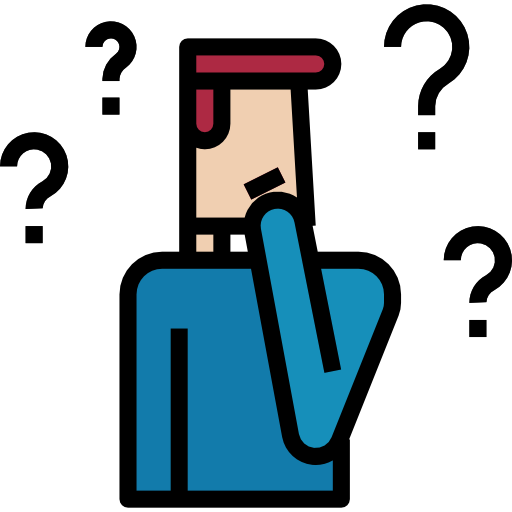
Max is a small business owner launching his first online store. He loves the idea of using AI for logo design because it’s quick and affordable. However, he’s worried that the logo might end up looking too similar to others in his industry.
What can Max do to address this concern? Choose all that apply:
A. Use customization features like adjusting colors, fonts, and icons.
B. Collaborate with a professional designer for refinement.
C. Experiment with multiple AI tools for diverse outputs.
D. Avoid using AI tools altogether.
Quiz
What can Max do to address this concern? Choose all that apply:
Take Action

To explore the potential of using AI for logo design in your business, consider these recommendations:
Your feedback matters to us.
This Byte helped me better understand the topic.


