Krishna recently graduated with a business degree and has decided to start his own company. He needs a logo and is considering using artificial intelligence (AI) to design one. But should he use AI for logo design?

With the advancement of technology, designing a logo has become more accessible through the use of AI-assisted logo generators. But that doesn't necessarily mean you should skip the graphic designer.
Explore the pros and cons of using AI for logo design to help you decide if it would satisfy your logo design needs.
Did you know?
The Benefits of Using AI for Logo Design
1. User-Friendly
Logo generators, which often use artificial intelligence, offer the inexperienced user an easy way to create logos. Designing your new logo is as easy as entering your design preferences and pushing a button. The generator does all the work. No coding, artistic talent, or complicated design software is needed.
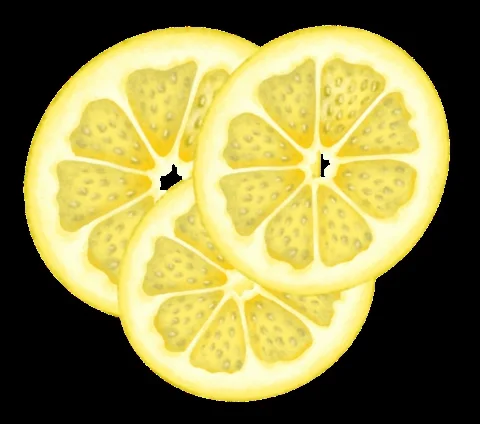
2. Cost-Effective
Are you a small business or startup company with a strict budget? No problem! Free logo generators are available on the internet.

3. Speedy and Efficient
AI-assisted logo generators can design multiple iterations of your logo in minutes if not seconds. In contrast, the traditional design process with a graphic designer may take days or weeks.
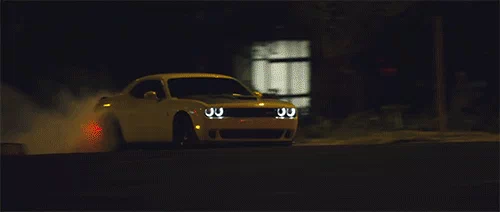
Did you know?
The Drawbacks of Using AI for Logo Design
1. Quality Concerns
A free, AI-assisted logo generator may not provide your desired quality. If that is the case, you can purchase a subscription to a generator that offers higher-quality results. Take the time to research the logo generators available and decide which one fits your needs.

2. Limited Customization
Customization may be necessary to reach your target audience. Logo generators are a great way to brainstorm logo ideas, but they tend to lack originality or offer deeper meaning. Additionally, logo generators may not reflect the cultural nuances of your target audience. To achieve this customization, you'll need to enlist the help of a human.

3. Copyright Concerns
The risk of copyright infringement is a real concern when using AI logo generators. If you'd like to trademark your logo, hiring a graphic designer is a better idea.

4. Not Editable or Compatible
When using logo generators, you may face technical limitations based on a lack of compatibility between your logo and the platform. Many AI-generated logos aren't editable. If you need to make changes in the future, you're out of luck.
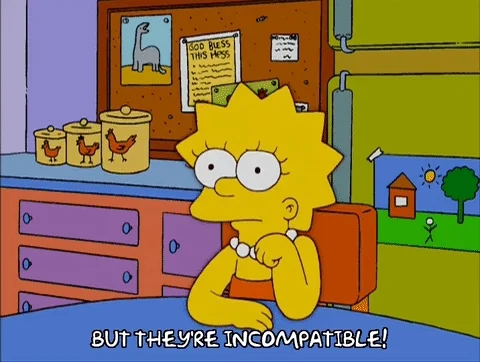
Did you know?
Decision Time
 Photo by Rifki Kurniawan on Unsplash
Photo by Rifki Kurniawan on UnsplashNatalie is opening an online shop and needs a logo. She's checked out several free generators but isn't sure if AI is the best choice for creating her shop's logo. Here are some factors that will influence whether she'll use AI for logo design or not:
As a start-up company, Natalie has a limited budget.
It's important to Natalie to avoid copyright infringement.
Natalie is excited to upload her new logo later this week.
Natalie's target audience is a niche market, so she knows she needs to create a meaningful logo.
Quiz
What should Natalie do?
Subscribe for more quick bites of learning delivered to your inbox.
Unsubscribe anytime. No spam. 🙂
Best Practices of Using AI for Logo Design
Suppose you've decided that using an AI-assisted logo generator is your best option. In that case, you should consider the best practices for logo design, ensuring a professional appearance and a logo that "signifies meaning to your audience."

Research
Before anything, research your target audience. Learn about potential cultural nuances, the meaning behind color, and the art styles they most connect with — the more precise the design preferences, the better the results.
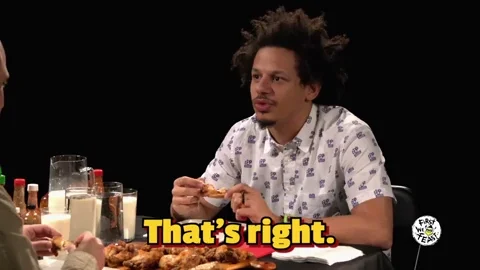
Editable and Customizable
Find an AI-assisted logo generator that can export your logo in different formats. Exporting the logo as an SVG, PDF, and PNG gives you more flexibility, allowing you to work around compatibility issues and necessary logo edits.
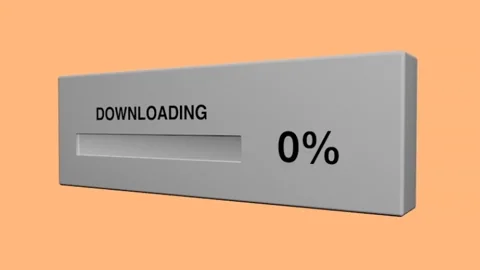
High Quality
To ensure a high-quality logo:
Look for generators that create vectors (scalable without pixelation)
Export in the largest size available
Remove watermarks
Did you know?
Take Action
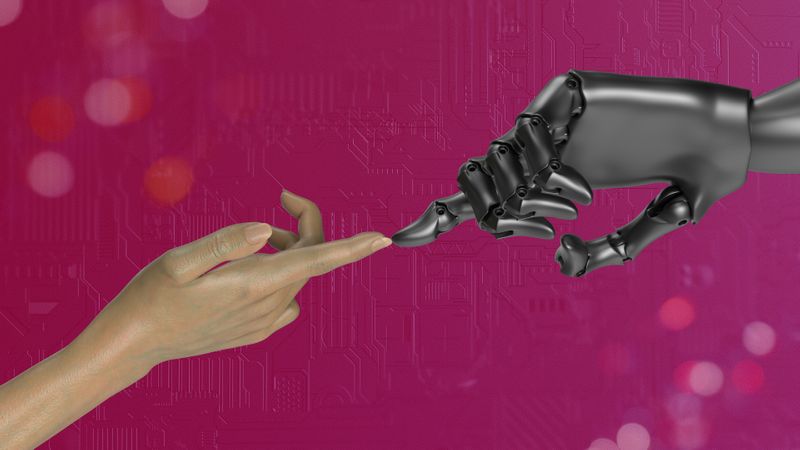 Photo by Igor Omilaev on Unsplash
Photo by Igor Omilaev on UnsplashIf you're interested in using AI for logo design:
Your feedback matters to us.
This Byte helped me better understand the topic.
