Do you need a better way to prioritize your classwork and get things done?
Overwhelmed with things to do? Can't seem to finish a project or assignment? Mind racing with too many ideas?
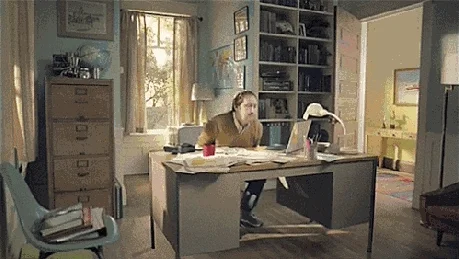 Discover the Getting Things Done method (GTD) of....well...getting things done!
Discover the Getting Things Done method (GTD) of....well...getting things done!
The 5 steps of GTD can assist with task management and help you bring order to chaos!
1. Capture
Get started by clearing your mind of tasks.
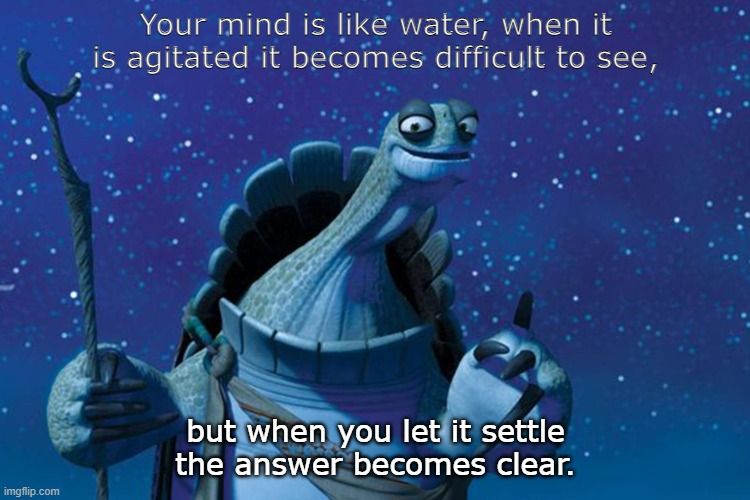

Log or list EVERYTHING on your mind "to-do" - big, small, mediocre
Anything that needs action : projects, household things, meetings, classwork, etc.
Use a trigger list to help you
Use a physical or digital method for listing
Add new tasks as they come up
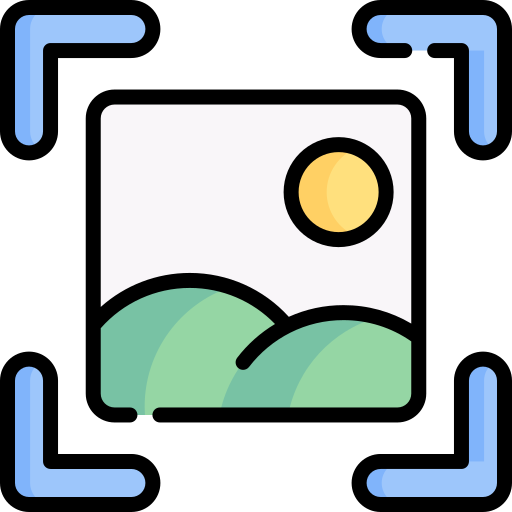
Capture is important!
Hoarding information in your mind leads to overwhelm, stress, and anxiety. Capturing frees your mind from task-related thoughts.
The GTD method refers to this step as the "inbox" — like the inbox in an email — where all tasks land.
As new tasks come to mind, add them to the inbox.
Capturing can be done on any medium — physically writing or using an app. Todoist recommends using an app or some digital device so it will always be handy.
Quiz
Which of the following items needs to be captured? Select all that apply.
2. Clarify
 Now it's time to prioritize!
Now it's time to prioritize!
Prioritize each captured "to-do" into action steps. Use these headings as guides:
Takes less than two minutes to complete
Complete these tasks right away!
Can be delegated
Has a specific date or deadline
Involves multiple steps
Will need for future reference
No longer needed or has been completed
Use this video guide to help you prioritize!
Image & video by Wendy McMillian, voice over by Amazon Polly Text-to-Speech
Elaborate
Write out the specifics of each task you've listed to minimize wondering later.
Examples:
Images by Wendy McMillian
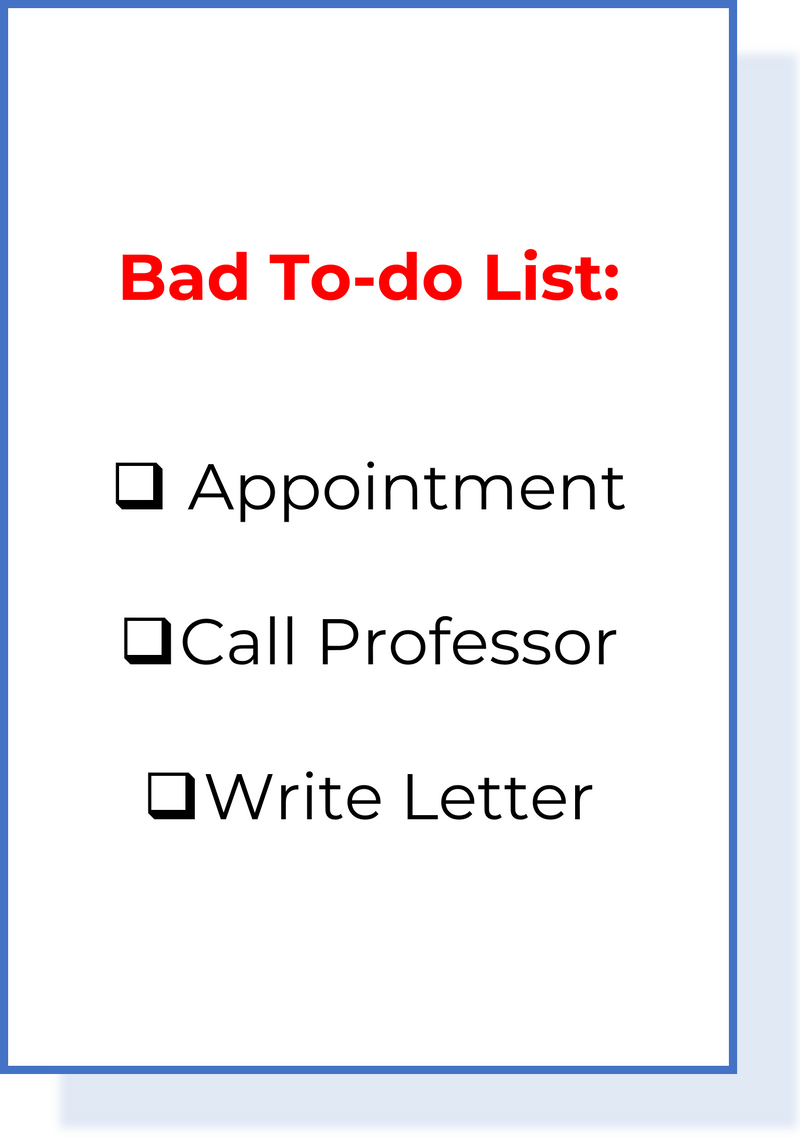
Has no details and leaves you to wonder what you meant
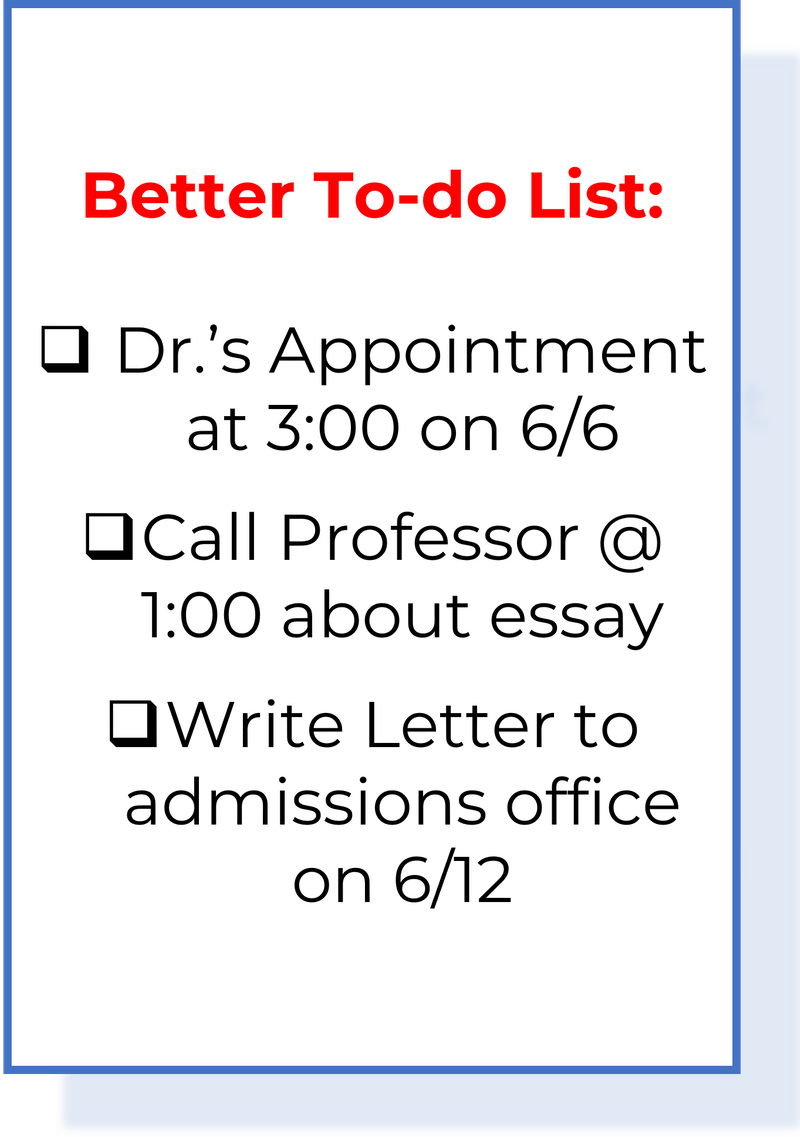
Has specifics to tell you what you need to do and when
Quiz
Which items in this list are clarified?
3. Organize

Next, organize your list using headings for easy retrieval.
A place for everything, and everything in its place!
— Benjamin Franklin, American inventor
Some heading ideas are:
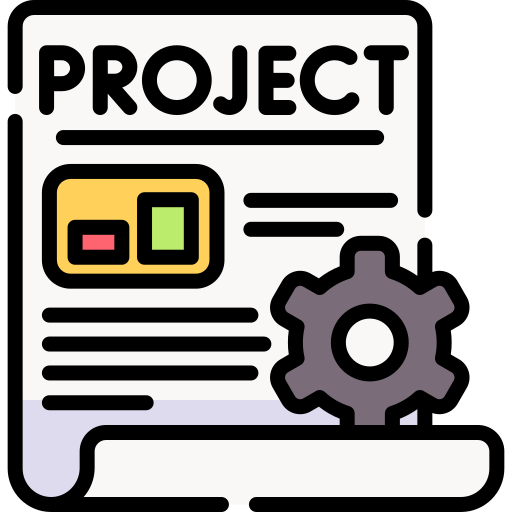 Projects
Projects
Classify tasks that have more than one step as projects (ex/ building a display)
Break projects into sub-categories (ex/ materials, tools)
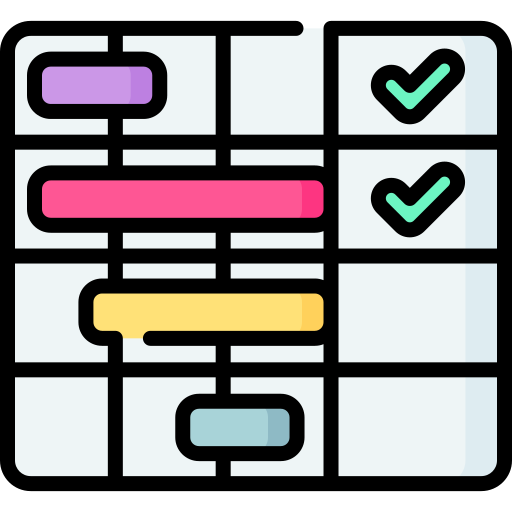 One-Off Tasks
One-Off Tasks
Tasks taking more than 2 minutes but having only one step (ex/ replying to an email)
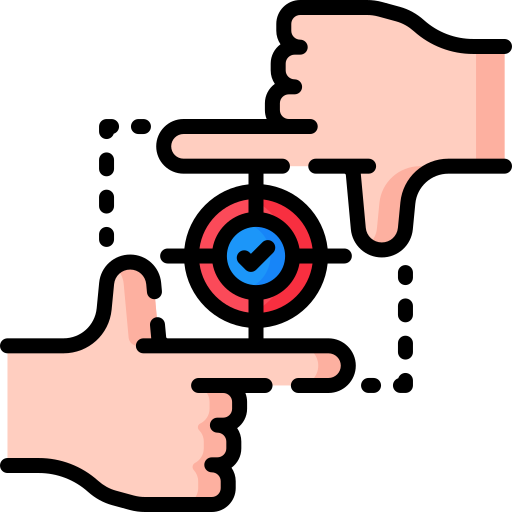 Areas of Focus
Areas of Focus
Tasks that are your life domains or goals (ex/ building a blog site, learning piano)
Break these into 2 categories: "school" and "personal"
 Next Actions
Next Actions
Tasks that you'll complete as soon as is convenient (ex/ return a phone call)
Use keywords for quick searches later
 Due Date Tasks
Due Date Tasks
Tasks with deadlines or completion dates (ex/ term paper due)
 Agendas
Agendas
Tasks to be talked over with others (ex/ group projects)
 Reference Materials
Reference Materials
Anything you want to save for later (ex/ documents, reading materials, etc.)
 Waiting for
Waiting for
Tasks waiting for a response from someone (ex/ getting feedback on a project)
Quiz
"Term paper deadline: Wed 10pm" would go under which category?
4. Engage
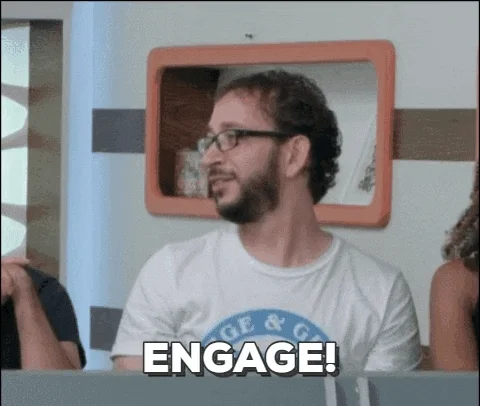
This is where you answer the question, "What is my current task?" Here, you'll decide what you'll do next based on:
 Context
Context
Without context, you can't take action!
Are you in the right place?
Do you have the needed tools?
Do you have access to the right people?
 Time Available
Time Available
Choose tasks that fit your usable time.
Is your time limited?
Will the action take more time than you have?
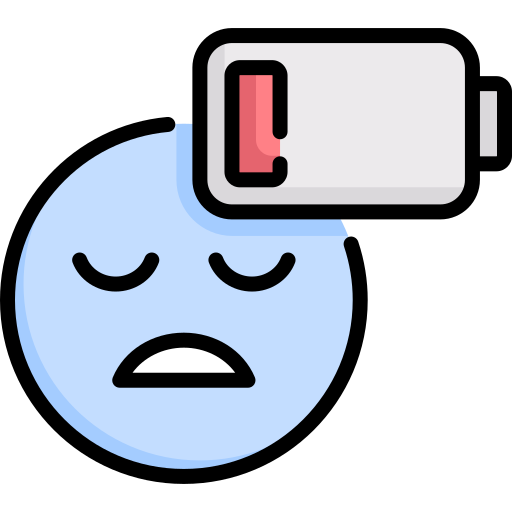 Energy Level (Resources):
Energy Level (Resources):
Energy is crucial for performance.
Do you have the energy needed to complete the task?
Are you mentally or physically exhausted?
Do you have energy to spare?
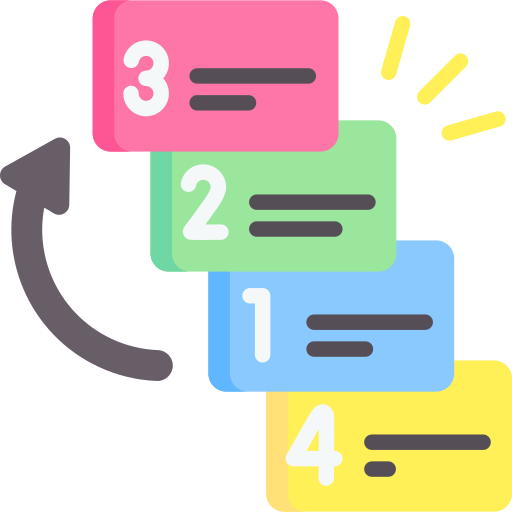 Priorities
Priorities
Consider GTD's Horizons of Focus, which includes task purpose, driving force, destination, primary concern, actions, and timeframe.
Quiz
You have 10 minutes to spare. Which task do you choose?
5. Reflect

Reflecting allows you to scan your lists, projects, and to-dos. It's a way of looking ahead for the week or month.
As you look at your GTD tasks, ask yourself...
What errands do I need to run today?
What does my week look like?
Do I have any deadlines to meet?
Do I have any appointments or other commitments?
Are there any lists, projects, or to-dos I can cross off?
Are there any projects I'm committed to?
Do I need to rearrange or reorganize any tasks?
Am I on track with my goals?
Take Action
Organizing GTD takes initial time and energy investment for setup, but the benefits will save you time in the future!
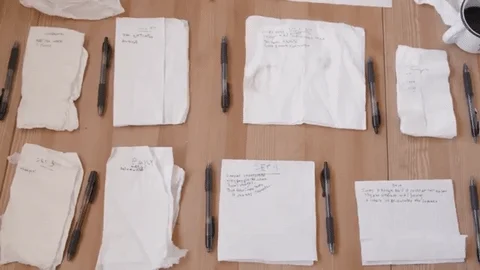
Your feedback matters to us.
This Byte helped me better understand the topic.

