Are you a procrastinator who studies for exams at the last minute?
Are you overwhelmed by work or other academic activities that prevent you from focusing on your studies?
The Eisenhower Matrix is a well-known prioritization tool you can use to bring order to your busy schedule.
Find out how you can use this matrix to organize your goals and achieve academic success.
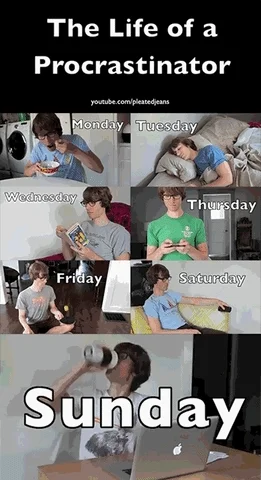
Did you know?
What is the Eisenhower Matrix?
The Eisenhower Matrix is a task and time management tool. It helps you organize goals in these 4 quadrants:
Important and urgent
Important but not urgent
Urgent but not important
Not urgent and not important
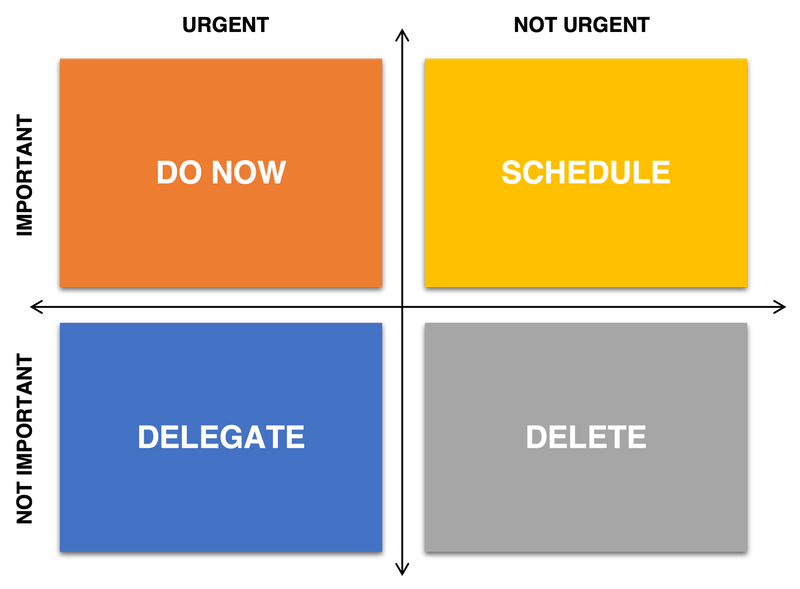 Image created in MS Word by the author
Image created in MS Word by the author
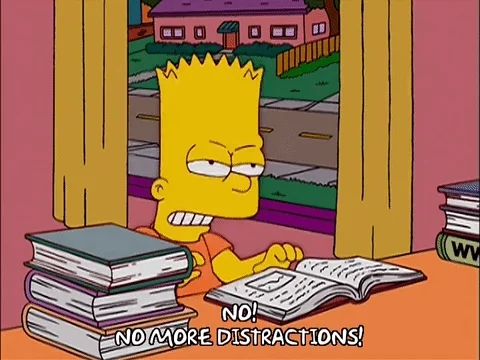
Using the Eisenhower Matrix helps you:
Transform how you manage your schedule, projects, and assignments.
Overcome procrastination and allocate enough time to completing essential tasks.
Write down, visualize, and easily revise your short, medium, and long-term goals when necessary.

Think about or quickly list 4 of your tasks. Where do you think they belong in the Eisenhower Matrix?
Did you know?
Using Quadrants 1 & 2
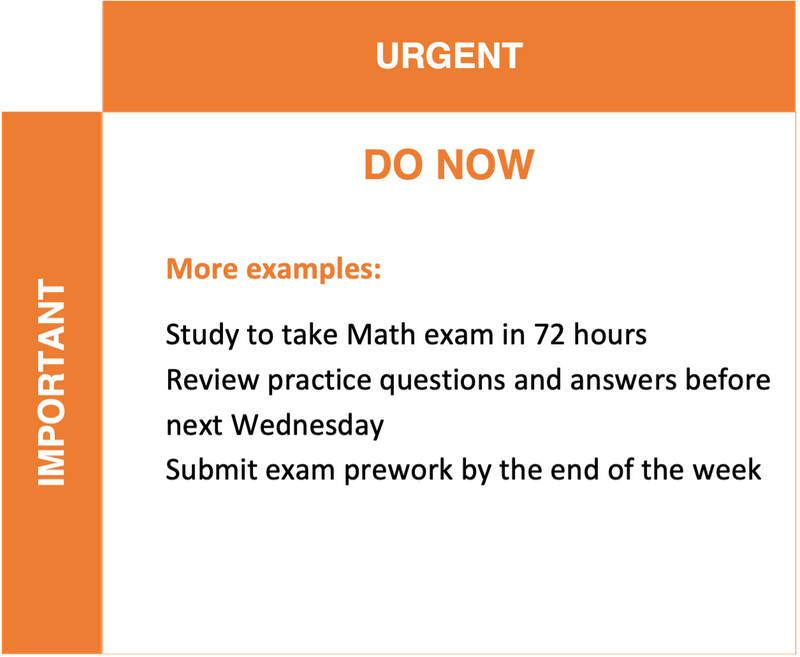 Image created in MS Word by author
Image created in MS Word by author
Q1: Urgent and important
Place tasks that need your immediate attention in this quadrant — for example, studying to retake an exam in 72 hours.
Avoid too many urgent and important tasks. Rushing to complete multiple tasks is overwhelming, and the pressure of multitasking causes anxiety. Poor time management also increases the risk of missing exams and other important deadlines.
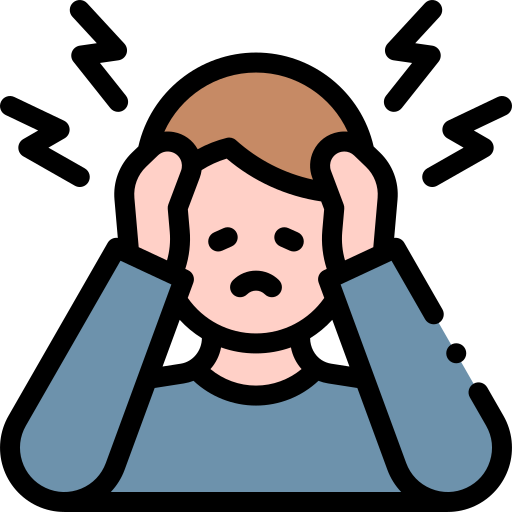
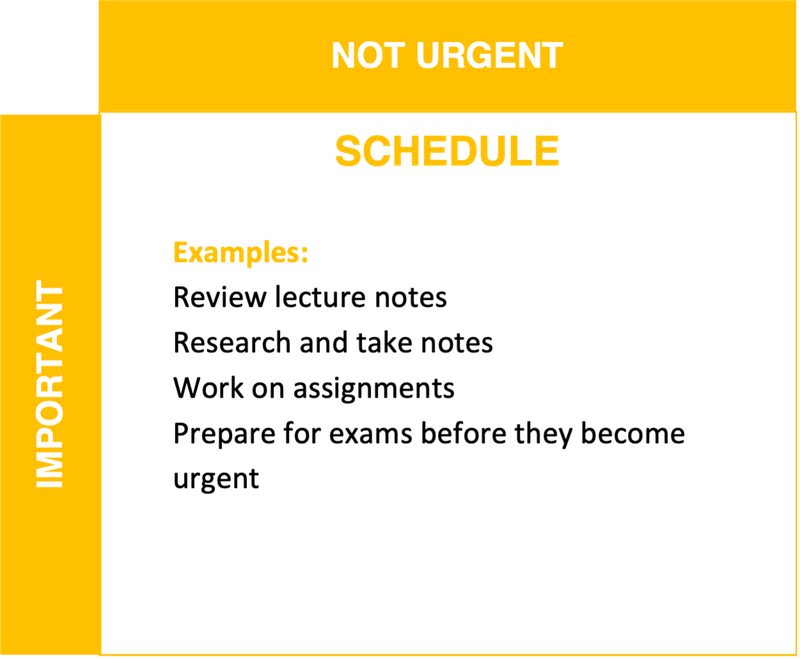 Image created in MS Word by author
Image created in MS Word by author
Q2: Important but not urgent
Spend most of your time in this quadrant. This is where you'll do most of your planning. For example, prioritize tasks and schedule projects according to complexity and deadline dates. Always manage your tasks in this quadrant to avoid the stress and chaos of doing last-minute work.
With an organized schedule, you'll feel calmer and more confident knowing you're allocating enough time to prepare for exams, and complete assignments before they become urgent.

Did you know?
Using Quadrants 3 & 4
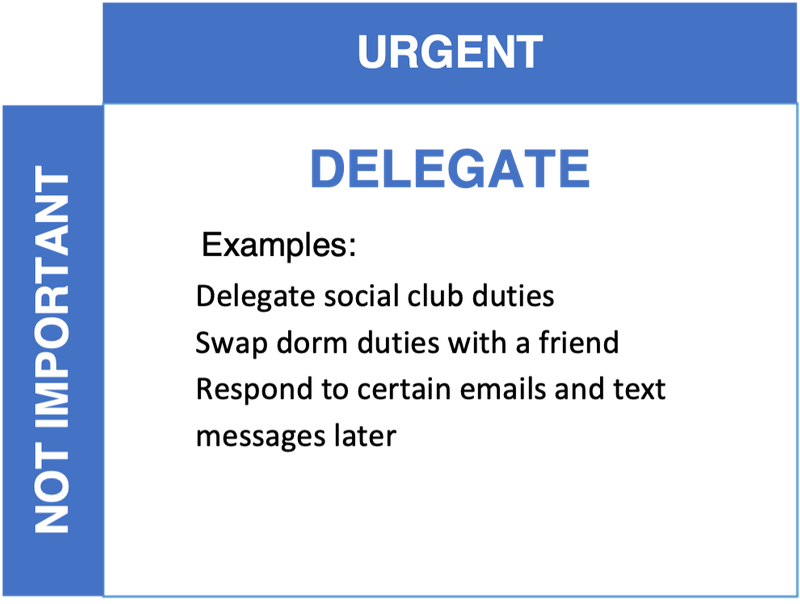 Image created in MS Word by author
Image created in MS Word by author
Q3: Urgent but not important
Delegate these tasks or do them in your spare time. They seem urgent, but they're not. For example, delegate social club duties to another club member.
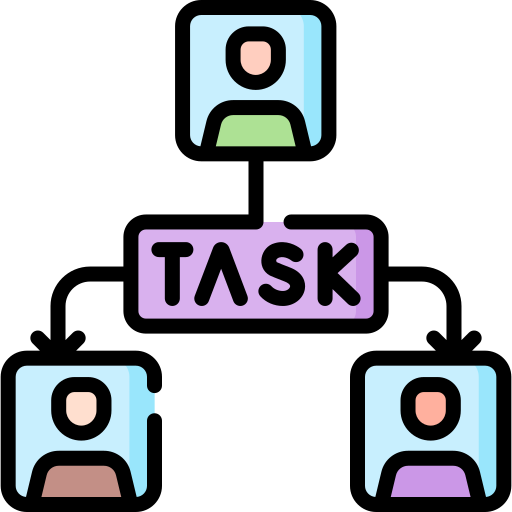
Learn to say no when you have important tasks to complete. If you're always trying to please others or focus on their goals, it's easy to fall behind in your studies.
Text messages from friends or promotional emails about products and services might look urgent. Resist the urge to focus on them — respond during your leisure time.
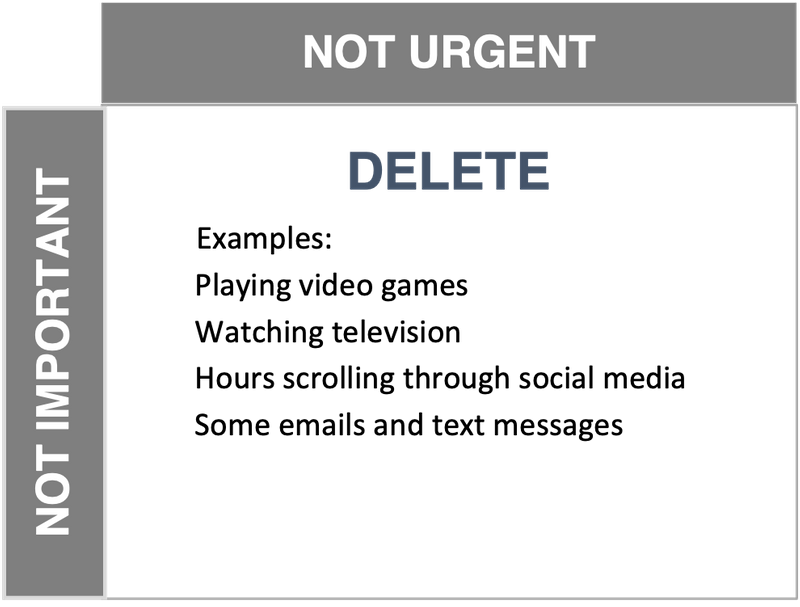 Image created in MS Word by author
Image created in MS Word by author
Q4: Not urgent and not important
These tasks are distractions. Delete or spend 5% or less of your time on them. For example, following too many people on social media is a distraction. Spending too much time watching television or playing video games can become habits that are difficult to break.
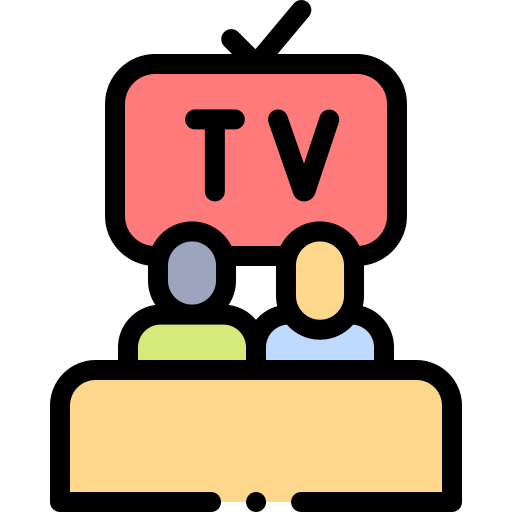
If you're unable to focus on your work because of these activities, find a quiet place at home. If there isn't enough space at home, book a study room at the library when you need to prepare for exams or complete assignments.
Self-care
Are you wondering where to place activities such as exercise, time for preparing healthy meals and participating in certain social activities?
Self-care and good mental health are essential! Add them to quadrant 2 if you think you might neglect them.

Quiz
Greg is in his first year of college. He decides to use the Eisenhower Matrix to organize his tasks and manage his time. He made a list of 4 tasks. Which one should he place in quadrant 3?
Subscribe for more quick bites of learning delivered to your inbox.
Unsubscribe anytime. No spam. 🙂
Take Action
Before the Eisenhower Matrix
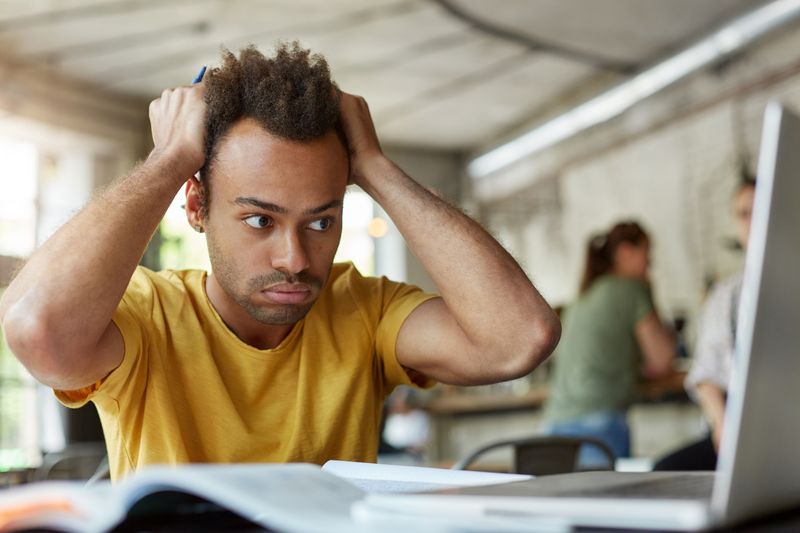 Image by wayhomestudio on Freepik
Image by wayhomestudio on Freepik
After the Eisenhower Matrix
 Image by wayhomestudio on Freepik
Image by wayhomestudio on Freepik
Prioritize academic goals and give yourself enough time to prepare for exams. Follow these steps:
Did you know?
Your feedback matters to us.
This Byte helped me better understand the topic.
