You're in the middle of a job search, when you get an email to schedule a job interview.
How do you react?
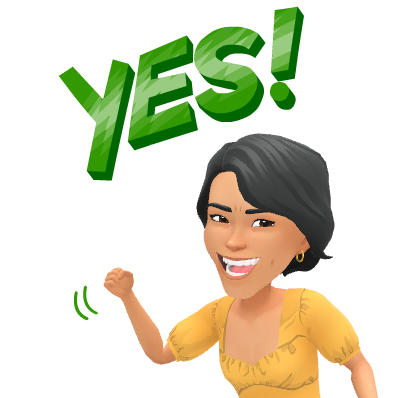
You're excited! You finally got an interview!
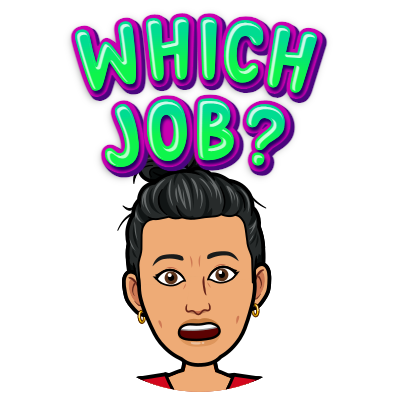
You panic! What was this job again?
Avoid added stress by keeping a job search log to easily track the status and details of your job applications.
Create Master Log
Start a new spreadsheet on your computer in Excel or Google Sheets.
Add a new row for each job application, and add job details in columns.
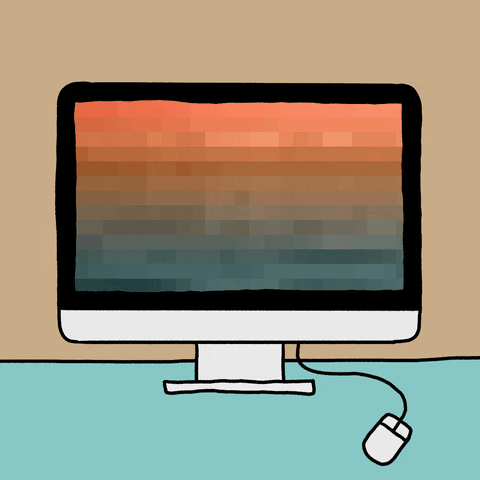
Columns in master log
Date you applied
Application status
Job title
Company name
Company website
Contact name
Contact email
Contact phone number
Notes
Now you'll have an at-a-glance look at all your applications, their status, and where to find more details.
Organize Materials In Folders By Company
For each job application, use a folder labeled with the company name to organize all related materials to quickly find them when you're scheduling or preparing for an interview.

Materials in each job folder
Job application
Copy of job description
Create Job Search Activity Log
Keep a detailed log of your daily job search activity using a digital spreadsheet, notebook or index cards. This will help you know how long it's been since your last contact and if it's time to follow up yet.

Daily activity to log
Emailed contact for referral
Applied for a job
Scheduled an interview
Completed an interview
Sent thank you email
Received offered
Received rejection
Notes
Include the date, time, company name, and contact information for each activity in your log. This will help you easily find everything you did on a given day or for a given job.
Take Action
Stay on top of your job search by staying organized.
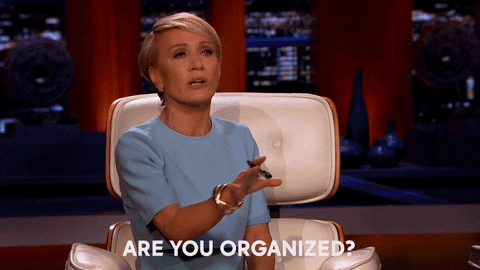
Your feedback matters to us.
This Byte helped me better understand the topic.
