From classrooms to dinner tables, technology has become a constant companion. However, for children whose young minds are still developing, unchecked screen time can disrupt sleep, hinder learning, and even strain family connections.
How can we, as caregivers, guide them to use technology wisely while embracing its benefits?
 Photo by Jelleke Vanooteghem on Unsplash
Photo by Jelleke Vanooteghem on UnsplashEffects of Overuse of Technology
Let’s face it — screens are everywhere, and it’s easy for kids to get hooked. Once they’re locked into their devices, it can create a cycle that’s hard to break.
But here’s the kicker: too much tech time doesn’t just mean they’re glued to their screens — it can seriously mess with their growth in ways we don’t always see right away.
Here’s how overusing tech can affect kids:
Social and behavioral changes: Spending hours scrolling or gaming means less time talking to people — especially family and friends. This can make it harder for kids to connect, communicate, and build relationships IRL (in real life).
Shorter attention spans: You know those TikToks and Instagram Reels that are over before you blink? Watching content like that can train kids’ brains to crave constant stimulation, making it harder for them to focus on tasks that take time and effort.

Instant gratification: Swipe, tap, done. Kids are learning to expect everything right now, making waiting or working toward long-term goals almost impossible.
Sleep and physical health issues: Watching one more episode or gaming late at night? The blue light from screens disrupts sleep patterns, leaving kids tired and cranky. Plus, sitting for too long can lead to physical issues like bad posture or less physical activity.
Lower grades in school and reading fewer books.
Poor self-esteem and body-image issues.
Less time learning other ways to relax and have fun.
Here’s the real talk: technology isn’t going anywhere, and it’s not all bad if we use it moderately. But if we don’t help kids find a healthy balance, they could miss out on some of the best parts of being a kid — building friendships, exploring creativity, and learning how to handle challenges.
How Much is Too Much?
Screens are a big part of life these days — especially with online classes and distance learning making tech essential. But how do we figure out when enough is enough?
Here’s what the numbers say: according to the American Academy of Child & Adolescent Psychiatry (AACAP), teens spend 9 hours a day on screens, while kids aged 8-12 spend about 4-6 hours daily.

What are the recommended times?
For younger children, the guidance is clearer: professionals suggest no more than 1 hour per day of screen time for kids aged 2-5, focused on high-quality, educational content.
While there’s no one-size-fits-all rule for older kids, experts agree it’s about balance. Set clear boundaries, know what the child under your care is watching, and aim to make screen time meaningful. Whether it’s interactive learning apps or fun educational videos, the goal is to guide them toward positive habits that will last a lifetime.
Lets Manage This Problem
Children are growing up in a world full of screens — it’s just the reality of our times. But here’s the good news: with a little effort, we can help them develop healthy habits early on to balance the benefits of technology while minimizing its downsides.
Remember, technology itself isn’t the problem — it’s how we use it that matters. Here are some practical strategies to manage children's tech use effectively:
Model healthy habits.
Kids learn by example, especially from those they look up to. So start with yourself. If they see you prioritizing offline activities — like reading, exercising, or spending time with them, they’re more likely to follow suit. Take tech breaks together, like a no-screen dinner or a weekly “tech-free hour” to reconnect.
 Photo by AGUNG SUKSMANTO on Unsplash
Photo by AGUNG SUKSMANTO on UnsplashSet clear rules and boundaries.
If you're taking care of kids for a family, consult with their parents about rules that fit the household’s needs, like:
No screens during meals or before bedtime.
Screen time is earned by completing homework, chores, or physical activity.
Weekend screen time can be longer but balanced with outdoor play or collaborative activities.
Encourage open communication and education.
Talk to kids about how technology works and why balance is important. Discuss the benefits (like learning apps or connecting with friends) and the risks (like overuse, inappropriate content, or cyberbullying). Keep the conversation open so they feel comfortable coming to you if something online makes them uneasy.
Quiz
Emma, 5 years old, went with her babysitter to the theater to watch the latest Minions movie. After returning home, Emma wanted to play a game on her game console. What can her babysitter do in this situation? Select all that apply:
Subscribe for more quick bites of learning delivered to your inbox.
Unsubscribe anytime. No spam. 🙂
More Ways to Manage Tech Use
By setting a strong foundation now, you’re helping children in your care build a healthy relationship with technology that will serve them well into adulthood.
Here are more ways to help kids build a healthy relationship with technology:
Promote active screen time over passive use. Encourage the children to use screens for creative and engaging purposes, rather than endless scrolling.
Balance tech with offline activities. Explore hobbies, sports, or unstructured play.
Use parental controls and monitor content. Parental control tools help block inappropriate content and track screen time. To set this up, you can discuss this with the children's parents.
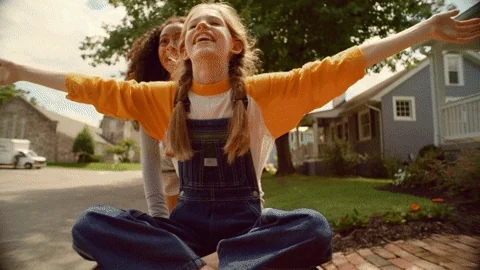
Did you know?
Take Action

Your feedback matters to us.
This Byte helped me better understand the topic.
