Video calls are becoming more common as businesses and professionals seek ways to connect virtually instead of connecting in person.
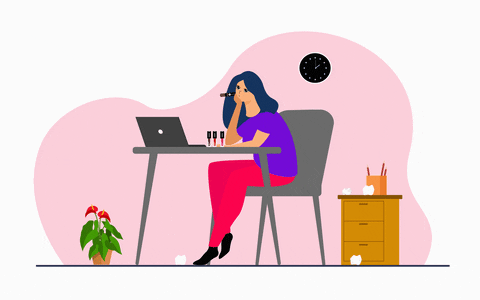
Whether you are interviewing for a job, want to launch a product, or have an upcoming meeting, you will be able to present your best self to your audience, using these 6 tips:
Be Conscious and Aware of Your Background
Ensure That You Have Good Lighting
Check Your Connection
Use Professional Etiquette
Be Focused
Use Good Camera Mechanics
Be Conscious And Aware Of Your Background

Keep your background tidy and free from clutter to help keep your video call, distraction free.
Clean The Clutter!

Ensure That You Have Good Lighting
Too much lighting...
can bounce into the camera and create a glare.
Too little lighting...
can create a shadowed appearance.
Ideally...
Use soft lighting with the light source being in front of you.
What you can do...
Open blinds for natural lighting, or turn on indoor lighting that properly lights your face.

Good, balanced, lighting equals a video call that is less distracting.
Check Your Connection
It is important that you have a good camera, microphone, and internet connection. Any lapse in connection could be disastrous to a video call.
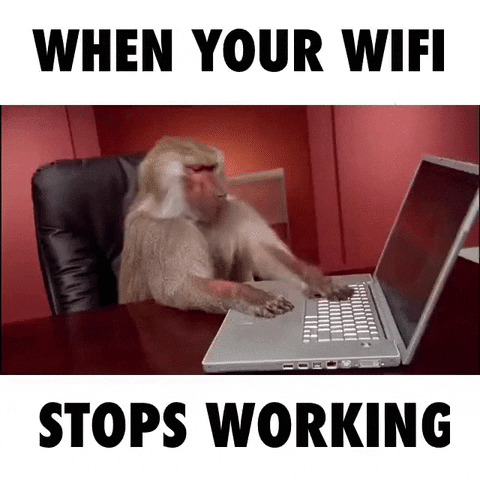
Quiz
It is best to test your equipment or connection...
Use Professional Etiquette
Treat the video call like an in-person meeting.
Groom your hair, makeup, and attire to promote a professional appearance.
Do not chew gum or eat on camera.
Mute your mic when you are not speaking, to limit background noise.
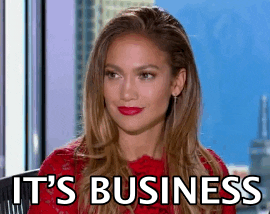
Quiz
All of these are acceptable professional etiquette examples except...
Be Focused
Focus on the speaker.
Do not check your email or respond to text messages.
Give the speaker your undivided attention.
 Show that you are engaged and present.
Show that you are engaged and present.
Use Good Camera Mechanics
You may be tempted to look at yourself or other participants during the call, but it is good practice to look and speak directly into the camera.
Keep your camera at eye level to prevent distortion of your features.
Each participant should feel like you are speaking directly to them.

Take Action

If you are preparing for a professional video call, it's time to...
Your feedback matters to us.
This Byte helped me better understand the topic.
