You open your email and see the subject line URGENT: Availability? from your boss or professor, and it seems like you should reply right away...
But not so fast...
It could be a PHISHING SCAM.
How do you avoid falling for the "phish"?

Did you know?
Check The Sender
You should first check that the email came from a legitimate source.
Even if you see the name of someone you know in the "From" section, you should also check for...
The domain name on the email
What comes after the @ in the email? Is it spelled correctly? Does it match the other domains in your organization?
The sender's name
Is their full signature included in the email? Is this how they normally sign emails?
The send time
Was the email sent at a time when the sender wouldn't normally be working?
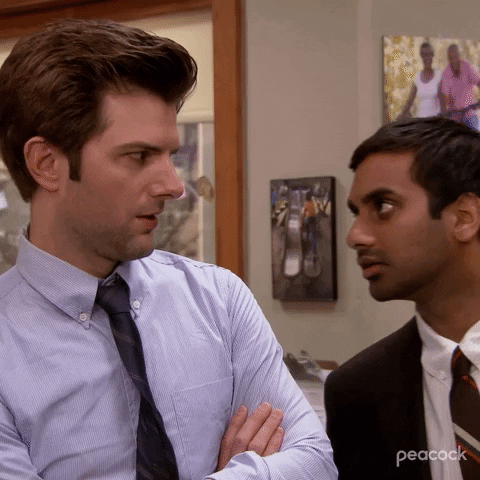
Check The Content
Next, read what is being asked of you in the email.
Does the email contain...
A sense of urgency that doesn't make sense?
Bad grammar, misspellings, or unfamiliar greetings?
Attachments you MUST OPEN right away?
Hyperlinks to an unfamiliar website?
Requests for personal information, such as bank accounts, phone numbers, or even just your schedule?
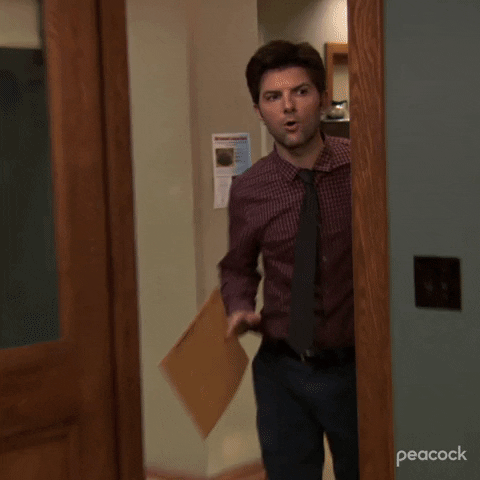
Did you know?
Find The Phish!
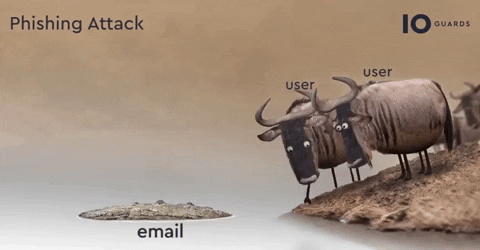
Which of these email examples might be phishing scams?
Example A.
Subject: URGENT: Availability?
From: YourBoss@yahoo.com
Example B.
Subject: You've won a giftcard!
From: 1249092@paypalls.com
Example C.
Subject: Password Expired
Text: Click this hyperlink to go to your password reset page!
Example D.
Subject: Overdue Invoice
Text: You have an unpaid invoice from Netflix.com. Click here to pay so your service isn't interrupted!
Quiz
Which emails are suspicious?
Subscribe for more quick bites of learning delivered to your inbox.
Unsubscribe anytime. No spam. 🙂
Take Action
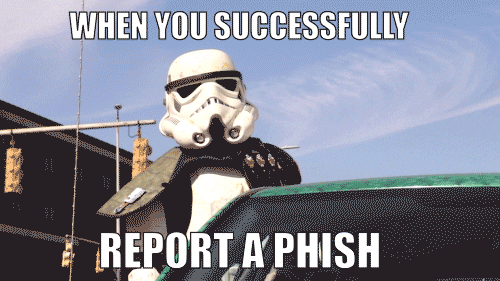 Falling for phishing emails can result in ransomware attacks that can cost organizations millions of dollars!
Falling for phishing emails can result in ransomware attacks that can cost organizations millions of dollars!
If you're suspicious of an email, you should contact the sender directly to make sure it's legit.
Your feedback matters to us.
This Byte helped me better understand the topic.
