Looking for a job can be tough...
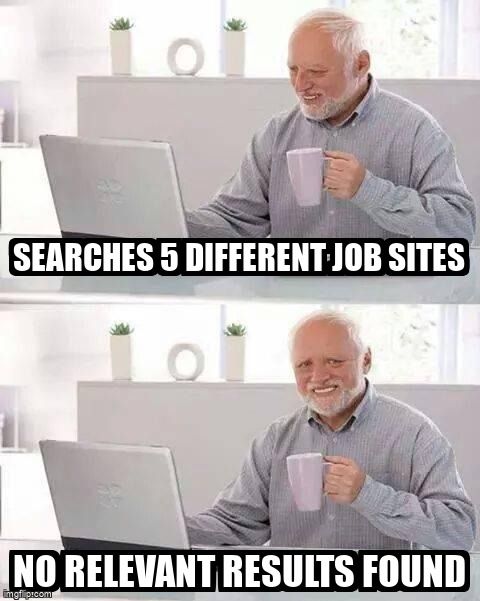
But there might be more jobs out there for you than you think!
Setting up effective job alert notifications can help you avoid missing out on the right job opportunity.
Choose Your Keywords
The most important part of setting a job alert is choosing the right keywords to search.
Your keywords will likely be the job title(s) that you are interested in.
Ask yourself:
Are there different titles for the type of job I'm interested in?
Are my keywords too general? (e.g., instead of just "Sales Manager", you might use "Retail Sales Manager")
Are my keywords too specific? (e.g., instead of "front-end web developer UI", you might use just "Web Developer")
💡 Look at postings for jobs you're interested in to see what titles are used most often!
Quiz
Cathy is looking for an entry-level job in retail and hopes to work with customers. Which of these job titles might she use in her search?
Add Details To Your Search
While you don't want your search to be so specific that you get no results, you also don't want to be flooded with alerts for irrelevant results.
Some job search sites only have general alerts, but many let you customize details!
These can include:
Location
Position Type
Salary
Experience Level
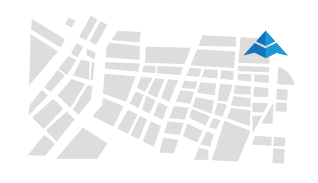
💡 If your alerts are not getting the results you're looking for, try changing some of your settings!
Think About Timing
Most job search sites let you decide how often you'd like to receive alerts.
If you're actively looking for a job, you might want to set up daily alerts so you don't miss out on new postings.
If you're not immediately looking for a new job, you may prefer weekly or monthly updates.

Take Action
Don't miss out on the job you're looking for!
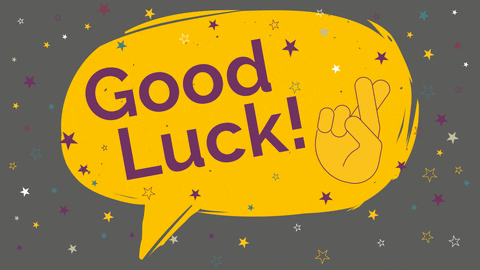
Your feedback matters to us.
This Byte helped me better understand the topic.

