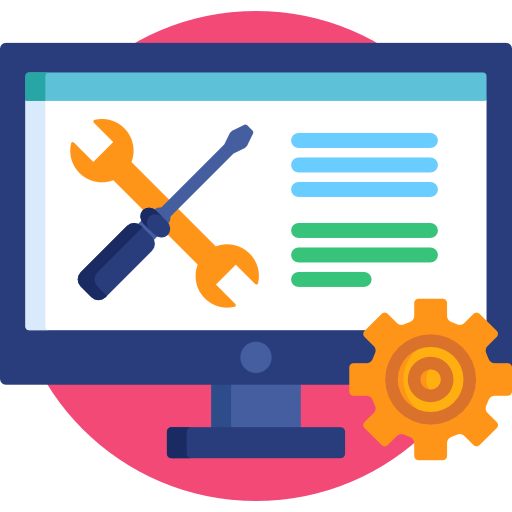Are you tired of feeling overwhelmed and unproductive at work? In today's fast-paced world, distractions are everywhere, from social media notifications to chatty coworkers.
But fear not, my friend! There's a trick to overcome all of this: deep work!
Deep work is like a superpower that lets you work smarter, not harder, by focusing on one task at a time without distractions.
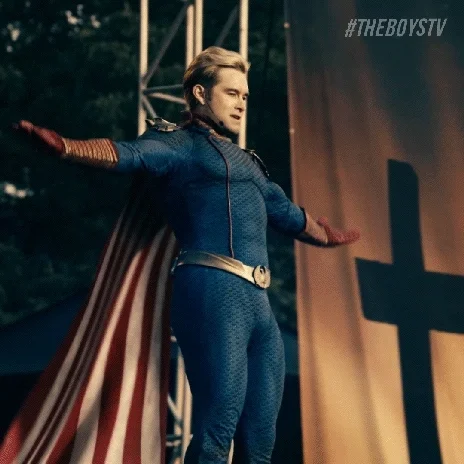
Whether you're a full-time employee or a freelancer, the following tips will help you take control of your workday and achieve your goals. So, kick back, relax, and let's get started!
What is Deep Work?
Deep work happens when you concentrate intensely on a demanding task that requires sustained effort without letting distractions get in the way.
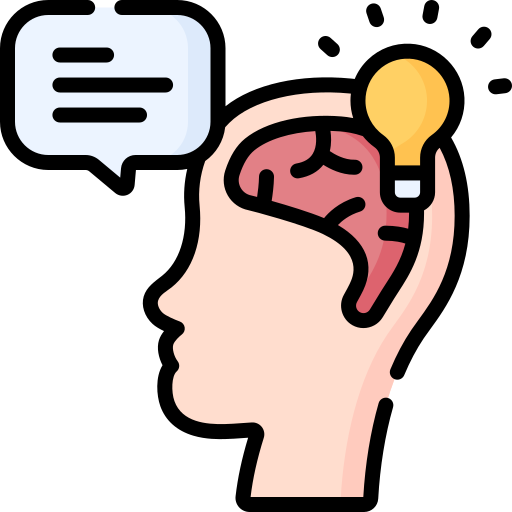
You can complete tasks in less time and with greater accuracy by eliminating distractions.
Clarity about what matters provides clarity about what does not.
— professor and author Cal Newport, Deep Work: Rules for Focused Success in a Distracted World
 Photo by Carl Heyerdahl on Unsplash
Photo by Carl Heyerdahl on UnsplashWhat are the benefits of deep work?
Improves productivity — Deep work enables you to focus on one task, resulting in faster completion and higher quality work.
Enhances creativity — It allows your brain to think more creatively by avoiding multitasking and constant task-switching.
Increases job satisfaction — It leads to meaningful progress and a sense of control over your workday, which can reduce stress and increase satisfaction.
Boosts career success — It's a valuable skill that sets you apart from others and can help you achieve success and mastery in your career.
Method 1: Create a Distraction-Free Environment
Create a space or conditions that are free from interruptions or distractions that can divert attention away from the task at hand.

4 ways to create a distraction-free environment:
Find a quiet workspace — Choose a space where you won't be disturbed by noise or other distractions.
Turn off your phone — Silence your phone or put it on "Do Not Disturb" mode to avoid interruptions from calls and notifications.
Use noise-canceling headphones — Block out external noise with noise-canceling headphones.
Set clear boundaries — Let your colleagues know that you'll be working on a specific task and that you need to minimize interruptions.
Imagine you have a report due in two days, and you need to work on it without any interruptions.
Book a private meeting room and turn off your phone and email notifications to create a distraction-free environment.
Quiz
Imagine you have a deadline approaching and you need to work on a project that requires deep work. Which of the following is NOT a recommended practice for achieving deep work?
Method 2: Schedule Dedicated Deep Work Time
Set aside specific blocks of time when you can work on cognitively demanding tasks without distractions.
4 ways to schedule dedicated deep work time:
Use your calendar — Block out specific periods of time, such as one or two hours in the morning or afternoon, for deep work sessions.
Choose the right time — Schedule deep work sessions when you're most alert and focused.
Prioritize important tasks — Schedule deep work sessions for tasks that require your full attention.
Avoid distractions — Turn off all notifications and avoid any non-essential communication during deep work sessions.
Imagine you have a project presentation in one week that requires a lot of concentration and focus.
Schedule two hours every morning for deep work sessions and prioritize the project presentation during that time.
Did you know?
Subscribe for more quick bites of learning delivered to your inbox.
Unsubscribe anytime. No spam. 🙂
Method 3: Use Tools to Help You Focus
Leverage technology, software, or other resources to eliminate distractions and increase focus on tasks that require deep work.
4 ways to use tools to help you focus:
Use a timer — Set a timer for a specific amount of time, such as 25 minutes, and work without any distractions until the timer goes off.
Use apps — Use apps that can help you block distracting websites or turn off your internet connection altogether.
Use music — Play instrumental music or white noise to block out external noise and help you focus.
Try the Pomodoro technique — Work in 25-minute intervals with short breaks in between to maintain focus.
Imagine you need to complete a task that requires a lot of concentration, but you're easily distracted by social media.
You can use an app that blocks social media websites during your deep work sessions to help you stay focused.
Quiz
An important project requires you to work on your computer for several hours. You're getting distracted by incoming email notifications and other desktop alerts. Which tool can help you stay focused and eliminate distractions?
Take Action
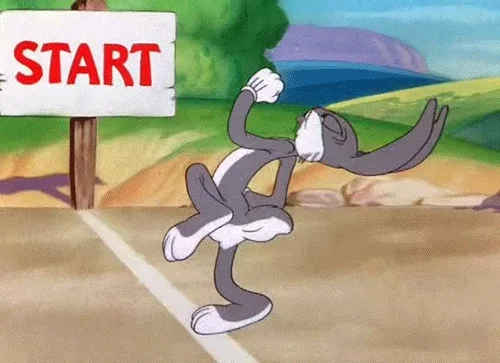
Your feedback matters to us.
This Byte helped me better understand the topic.