You have this idea for the next great app your company could benefit from, but your manager isn't giving the go-ahead.

What if in the next informal meeting, you could talk about the benefits of the app and get approval?

Strong verbal communication skills have great benefits for IT & technology professionals at all levels.
Build good working partnerships while saving time and money on projects by improving your verbal communication skills!
Benefits Of Good Verbal Communication Skills
1. Work Effectively in a Team and with Other Teams
As an IT or tech staff member, you're often required to work with team members from both IT and non-IT backgrounds. You'll need good verbal communication skills to exchange ideas and transfer information.
For example, you might need to explain the steps for safely using company-provided technology to remote workers.
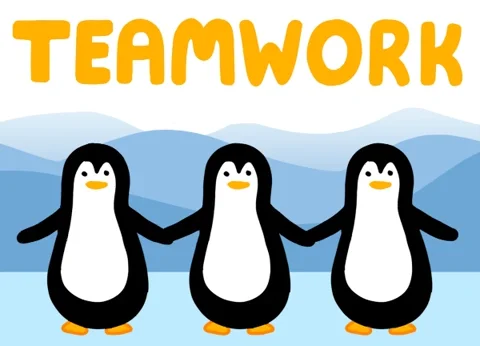
2. Communicate New and Complex Ideas
New and complex technology ideas can become a reality only if they're explained clearly to others — coworkers, managers, and clients.
When you present ideas in an interesting and informative way and explain their benefits for business, there are higher chances of project approvals.
For example, tech leaders may need to get finance teams to approve a budget for new technology tools and services.
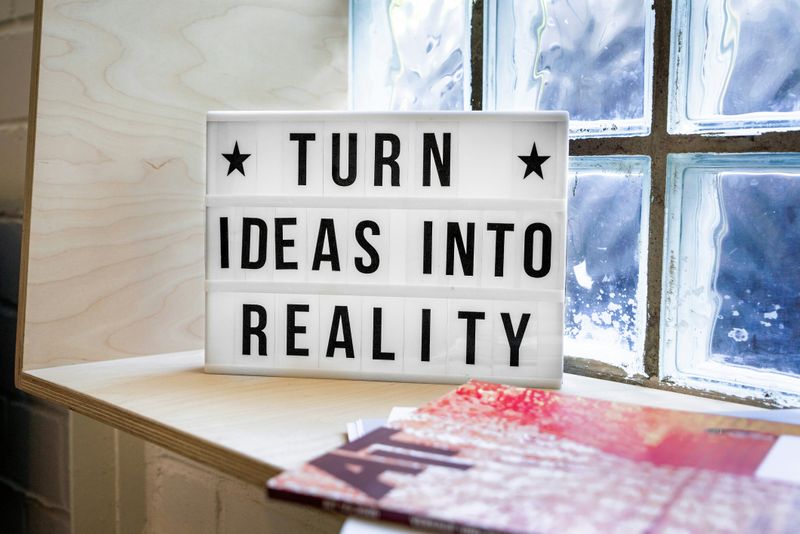 Photo by Mika Baumeister on Unsplash
Photo by Mika Baumeister on Unsplash3. Save Time and Money
Effective and clear communication removes confusion and saves time and money on projects.
For example, implementing new technology would need a communication plan for informing teams, addressing employee concerns, creating interest, and preparing people for working with new tools. If all of these communications are clear, then new technology implementation is smooth and timely.

The following tips will help you developing your verbal communication skills to the benefit of everyone!
Did you know?
Tip #1: Plan Ahead
Prepare for your communication with simple steps like:
Write down key points you want to share.
Prepare for any questions that may arise.
Review the information you want to share.
This will help you keep your communication clear and focused.
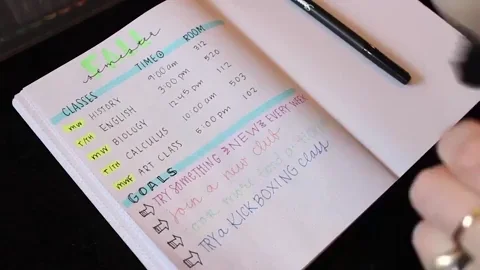
Tip #2: Know Your Audience and Their Needs
In IT & technology roles, you'll need to adapt your communication for many different audiences. The recipients of information could be end-users of technology, company/business leaders, or clients.
Key Questions to Ask about Your Audience:
How technical are they?
What is their role in the organization?
What problems do they face?
How is your communication goal relevant to them?
What are their goals?
 Photo by Melanie Deziel on Unsplash
Photo by Melanie Deziel on UnsplashTry to use storytelling techniques to give possible solutions to engage your audience when presenting new ideas or solutions.
Keep in mind the needs and technical knowledge of the people you are communicating with, to make your communication more effective.
For example, give simple user-friendly tips on online safety to non-IT employees instead of sending a strongly worded technical email about the dangers of online browsing,

Avoid:
Important update for all employees:
Do not bypass the SSL VPN protocol when accessing your emails.

Instead:
Important update for all employees:
Please ensure you are connected to the SSL VPN when accessing your emails.
Did you know?
Subscribe for more quick bites of learning delivered to your inbox.
Unsubscribe anytime. No spam. 🙂
Tip #3: Practice Active Listening
Active listening is an important part of verbal communication. For IT & tech staff, listening attentively helps to:
Better understand customer needs and requirements.
Have confidence in answering questions and clear any doubts and confusion.
Build good relations with non-tech teams.
For example, taking feedback from end-users before implementation of new technology initiatives helps to remove resistance to barriers during implementation.
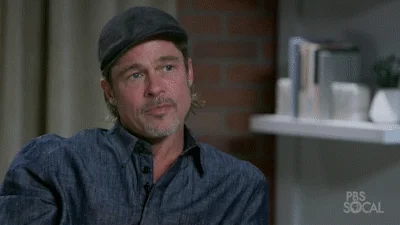
What Should You Do?
You're a part of the IT team responsible for rolling out a change in your company's payroll system. You've been assigned to interact with HR employees who will use the new system and ensure a smooth transition. What actions should you take before the implementation?
A. Ask the HR staff to read a tech manual to find out the steps for using the new system.
B. Send an email to the end-users of the new system, explaining the benefits of the new system.
C. Ask the end-users about any concerns they have about the new system.
D. Respond to the concerns before the rollout.
Quiz
What actions should you take before the roll out of the new system? Select all that apply:
Tip #4: Voice Tone and Clarity
Speak clearly to help others understand your message. Change your voice tone, pace, and pitch according to your audience.
For example:
You use an informal and friendly tone when chatting with coworkers at lunch and formal tone when talking to a customer.
In a presentation for a larger audience, you may need to speak loudly and slowly, especially if the audience isn't familiar with the topic you are presenting.

Check out this Byte: 4 ways to speak more clearly 🗣️
Did you know?
Tip #5: Pay Attention to Non-Verbal Communication
Be aware of your non-verbal communication to make sure it matches with your words.
Non-verbal communication includes actions like eye contact, body posture, laughing, yawning, coughing, etc.
For example, smiling and using open body language when presenting the benefits of a new technology implementation will make your audience more responsive to your ideas.
 Photo by Product School on Unsplash
Photo by Product School on UnsplashHere are some tips on how to improve your body language and voice pitch for effective IT presentations.
Did you know?
Let's Practice
You've been asked to present a project report on a new technology initiative to the customer services team. You have one week to prepare for your presentation. What steps can you take to ensure this presentation goes well?
A. Find out about your audience and make your content relatable to them.
B. Practice giving the presentation to friends.
C. Ask for feedback on the content from coworkers.
D. Hire a public speaking coach to help you prepare for the presentation.
Quiz
What steps should you take to have a good presentation? Select all that apply:
Take Action
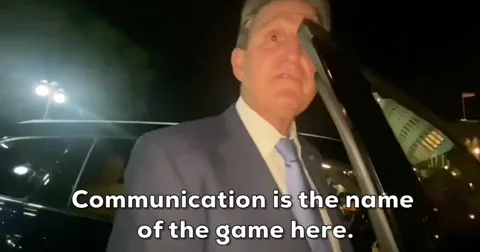
Now that you understand the importance of good verbal communication in the IT and technology fields, take these follow-up steps to develop this crucial skill set.
Your feedback matters to us.
This Byte helped me better understand the topic.
