Have you ever spent hours choosing the perfect colors for your project, only to be disappointed by what comes out of your printer?
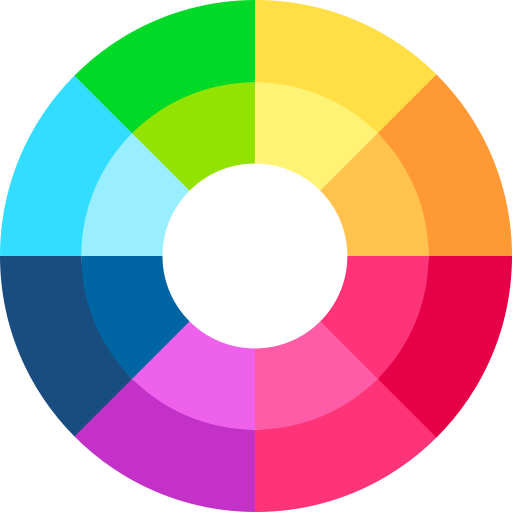
Whether you’re an aspiring graphic designer or just love to create images for the web or print, understanding when to use RGB vs. CMYK color models can make the difference between perfection and disappointment.
There are several terms associated with color models that can be confusing. To clarify, here are their basic definitions:
Color model: The theory and foundational principles that define a color system.
Color system: How the color model functions in practice and how it works.
Color space: The totality of colors that can be produced by a color system.
Color mode: The formatting of a document to adhere to a particular color system.
Color process: The process of printing or displaying images using a specific color model.
Now that we have a clear understanding of these terms, let's explore the RGB vs. CMYK core differences.
RGB vs. CMYK: The Key Differences
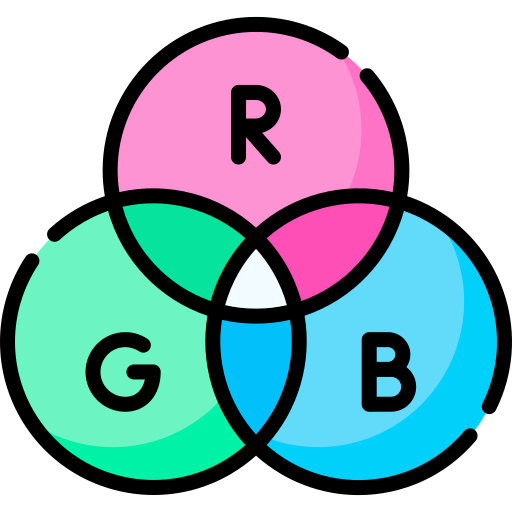
RGB
It’s named for the three primary colors of light (red, green, and blue) that blend together to create the spectrum of colors.
It’s an additive color model.
RGB values can be expressed in either decimals or hex codes.
Accepted file formats include JPEG, GIF, PNG, PSD etc.
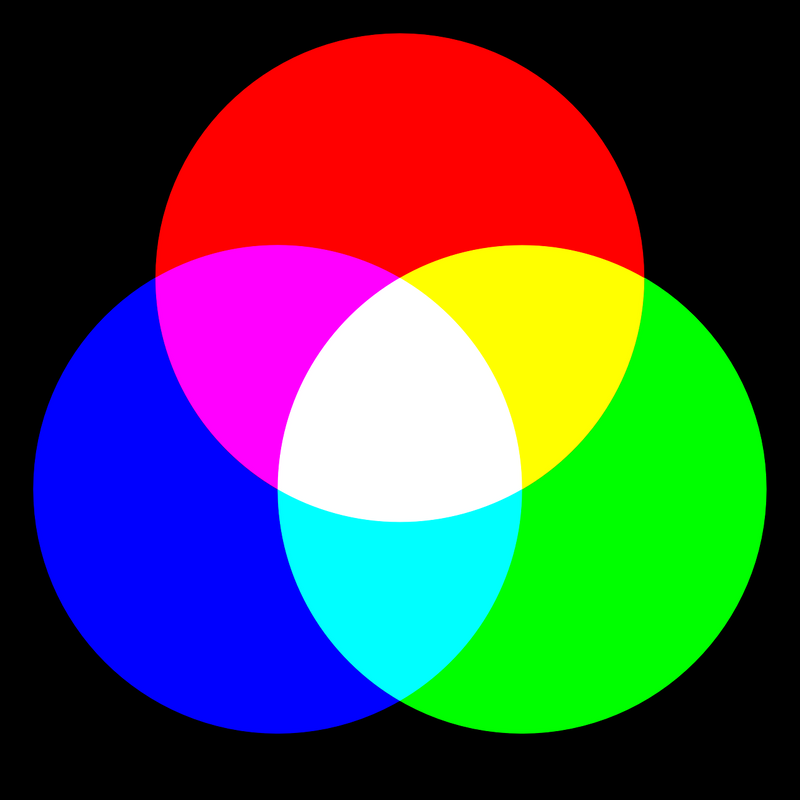
The more color beams that are emitted, the closer the color gets to white light. If no light beams are emitted, the color is black.

It's used for displaying images on electronic media or digital screens, such as computer monitors, mobile phones, and TV.
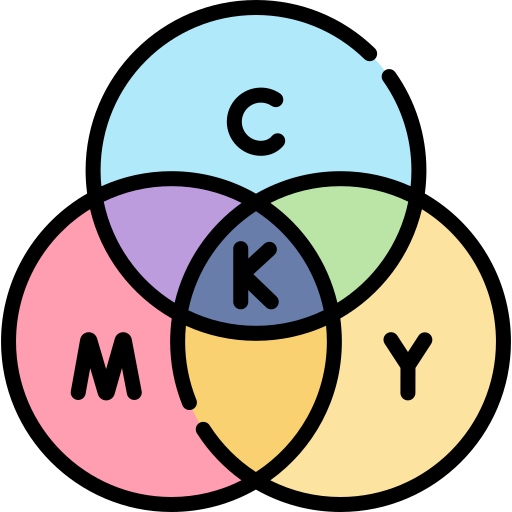
CMYK
It’s named for the ink colors used by printers: cyan, magenta, yellow, and key (black).
It’s a subtractive color model.
CMYK values are expressed in percentages.
Accepted file formats include PDF, EPS, AI etc.
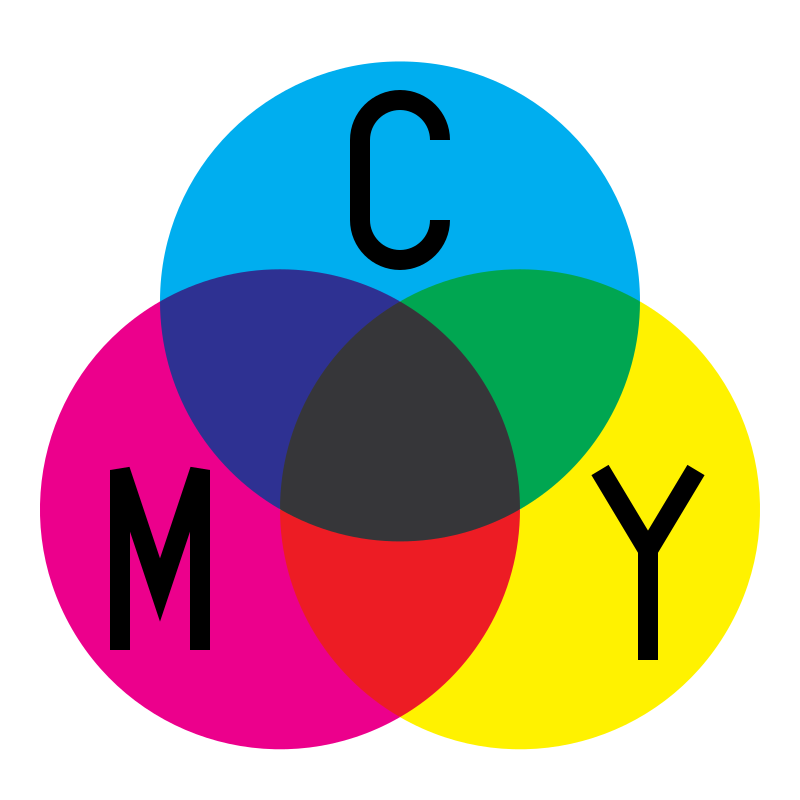
The less ink used, the closer the color gets to white (or the background color of the paper). The more ink used, the closer the color gets to black.

It's used for projects that need physically printed designs such as for images or products.
Converting Between RGB and CMYK
Converting an RGB file to CMYK is necessary when preparing a design for print. While modern printers can often handle RGB files and perform the conversion automatically, it's best to convert the file yourself to have greater control over the color output.
The process of converting an RGB file to CMYK may vary depending on the software you are using. Here are some general guidelines for popular graphic design programs:
Adobe Photoshop: Select "Image" from the menu bar, then choose "Mode" and "CMYK Color."
Adobe Illustrator: Select "Edit" from the menu bar, then choose "Edit Colors" and "Convert to CMYK."
Adobe InDesign: In InDesign, you can work with both RGB and CMYK images within the same document. However, it's essential to set up the document's color mode correctly from the beginning to avoid any unexpected color shifts.
By converting your design from RGB to CMYK, you can ensure that the colors will be accurately reproduced in print. Keep in mind that some vibrant and saturated RGB colors may appear duller in CMYK due to the limited color gamut of the printing process. It's always a good idea to consult with your printing provider and request a proof before finalizing your design.
Why Does it Matter?
If you’re into graphic design, you’ll likely be creating both digital and printed images. Both RGB and CMYK are color models that can be used for mixing color in graphic design.
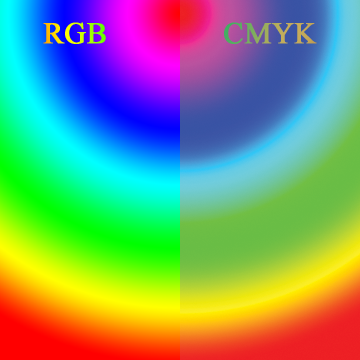
Converting from RGB to CMYK is recommended for printing or packaging-based design projects. But your colors may not be what you expect and some color correction might be needed to get the results closer to the original design.

💡 Using the correct color model will ensure that the colors on the final project match the colors in your mock-up. Getting colors right the first time can save time and money. 
RBG vs. CMYK Quiz ⚡

A friend asks you to design some promotional materials for their band's upcoming show. You want to create both a social media post and a printed poster.


Option A: RGB for both
Option B: CMYK for both
Option C: RGB for the poster & CMYK for social media
Option D: RGB for social media & CMYK for the poster
Quiz
Which color model(s) should you use?
RGB vs. CMYK: A Summary
RGB and CMYK are two fundamental color models used in digital and print media, respectively. Here's a summary of their key differences:
RGB: Used for electronic screens, such as computer monitors, TVs, and smartphones. It is an additive color model that combines red, green, and blue light. RGB has a wider gamut and is ideal for digital designs.
CMYK: Used for printing on physical media, such as magazines, brochures, and packaging. It is a subtractive color model that combines cyan, magenta, yellow, and black inks. CMYK is suitable for achieving accurate colors in print.
When working with RGB and CMYK, it's essential to understand the limitations and considerations of each color model. Converting between RGB and CMYK, selecting the appropriate file formats, and consulting with printing providers can help ensure that your designs look their best in both digital and print formats.
RGB and CMYK are just two pieces of the colorful graphic design puzzle. By mastering their differences and leveraging their unique characteristics, you can create visually stunning and impactful designs that captivate audiences across various mediums.
Whether you're a professional designer or an aspiring creative, RGB and CMYK are the building blocks of your visual journey. Embrace their colors, experiment with their possibilities, and let your designs come to life with vibrant hues and captivating compositions.
Take Action

Here are some tips to make your next project picture perfect:
Your feedback matters to us.
This Byte helped me better understand the topic.
