Have you ever wondered how your favorite apps seem to know exactly what you need?
That's the magic of design thinking in action. Imagine creating a new app that helps people stay fit. You'd start by really understanding users — like busy professionals who struggle to find time for workouts. Then, you'd define their core needs, brainstorm creative solutions, build a quick prototype, and test it to see what works.
The video below provides a brief overview of design thinking:
If you're working on any kind of product design project, the design thinking process is an essential guide that ensures your end users will benefit from your product.
Did you know?
Stage 1: Empathize
In the first stage of the design thinking process, you’ll empathize with the users to determine how to approach your design.
The video below describes how empathy works in the design process:
Is this a step that you usually consider?
This example will be used across all five stages.

The Problem
A retail clothing store has seen a significant drop in online sales over the past six months. The store needs to understand the reasons behind this decline and find ways to boost online sales.

Activities
The team conducted interviews with recent customers, past customers, and visitors who didn't make a purchase to gather insights into their experiences.
They analyzed customer reviews and feedback on the website and social media to identify common complaints or suggestions.
They observed the online shopping process to see how users interact with the website by conducting usability tests with a sample of customers
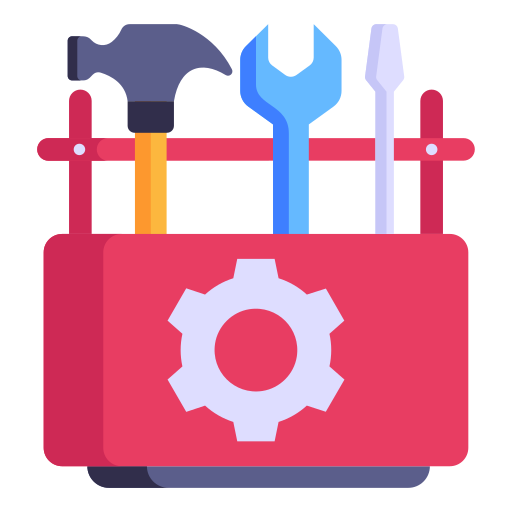
Tool:
Empathy map: The team created empathy maps for different customer segments (loyal customers, new customers, and non-purchasers) to capture their thoughts, feelings, and needs during their online shopping journey.
Stage 2: Define
In the second stage of the design thinking process, you’ll define the users' problems you want to solve.
The video below explains how to take the information you learned in the empathize stage and define the problems you need to solve:
Based on the video, check out the example.

Defining the Problem
After gathering insights, the team identified two major issues: the checkout process was too complicated, and the product descriptions and images were not engaging enough.
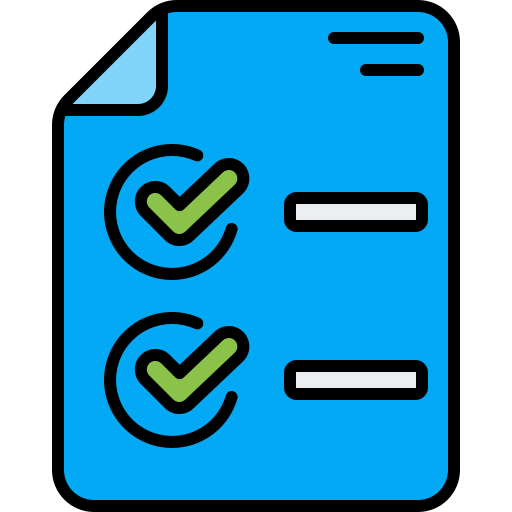 Activities
Activities
The team analyzed the data collected during the empathize stage to identify recurring themes and pain points.
They synthesized the information to develop a clear problem statement that reflects the needs and challenges of the customers.
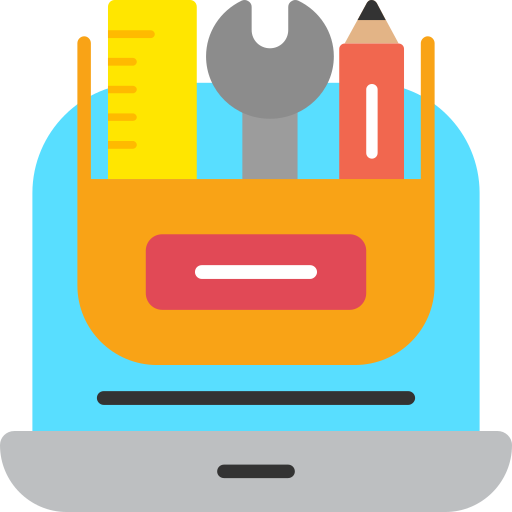 Tool
Tool
Point-of-View (POV) Statement: The team developed a POV statement that captures the essence of the problem: "Online shoppers need a smooth, engaging shopping experience because the current website setup is confusing and unappealing, leading to abandoned carts and lost sales."
Stage 3: Ideate
In the third stage of the design thinking process, ideation, you’ll brainstorm to find creative solutions after defining the users' problem with your team.
Let's see how we go about ideation in the video below:
Now to connect the dots with this example:
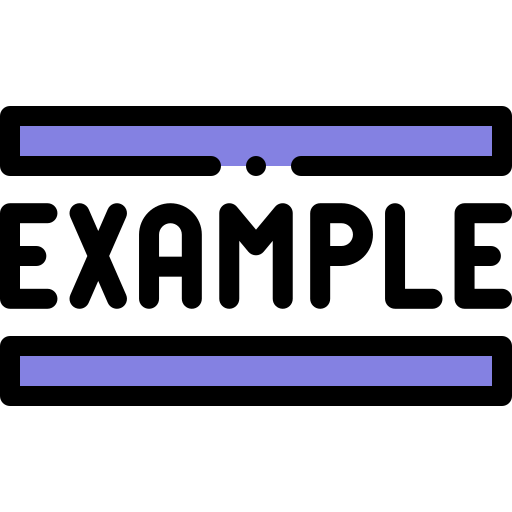
Ideation
The team needed to find creative solutions to simplify the checkout process and enhance the product presentation.
 Activities
Activities
The team organized brainstorming sessions that included the web development team, the marketing team, and a few customers.
They encouraged participants to think creatively and propose various solutions to improve the online shopping experience
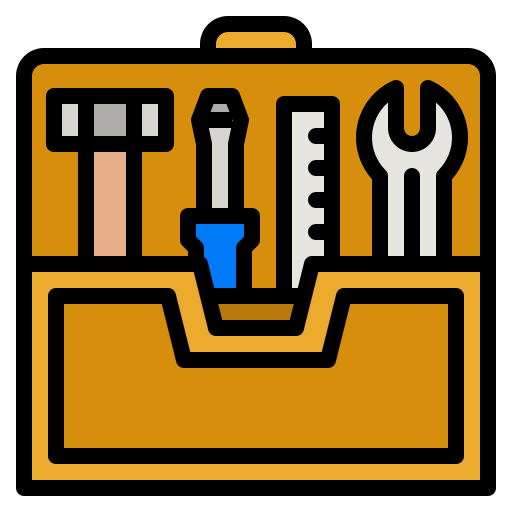 Tool
Tool
Mind mapping: The team used mind maps to visually organize and explore different ideas and potential solutions for both the checkout process and product presentation.
Subscribe for more quick bites of learning delivered to your inbox.
Unsubscribe anytime. No spam. 🙂
Stage 4: Prototype
In the fourth stage of the design thinking process, you’ll prototype your creative solutions after defining the problem. Stage 4 is where the magic happens.
This video below explains the concept well, so take a look:
How does it look in the real world?
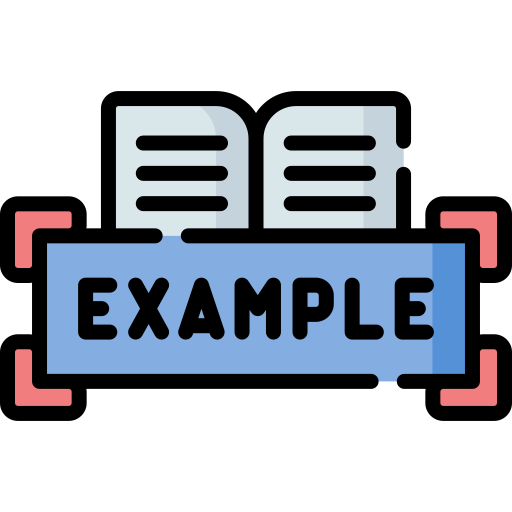
Prototype the Design
The team needed to create tangible representations of the most promising ideas to test and refine them.
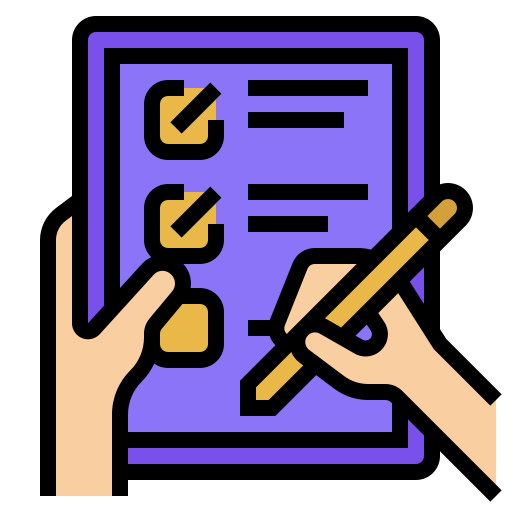
Activities
The team developed low-fidelity prototypes of a simplified checkout process, including wireframes and clickable mock-ups, to demonstrate the new process.
They also created prototypes of enhanced product pages with improved descriptions, images, and videos.
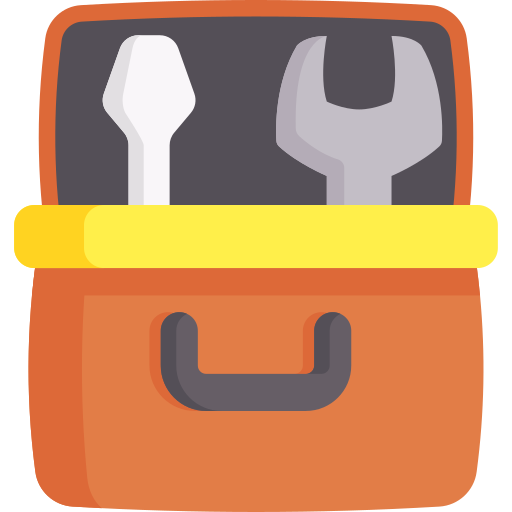
Tool
Wireframing: The team used wireframing tools to create visual layouts of the new checkout process and product pages, showing how they will function.
It's time to test your designs in the next stage!
Stage 5: Test
In the final stage of the design thinking process, you’ll test your prototypes or solutions and refine them to suit the users' needs.
The video below does a great job of breaking down this stage, so dive in:
Now we can see the final outcome in our example.

Test the Prototypes
The team needed to evaluate the effectiveness of the prototypes and gather feedback for further adjustments.

Activities
The team implemented the prototypes on a test version of the website and invited a select group of customers to use it.
They collected feedback from these users, focussing on their overall experience with the new checkout process and product pages.

Tool
A/B Testing: The team conducted A/B testing to compare the new website features with the existing ones, measuring metrics like conversion rates, time spent on pages, and user satisfaction.
Test Your Knowledge
 Photo by Marvin Meyer on Unsplash
Photo by Marvin Meyer on UnsplashYou're the new Customer Experience Manager at a tech company that has been receiving an increasing number of complaints about the user experience (UX) of their mobile app. To address this issue, you lead a design thinking project, moving through the five stages.
Which of the following sequences of activities and tools best describes the approach to identify and solve the problem of poor user experience with the mobile app?
A
Conduct interviews and analyze feedback
Create a problem statement
Use mind mapping for brainstorming
Develop wireframes of new features
Conduct user testing
B
Develop wireframes of new features
Create a problem statement
Conduct interviews and analyze feedback
Conduct user testing
Use mind mapping for brainstorming
C
Create empathy maps
Conduct user testing
Use mind mapping for brainstorming
Conduct interviews and analyze feedback
Develop wireframes of new features
D
Use mind mapping for brainstorming
Conduct interviews and analyze feedback
Develop wireframes of new features
Create a problem statement
Conduct user testing
Quiz
Choose the best approach to approach to identify and solve the problem of poor user experience with the mobile app:
Take Action

Now that you know the stages of design thinking, consider finding a problem at your workplace, community, or school and applying your knowledge.
Your feedback matters to us.
This Byte helped me better understand the topic.
