Did you know that Microsoft Word has great templates for every purpose? Especially for creating a resume?
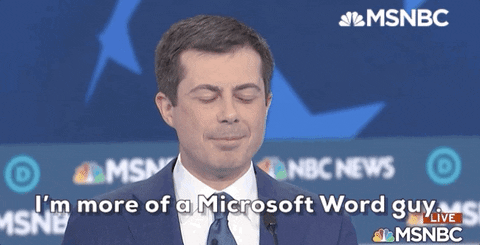
Follow this byte to learn more about it.
Choose Your Template
Enter the Microsoft Word program
Click on File at the top left
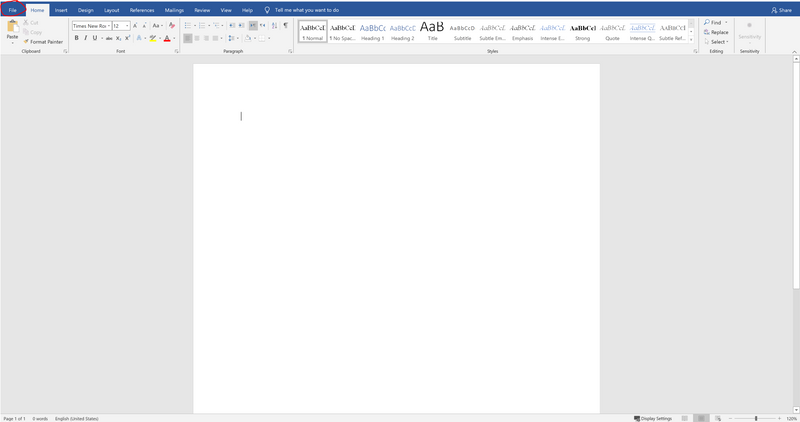
Click on New at the top left
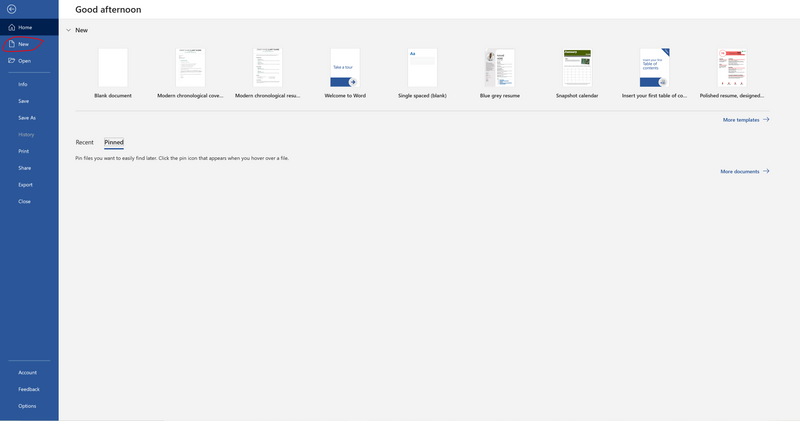
Type in resume in the template search bar
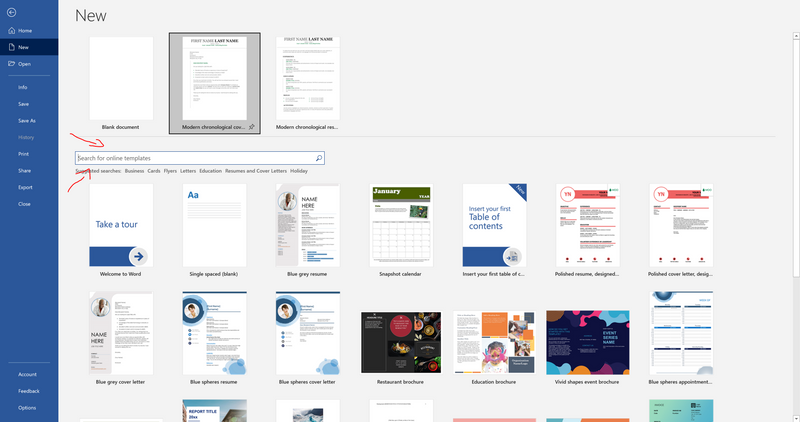
Choose one of the resume templates and click on it and then click create
Type In Your Info
Replace the text with your own
Add and customize based on your need
Try to write up to 2 pages
 Photo by Denise Jans on Unsplash
Photo by Denise Jans on UnsplashSome Tips
Take a look at the bytes below for inspiration:
Subscribe for more quick bites of learning delivered to your inbox.
Unsubscribe anytime. No spam. 🙂
Take Action
Your feedback matters to us.
This Byte helped me better understand the topic.
