New Year's resolution to clean out your home? Inspired by Marie Kondo to dispose of things that no longer "spark joy?" Clearing out your closet and/or home can be a daunting task, but earning money for your items can make the process a little less bittersweet.

There are many websites where you can sell your items online. Facebook Marketplace is a popular option due to the absence of seller fees and the ability to filter items by location for porch pickup. Plus, most people already have a Facebook account, which Marketplace is automatically integrated into.
Now, start gathering your items and get ready to make some quick cash!
Pros and Cons of Selling Online
It's important to consider the pros and cons of selling online and to be aware of safety.

Pros
Avoid shipping costs if selling locally
Don't need to haul items back inside or to a donation center (like you would after a yard sale!)
Reach more buyers if willing to ship
Cons
Be aware of scammers online!
In-person meetups or porch pickups can potentially pose a safety threat
Must store items in your home until they sell
Time-consuming to list and package items
Requires some technological knowledge
While there are many pros of selling online, it's important to be aware of the cons. It may not be worth the effort to sell online versus having a yard sale or donating the items. You must decide on the practicality of Facebook Marketplace and decide if it's a good fit for your needs.
Create a Facebook account
If you've decided to sell on Facebook Marketplace, you'll need a Facebook account! If you don't already have one, it's very easy to create one!
Simply go to facebook.com and click "Create a new account".
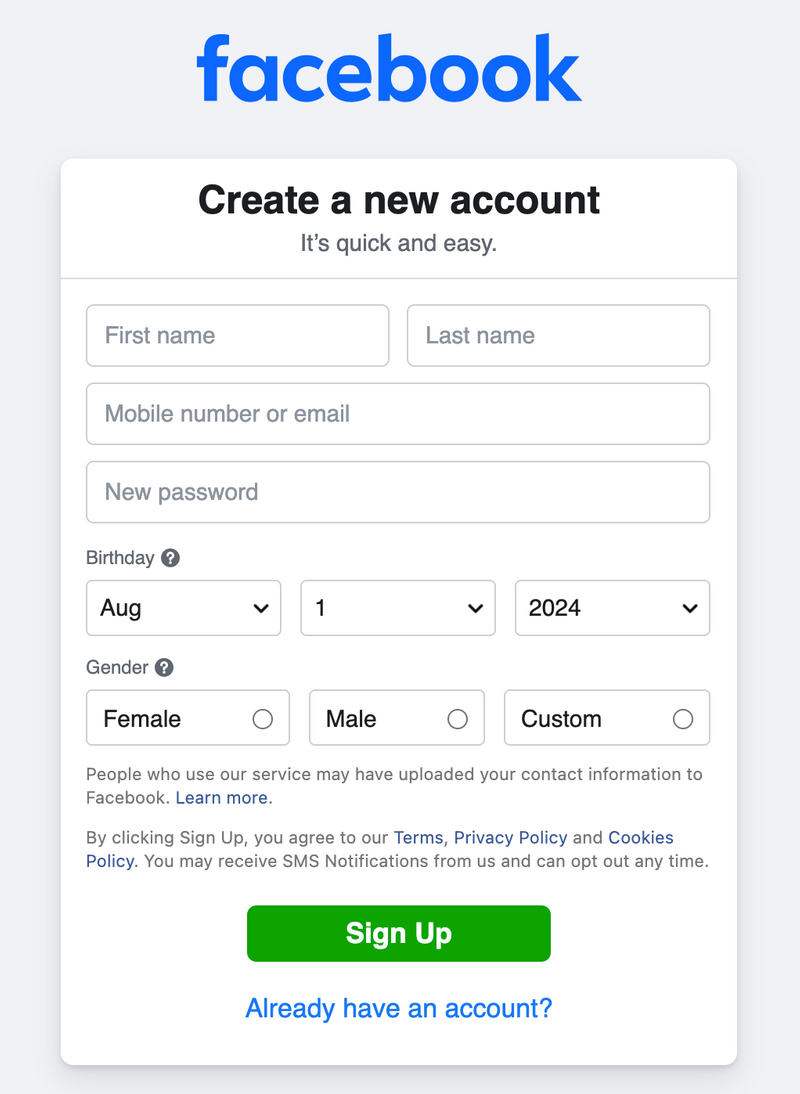
Fill out the required information and boom! That's it!
Listing an Item
Navigate to the Marketplace tab on Facebook.

Next, you'll see some options on the navigation menu.
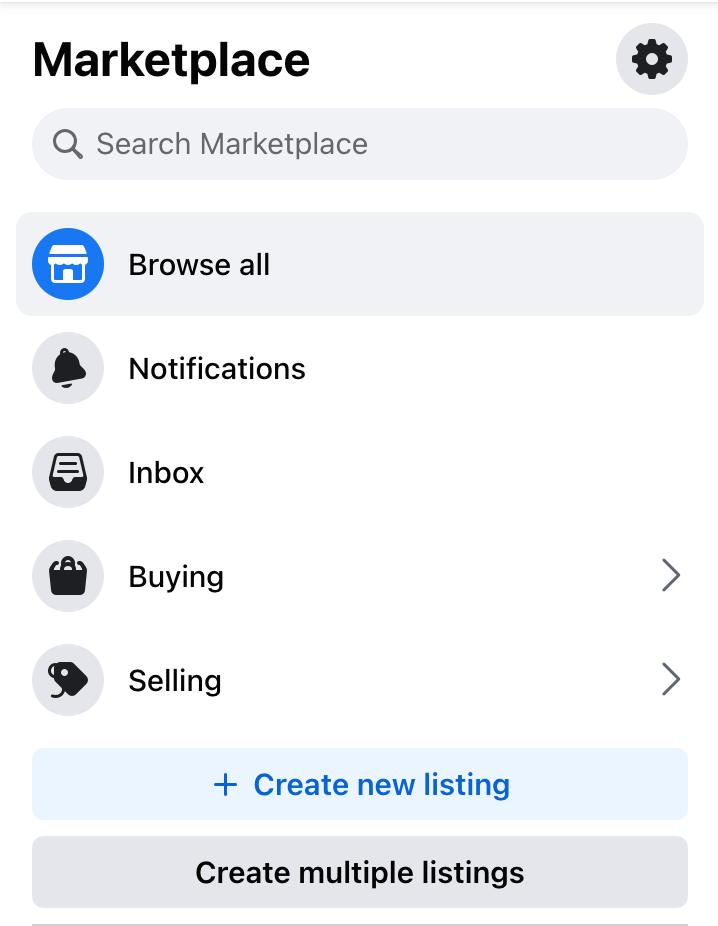
Click on Create New Listing. This will bring you to a page where you can select the category of the item.
Next, fill out the required fields. You can see the preview of your listing before it is posted. You can also save your draft and access it later if you are not ready to post.
Upload a photo of your item. Be sure to use good lighting in your photo and avoid any personal information.
Set a realistic price for your item!
Choose the category that best matches the item from the dropdown options.
Choose the condition of the item.
Include a description of the item, including any damage or missing pieces.
Depending on the item, you may have additional information you can add. For example, in this listing of books, I can choose the genre and age group.
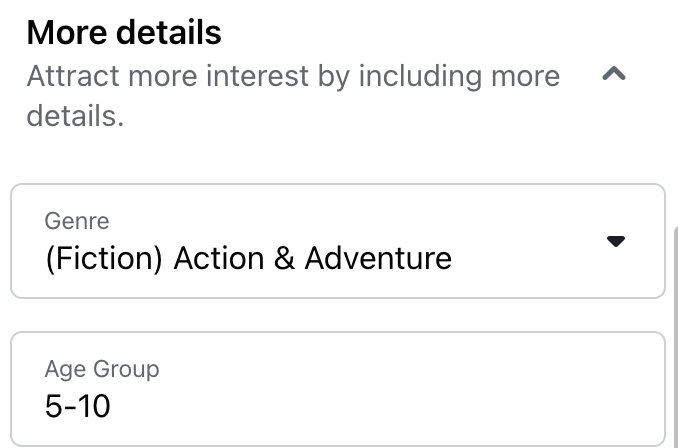
Decide on a Shipping Method
In this step, you can choose whether you want your item shipped or picked up locally. You can choose both to maximize your chance of a sale.
Set your location so buyers can know where the item is being sold from.
If you're shipping, fill out the required information to see how much shipping will cost and which carrier to use based on the item's weight. You can use your own shipping label and tracking number, or you can opt to use a prepaid shipping label that Facebook will email to you. *Prepaid shipping labels incur a 10% selling fee.
You'll be able to see the total amount you'll make on the sale and a breakdown of the costs.
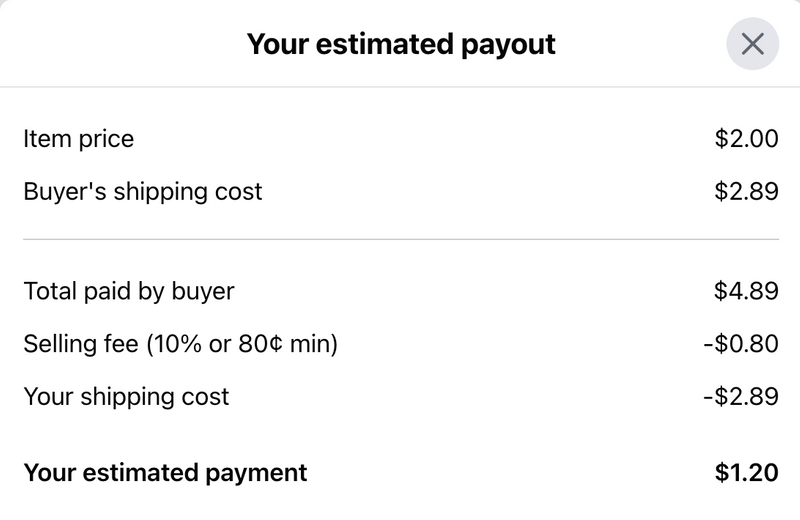
Quiz
Which items would be best sold via local pickup?
Final Steps
Decide if you'd like your buyers to be able to make an offer. Allowing offers may increase your chances of making a sale.
Consider listing your item in any Facebook groups you may be a part of.
You can also check out your seller dashboard and Marketplace profile to help you keep track of all of your listings, sales, and reviews!

Be sure to check your notifications and inbox regularly in case a buyer messages you for information!
That's it! Now start clearing out your home and make some easy money!
Take Action
Your feedback matters to us.
This Byte helped me better understand the topic.


