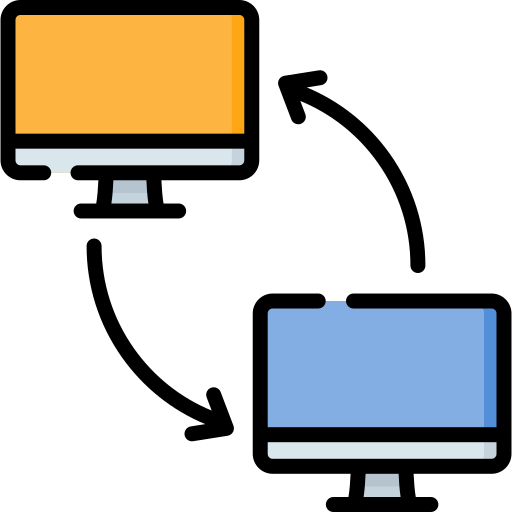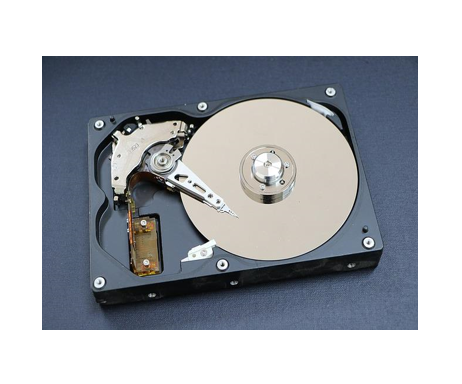This logo isn't an ad or affiliate link. It's an organization that shares in our mission, and empowered the authors to share their insights in Byte form.
Rumie vets Bytes for compliance with our
Standards.
The organization is responsible for the completeness and reliability of the content.
Learn more
about how Rumie works with partners.
Getting rid of your old computer or laptop is like losing a friend and the memories you shared. Before you donate or recycle your computer, stop and think! There are important steps and safeguards that you’ll need to take.

Step 1: Back-It-Up! Your Data is Important
Your computer may contain important files such as bank and tax records. These important files and sensitive information need to be kept safe and secure.

To prevent accidental loss and exploitation by cybercriminals, back-up your files and personal data to protect them.
Decide what to do with items stored on your old computer:
Things you need to save (photos, videos, and other important information)
The amount of storage space you’ll need (free or paid service)
Security access and encryption required for important files
External Hard Drive
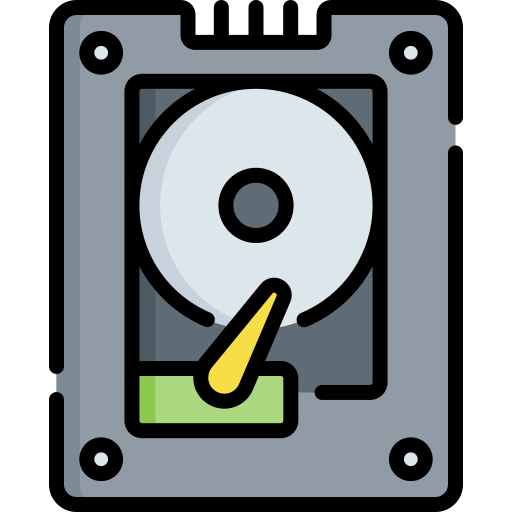
Save your files to an external hard drive or USB flash drive.
Cloud-based Storage

Save your data and files to the cloud using online programs like Google Drive, DropBox, and iCloud.
Did you know?
Step 2: Remove Software Programs, Apps, and Devices
Remove all program accessories that function as working tools and external devices:
Transfer your software programs, copy all serial numbers and product key information to re-install them on another computer.
 Photo by Daniel Romero on Unsplash
Photo by Daniel Romero on UnsplashSign out of online accounts and uninstall all app programs that you previously downloaded.
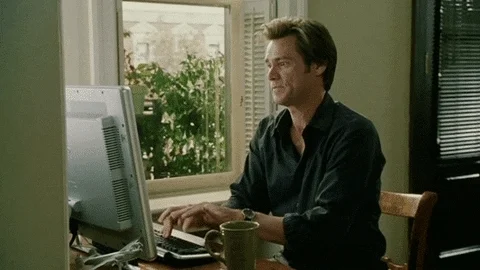
Disconnect and unsync your Bluetooth devices (keyboard, mouse, iPad, tablet, headphones, printer, scanner, etc.) from your computer.

Did you know?
Step 3: Wipe Your Computer Clean to Erase all Data
It's important that you backup your data and sensitive files before you erase data from your computer. Deleting will not erase all your files and can be easily recovered after being deleted.
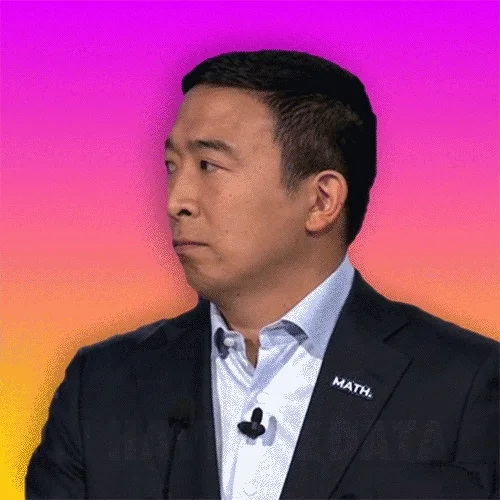
However, permanently erasing data from your computer will wipe the hard drive disc clean and sanitize your computer.
Methods for erasing personal information and data files include:
Performing a factory reset accessed from the program settings or utility section within your computer. The process will be different for Apple Mac, Microsoft Windows, and Google Chrome computers.

Installing or downloading a data removal software program to overwrite and wipe all data to erase it completely from your computer’s hard drive disc.
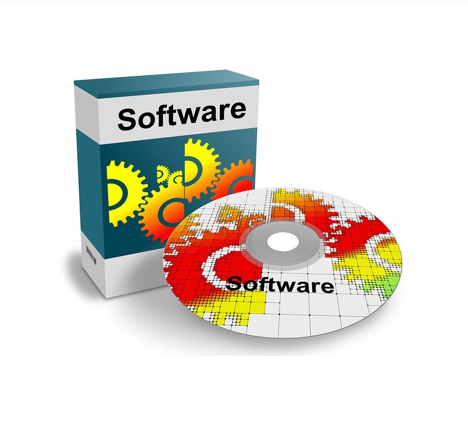
Quiz
Tom tells that Heather deleting all files doesn’t permanently remove data from her computer. What should Heather do to protect her personal data? Check all that apply.
The computer's factory reset procedure permanently removes all data from the hard drive of the computer and restores it to its original factory condition. Once a factory reset procedure is completed, data cannot be retrieved.
Step 4: Donate or Recycle
When your personal data is permanently and securely erased, you can safely donate or recycle your desktop or laptop computer. This helps to reduce electronic waste.

Check out companies and organizations in your community, and search for:
Computer manufacturers, electronic stores, or non-profit organizations that provide mail-in and pick-up services.
Specific charities and non-profit organizations that have special programs for reusing computers for special causes.
Certified recycling companies that offer comprehensive recycling programs.
Take Action
Are you ready to donate or recycle your computer?

This Byte has been authored by
Mary Mills
eLearning Designer & eLearning Design Editor