
This logo isn't an ad or affiliate link. It's an organization that shares in our mission, and empowered the authors to share their insights in Byte form.
Rumie vets Bytes for compliance with our
Standards.
The organization is responsible for the completeness and reliability of the content.
Learn more
about how Rumie works with partners.
Hybrid learning is renowned for its flexibility, but behind the scenes lie challenges often left unsaid.
Beyond the apparent advantages, essential factors like time management, self-discipline, and unexpected hurdles can catch you off guard.
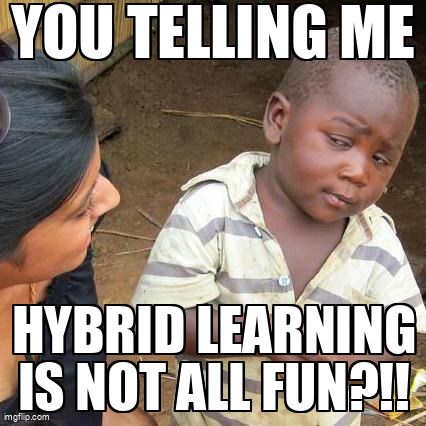
Join me as we uncover some basic but essential unspoken aspects of hybrid learning, offering insights to navigate this dynamic educational landscape.
Hybrid learning gave me scares!

The world saw a huge shift from traditional in-class learning to online or hybrid learning during the COVID-19 pandemic which also made me experience a few of those classes.
It was exciting at first, but little did I know that it required a whole lot of hard work and self-motivation from my side to make my way through the semester.
Taking classes online gave me nightmares! Night after night, I'd find myself dreaming that I had missed classes, overslept alarms, or overlooked deadlines.
The fear of internet connection issues or falling behind, especially during crucial online tests, was a constant source of anxiety. The mere thought of these situations sent shivers down my spine.
Proactive measures
Many sleepless nights with the worry and anxiety ultimately affected my grades and my contributions in the class. It left me low on confidence and questioning myself.
After some retrospection, I thought of taking some proactive measures to overcome these challenges. I made a list of some simple things to change the way I was dealing with my hybrid learning experience with the hope that it would also benefit future learners in the hybrid environment.

Did you know?
Hybrid learning is often called blended learning, but here's the twist — they're different! While both mix in-person and online learning, hybrid does it with a focus on both, whereas blended is the umbrella term for all kinds of creative learning combinations such as flipped classrooms, online discussions, multimedia presentations, and interactive simulation.
What do you need?
Well, first of all, what you need is a device such as a laptop, a tablet, or a phone!
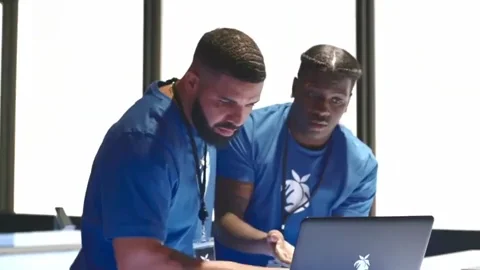
But relying only on a phone or tablet might limit your full participation in hybrid classes. Depending on your course, you might need more than just a handheld gadget.
A desktop computer or a laptop with the essential configuration required for your course (which is usually provided in the course outline by your institute) is really important. Having a good computer makes all the difference.

Let's take a look at other necessary items you could need for hybrid learning:
A good internet connection.
A headset to talk and listen.
A keyboard and a mouse to type and chat with friends.
A notepad and a pen to write important notes.
A comfortable table and a chair to keep your back from hurting.
A camera to make funny faces...just kidding! It's important to remain professional and polite during the class sessions.
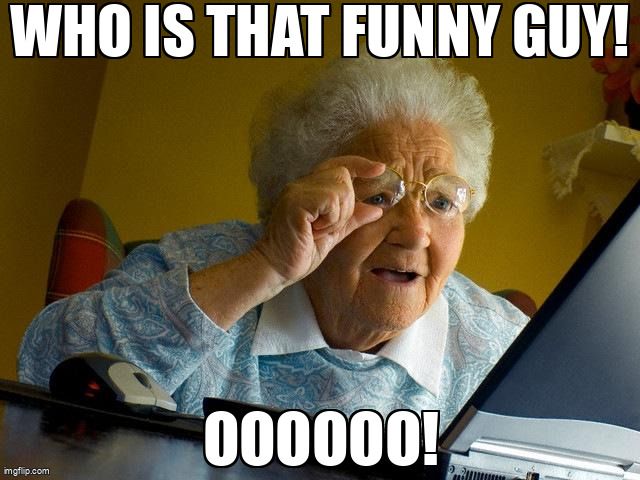
How do you make the most out of hybrid learning?
Hybrid learning may lose its appeal when teachers appear distant, but remember, you've invested in it.
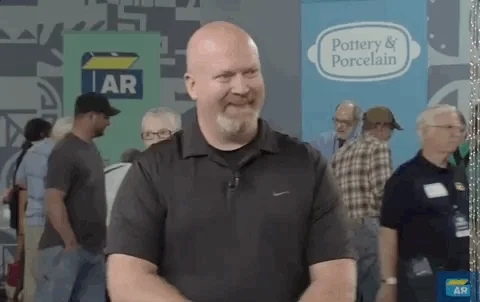
In the online realm, it's challenging for teachers to be constantly available. So how can you compensate? Maximize your experience with these helpful tips and tricks:
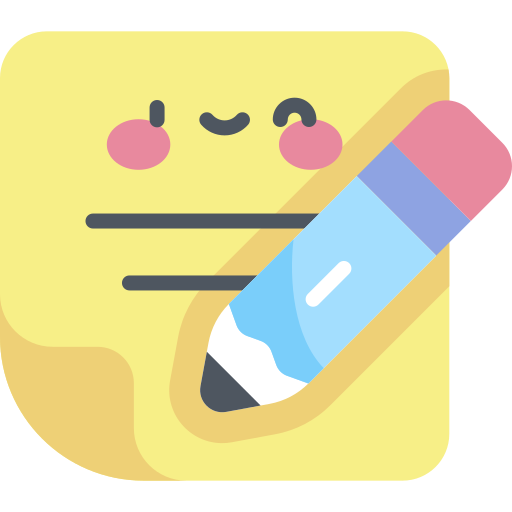
Make a note of important stuff. Writing down important points that the teacher or a classmate suggested can help in retaining the content longer. You can also use apps like Google Docs to keep them handy.

Keep a calendar. Adding the assignment due dates to your calendar can help in avoiding late or missed submissions. The school's online learning platform might have a schedule page you can customize. You can also use apps like Google Calendar to keep track.

Record the lecture. Some teachers post their lecture recordings regularly. If they don't, then recording the lectures may be helpful...but don't forget to ask for permission before recording for privacy concerns.

Remember to raise your hand. In a hybrid class, you often see more than one person talking at the same time, which disturbs the whole class. It's good netiquette to raise your hand and speak. Some video conferencing tools might have a "hand raise" button that sends a notification to other attendees when used.

Look for different resources. If you don't understand something or on the flip side, you loved something taught in the class and want to learn more about it, you can go to YouTube or other learning resources to learn more. Most of the time, those resources are shared in class discussion pages by the teacher.
Quiz
Which type of learning is more effective?
Both have their pros and cons. Hybrid learning can be just as effective as classroom learning if you make the most of it.
How do you make your presence known?
Learning with so many people on an online platform may make you invisible to the teacher if you do not make your presence known.
Now, you'll ask me, how can I do that? Fear not my friend, I am here to give you some tips from my experience on how to make yourself visible and be in the good books of the teacher.

You must participate in real-time discussions, or ask questions.
You must respond to the teacher when they ask you a question.
You can also have your camera on so that the teacher can connect your name to your face.
And nodding helps too!

What if you're too shy to turn the camera on or interact with others during live sessions?

Hey! There is more than one way to make your presence known.
If turning the cameras on makes you uncomfortable or brings your social anxiety out, you can follow some of these tips to stay at the top of the game.
Start with posting in the chat discussions during live sessions for posing question or answering one.
Contribute your knowledgeable thoughts to classroom discussion threads.
Use breakout rooms to slowly build confidence and interact with fellow learners.
Quiz
In the lively online class buzz, which move makes you stand out?
Dive into the discussion with flair because active participation sets you apart. Engaging in the discussion shows your enthusiasm, and it's a surefire way to make your virtual presence known in the lively online class environment.
What can you do if hybrid learning gets overwhelming?
Take a break!
We often forget that looking continuously at the screen has its consequences. So, taking care of your health comes first.
When feeling overwhelmed with hybrid learning, the very first thing you should do is take a break from looking at that screen every 20-30 minutes as it helps with retaining the memory longer and keeps you relaxed.

Another thing you can do is do some eye exercises to keep your eyes healthy. Continuous screen time can strain your eyes and leave them tired looking and may even cause headaches.
To avoid hurting your eyes, you can do some of these helpful eye exercises given in the video. Please watch the video below to learn some eye exercises to strengthen your eye sight and feel relaxed.
Quiz
Imagine you're knee-deep in hybrid learning, and the overwhelm hits. What's would be a good move to feel refreshed?
Each person has a unique approach to managing the feelings of being overwhelmed — but taking a week off will make you miss the classes and affect your studies.
Take Action
Ready to start your hybrid learning journey?

Check that you have all the required tools — computer, internet connection, webcam, microphone, notepad, a pen — then take a peek at this awesome list to explore some other cool Bytes that are jam-packed with tips for mastering the online learning scene!
This Byte has been authored by
Shagun Sharma
Instructional Designer