Do you ever feel overwhelmed by your long list of tasks?
Whether it's at work or in your personal life, prioritizing tasks can help:
plan your time
focus your attention
increase productivity
meet all deadlines
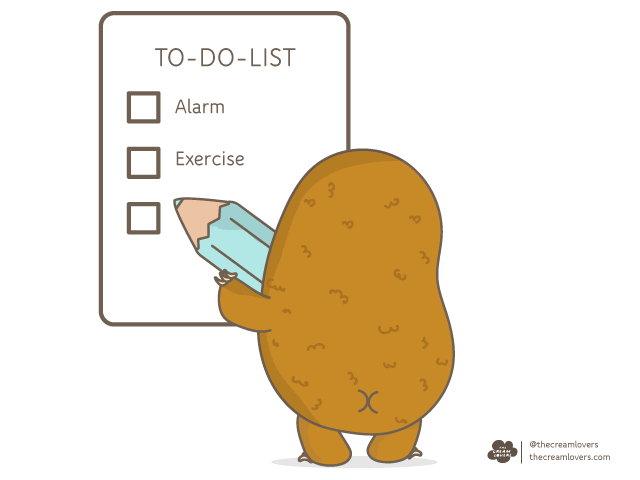
1. Create A Master Tasklist
Start by consolidating all your tasks into one list. This step allows to you to see all your tasks in one location before sorting and organizing your tasks (next step!).
Here are some tools to get started!
Online Tools
Google Keep
Microsoft OneNote
ClickUp
Offline Tools
Notebook
Sticky Notes
Day Planner or agenda
2. Sort Tasks Using Eisenhower Matrix
Use the Eisenhower Matrix to sort tasks by urgency and importance. Once you identify where the tasks fit in the matrix, start working on the recommended action for each quadrant.
Do urgent and important tasks
Schedule not urgent but important tasks
Delegate urgent but not important tasks
Eliminate not urgent and not important tasks
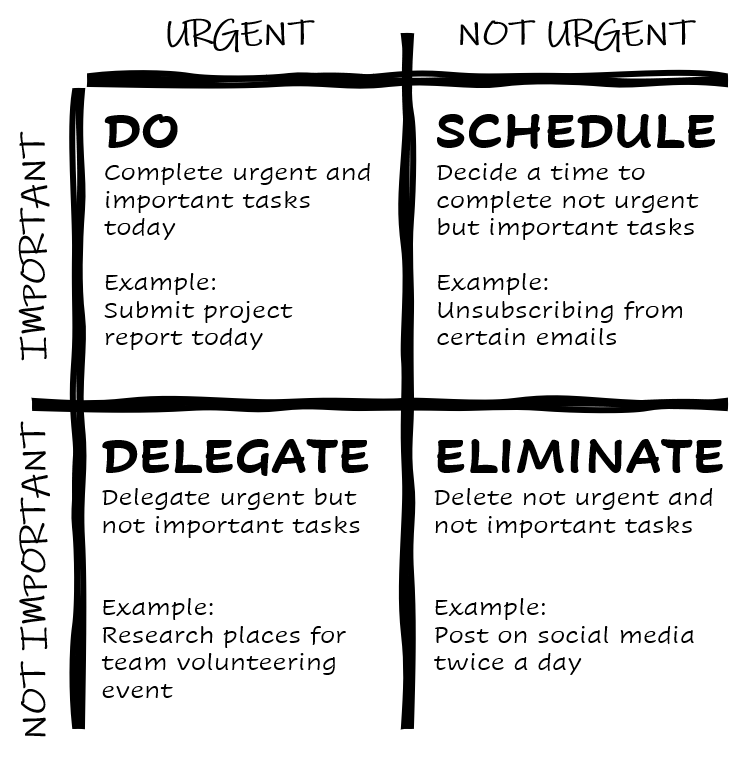
Image inspired by Todoist
Quiz
You have identified the task "Order more sticky notes" as a necessary task, but it can wait. What course of action would you take for this task?
3. Breakdown Tasks Into Smaller Pieces
Sometimes tasks can be too broad and vague. Breaking down tasks into smaller, manageable ones can make it easier to achieve.
Make your tasks more:
Specific
Measurable
Time-bound
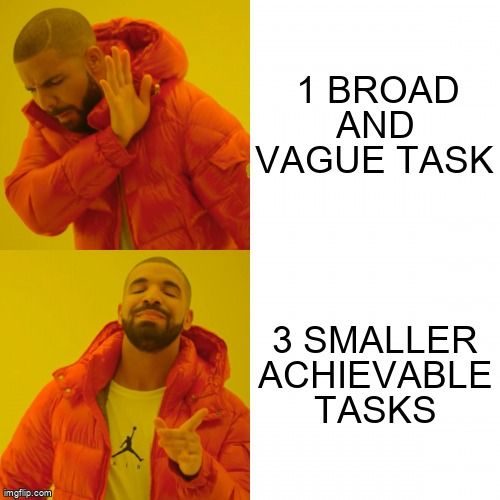
 Pick The Smaller Tasks That Support The Broader Task
Pick The Smaller Tasks That Support The Broader Task
Task: Apply for a Masters Program
Smaller Task 1: Research top 5 universities with program of interest by April 15
Smaller Task 2: Gather all supporting documents by May 15
Smaller Task 3: Complete application submissions for top 3 universities by June 1
Quiz
Which of the above smaller tasks make the broad task more achievable?
Subscribe for more quick bites of learning delivered to your inbox.
Unsubscribe anytime. No spam. 🙂
4. Create A Daily List Of Tasks
Now that you have sorted and broken down your master task list, create a daily list.
Create your daily task list at the end of the day or the morning
Organize tasks in order of priority with most important task at the top
Only move to the next task only you have completed a task (avoid multitasking!)
Add remaining tasks to tomorrow's task list
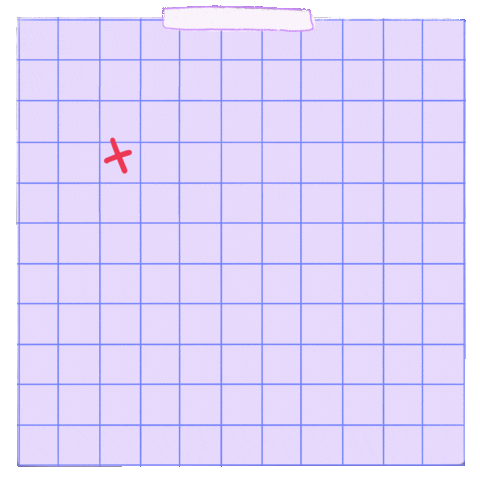
Did you know?
Take Action
If you are ready to start prioritizing your tasks and never missing a deadline, here is your cheat sheet to get started!

Your feedback matters to us.
This Byte helped me better understand the topic.
