Like millions of other people, I began working from home during the pandemic and was forced to create a work space in the only spot I could find.
For me, it was a corner of the kitchen. I left all of my odds and ends at the office, so I had only my laptop and a small printer, but I quickly adapted to my new minimalist work space.

I was shocked when I finally returned to my real office and my forgotten clutter. There was so much junk mail! So many piles of paper! I realized for the first time that I had THREE staplers!

I decided there was no better time to make my office a clean, organized space. Here's how I did it.
1. Declutter
I wanted to start with a clean slate, so I removed everything from my desk and drawers. I took the opportunity to throw away some random items I had been storing for way too long. Goodbye, Windows XP installation disk!
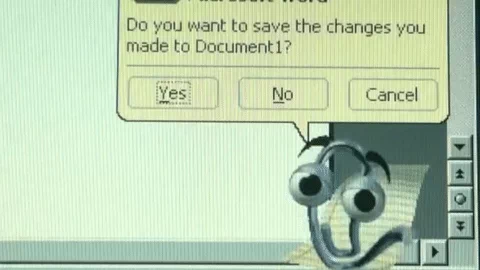
Declutter office supplies. I donated my extra staplers and many, many unopened boxes of pens. Only keep what you know you'll use in a reasonable amount of time — say, one calendar year. Ask yourself...how many Post-Its do I really need?
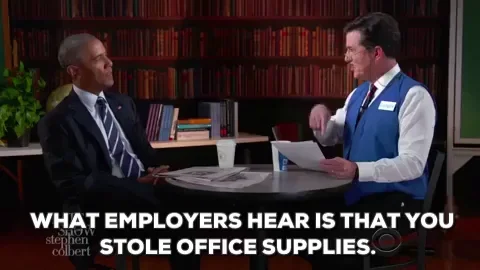
Declutter personal items. This doesn’t just mean paring down your family photos and your bobblehead collection. It also means removing any non-work-related items that mysteriously migrated to your desk. That grocery list from last October? The insurance renewal notice for a car you no longer have? If it doesn't belong at work, remove it from your workspace.
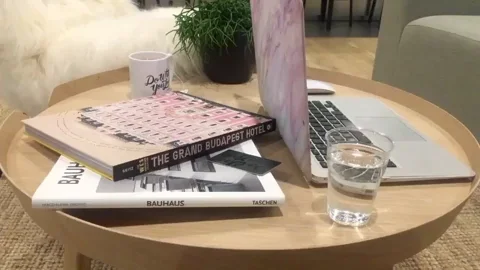
2. Let's Get Digital
My ultimate goal is a paperless office. When possible, I digitize documents and shred the hard copies because:
It saves space.
It's easier to share files.
You can make files searchable.
A scanner is a must-have along with cloud storage for regular backups. These don't have to be expensive! There are scanner apps for your smartphone and low-cost cloud storage options. Here are some video tips on scanning:
3. Create a Filing System
For original signed documents and other things I can't scan, I created a filing system that makes visibility the #1 priority. Everything is easily accessible instead of buried in a pile.
Documents I use frequently are in a desk drawer file within arm’s reach.
Documents I use occasionally are organized by month and year in a filing cabinet.
Documents I use rarely are archived in labeled banker boxes.
Set up a physical inbox for anything that needs your attention ASAP.
The inbox should be checked weekly, if not more often. Sometimes a document might need to stay there a little longer, and that’s OK!
Touch every document in the box at least once a week so you don’t forget about them.
Empty your inbox every Friday morning.

Quiz
You receive an overdue invoice in the mail. What should you do with it?
4. Maintain Your System
Taking just a few minutes to declutter regularly will go a long way towards keeping you organized and efficient.

Set a calendar reminder to maintain your work space at regular intervals (once a month is ideal). You can do this with a paper calendar, on your Apple or Android device, or within Microsoft Outlook.
Take Action
Don't be afraid to tackle the mess. You’re in control now!
By organizing your work, you’ve given yourself a gift that goes far beyond a tidy desk, orderly calendar, or clean inbox. You’ve taken back some control of your work life.
—Marie Kondo and Scott Sonenshein, Joy at Work

Your feedback matters to us.
This Byte helped me better understand the topic.
