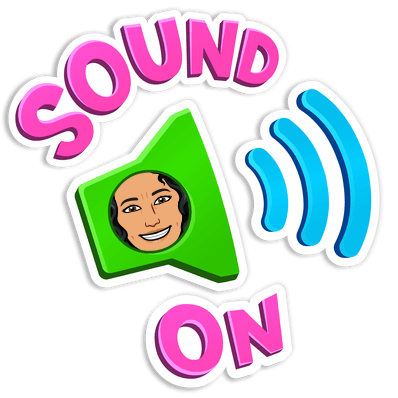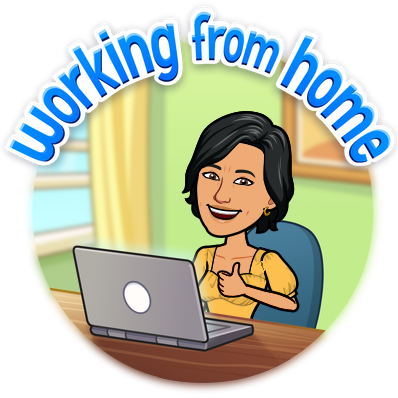
Congratulations, you got a job working from home!
Now what? 🤔
Follow these tips to make a positive first impression on day 1 of your new remote job.
Setup Your Workspace
Create an environment that motivates you to do your best work:
Desk or table with a monitor and comfortable chair
Natural or warm lighting
Water bottle to stay hydrated throughout the day
Storage for notebooks and files
Uncluttered background for virtual meetings (plain wall or room divider)
Noise-reducing headphones, especially if you live with others
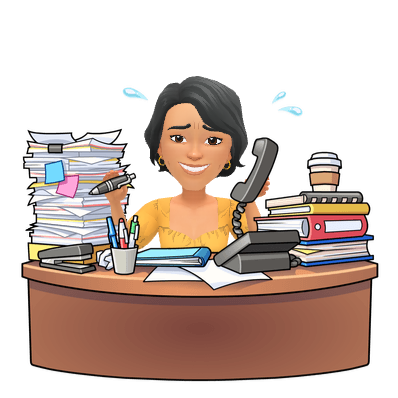
Did you know?
What To Wear
Confirm the dress code with your manager.
Get dressed as if you were going into an office to get into a work-mode mindset.
Dressing your best will give you a confidence boost.
Be comfortable as you may be sitting in front of your computer all day.
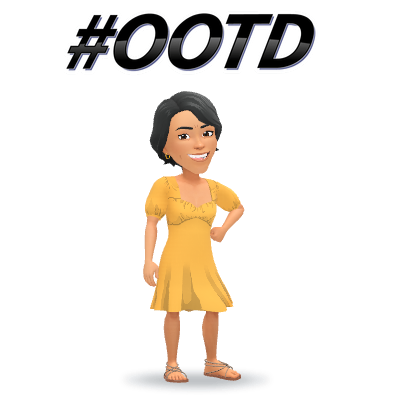
Did you know?
Prepare For Your First Day
Ask your manager or recruiter the following questions:
How will you get your computer, or other equipment?
How will you access orientation documents and other work tools?
What time do you need to log in and where?
Who should you contact with questions during your training?
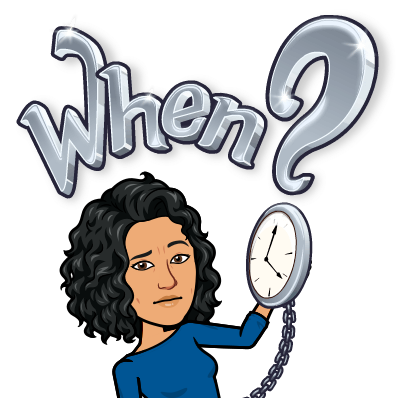
Don't leave anything to chance!
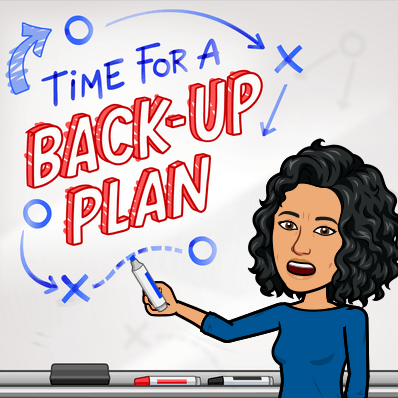
Test your technology a few days before your first day.
Plan to log in 15-20 minutes early in case you encounter any technical issues.
Have a backup plan to contact your boss if you don't receive your work equipment or can't gain access on your first day.
Subscribe for more quick bites of learning delivered to your inbox.
Unsubscribe anytime. No spam. 🙂
What To Do
Meet Your Coworkers
Get to know key people you'll be working with and what they do.

Listen
You'll get a lot of information on your 1st day. Be a sponge and try to absorb it all.
Ask Questions
If you don't understand something, now's the time to ask. They'll expect this when you're new.

Take Notes
Write down key information and contacts you get on day 1 and any questions you have.
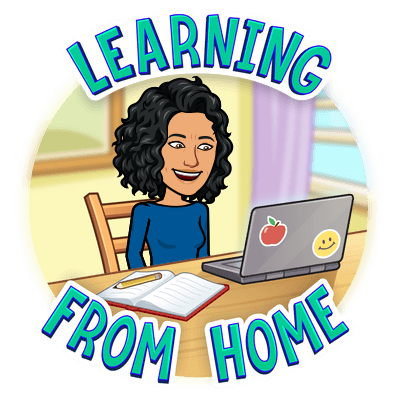
You Decide
Kris tried to access the virtual team meeting 30 minutes early to meet her new coworkers, but she couldn't participate because her computer's camera and microphone weren't working.
Tony showed up 10 minutes late for his first virtual meeting. He left his audio on and kept interrupting to say he knew a better way to do things and will get to work on changing things right away.
Joan had a lot of questions after orientation. She set up a conference call with her boss to go over her notes, and sent a chat to each member of her team to introduce herself and setup a 1-on-1 call.
Pete was overwhelmed by all the people he heard and confused by all the new virtual tools. He didn't want to seem inexperienced so he didn't ask his boss any questions.
Quiz
Who made the best first impression?
Take Action
Before your first day:
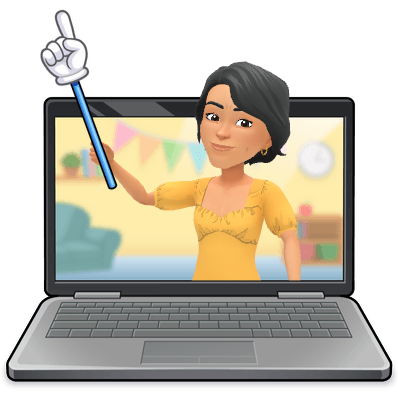
Your feedback matters to us.
This Byte helped me better understand the topic.