
This logo isn't an ad or affiliate link. It's an organization that shares in our mission, and empowered the authors to share their insights in Byte form.
Rumie vets Bytes for compliance with our
Standards.
The organization is responsible for the completeness and reliability of the content.
Learn more
about how Rumie works with partners.
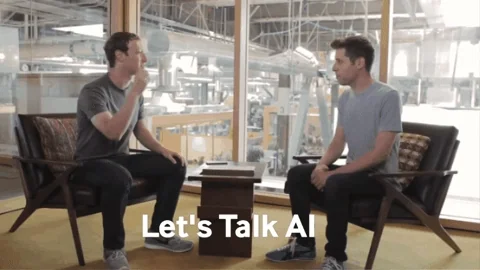
How often do you use AI in your everyday life? Do you have a robot vacuum cleaner in your home? Maybe you're good friends with Siri or Alexa. These inventions have effortlessly integrated into our lives to make things easier and less time-consuming through the use of AI.
Imagine what AI can do for teachers in the classroom.

You might be thinking how? Can't AI lead students on the wrong path or provide entirely wrong information? When used properly, AI can help teachers and enhance learning in the classroom.
Alleviate Your Workload
Did you know the average high school teacher will spend nearly 5 hours a week planning for their classes?

You might be thinking, "Isn't it necessary to plan for the week?" Of course.
However, planning usually includes any of the following: grading assignments or assessments, responding to emails, creating lesson plans, making copies, meetings, or professional development. This doesn't leave a lot of time to prepare for classes. This is where AI for teachers can come in handy to alleviate the workload.
How can AI help?
Grading
CoGrader— Grades 100 essays for free every month and provides feedback for students. It also syncs with various learning management systems (LMS).
Conker — Allows the user to customize 5 quizzes for free based on grade level, type of quiz, number of questions, and subject. You can even test students on reading material.
Writing
ChatGPT— Need lesson plans? You can tell ChatGPT the subject, grade level, standards, and goals and you'll receive a lesson plan that you can adjust as needed.
Grammarly— If you need help with emails, try Grammarly. It will check spelling errors, grammar, and help you adjust your tone based on who is receiving your emails.
Quiz
AI can help reduce teachers' workloads. However, what is one thing AI can't help teachers with?
AI can't help teachers foster relationships with students. However, with help from AI, you can spend more time getting to know your students to reach them rather than lesson plans and grading.
Meet Student Needs

As a teacher, it's crucial to provide an inclusive environment for all students and their needs. That means being able to reach learners of all abilities in your classroom. It can be a tedious task for teachers to analyze assignments and assessments to determine what level each of their students is at, rather than using a one-size-fits-all approach.
This is where AI for teachers comes into play by using tools that incorporate personalized learning. Personalized learning helps "every student to learn in a way that’s right for them."
How can AI accomplish this?
By introducing AI tools to your classroom, AI can determine where your students are by analyzing assignments and assessments. This can give provide you with a report, so you know your students' strengths and weaknesses. You can also issue assignments that help build students up by meeting them at their levels.
Consider the following tools:
Diffit— This program allows you to customize resources (texts, videos, topics) based on reading level and language. You can also align state standards based on the subject. There are free and paid tiers.
MagicSchool. — This program provides ways for teachers to adapt texts for students based on grade levels and provides suggestions for student accommodations. There are free and paid tiers.
Engage Your Classes
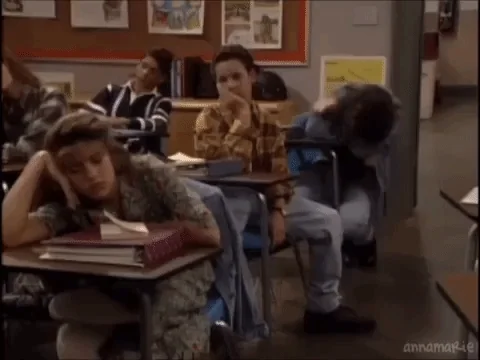
Are you struggling to find a way to make your lessons more engaging for your students? Does it feel like your lesson aids are becoming stagnant?
AI for teachers can solve this problem resulting in less boredom and more engagement from your students. Through the use of interactive learning, AI can enhance your teaching because it requires student participation.
It doesn't have to be time-consuming at all. Some tools can help you enhance what you already have while others can help you rework your aids from the first word.
Which tools help with interactive learning?
Canva Magic Write— This is an online AI text generator. When you use "Magic Switch", it will generate content based on keywords inputted. You can also turn your content into presentations. You receive 50 credits for free but can upgrade to a paid subscription.
Eduaide.ai— With the content generator, you can create different engagement activities such as gamification or cooperative learning by providing the following information: grade level, subject, and topics. There are two tiers: free and paid.
Amy— This is AI for math to help students build their skills in algebra, arithmetic, and calculus. It provides feedback for users as they solve problems.
Risks of AI for Teachers
 Photo by Nareeta Martin on Unsplash
Photo by Nareeta Martin on UnsplashDespite the many feats of AI for teachers, you should still be wary before introducing AI in your classroom. This means you'll have some homework to do before you decide on which tools to use. The right tools can provide a way to reduce your workload. However, the wrong tools can add more work for you.

Always double-check to make sure the information AI provides you with is accurate. AI is always learning, so be ready to provide corrections if needed.
Take Action

Now that you know about the benefits and risks of AI for teachers, it's time to take the next step. Think about the goals you want to accomplish for yourself and your students. Then, consider adopting AI tools that can help you meet these goals to enhance your instruction.
This Byte has been authored by
Brianna Johnson
High School Librarian