
This logo isn't an ad or affiliate link. It's an organization that shares in our mission, and empowered the authors to share their insights in Byte form.
Rumie vets Bytes for compliance with our
Standards.
The organization is responsible for the completeness and reliability of the content.
Learn more
about how Rumie works with partners.
 Photo by Andreas Forsberg on Unsplash
Photo by Andreas Forsberg on UnsplashEver wondered how to turn your musical ideas into beats that grab attention?
Learn how to start making beats at home for creative expression and fun. Create unique music and share your ideas.
1. Get the Right Tools
To make beats, you need the right tools because they help you make the sounds you want, like using the right ingredients to cook a tasty dish. Without the right tools, your music won't sound the way you want it to.

A Computer
What: A reliable computer or laptop is necessary to make beats
Why: A good computer is vital for making beats, and ensuring smooth music creation without issues
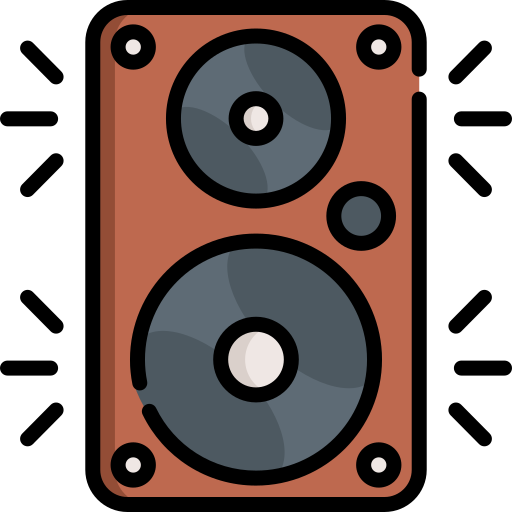
Audio Output
What: Invest in high-quality headphones or studio monitors
Why: Good headphones or speakers help you hear your music accurately, making it easier to create and improve your beats
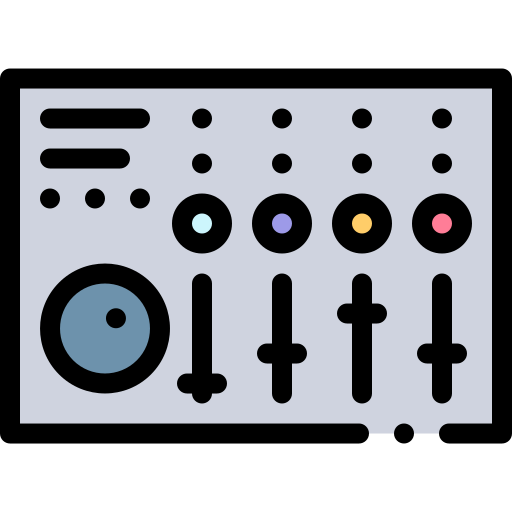
Digital Audio Workstation (DAW)
What: Select a digital audio workstation (DAW) that aligns with your preferences and budget.
Why: A DAW provides the tools to compose, edit, and arrange your beats
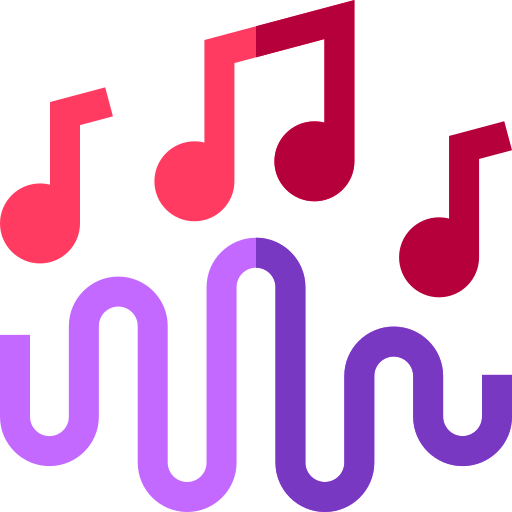
Sound Library
What: Build up your sound collection
Why: Your sound collection gives you a variety of high-quality samples and instruments to make your beats more diverse and interesting
Quiz
You're a budding beatmaker ready to set up your home studio. What is the first piece of equipment that you'll need?
You need a good computer because it's like the brain that runs the software for making beats in your home studio. It helps everything work smoothly and lets you be creative without any problems.
2. Get Familiar with the Basics of Music Theory
Music theory is like the secret code of music, helping musicians understand how to create awesome sounds and melodies!
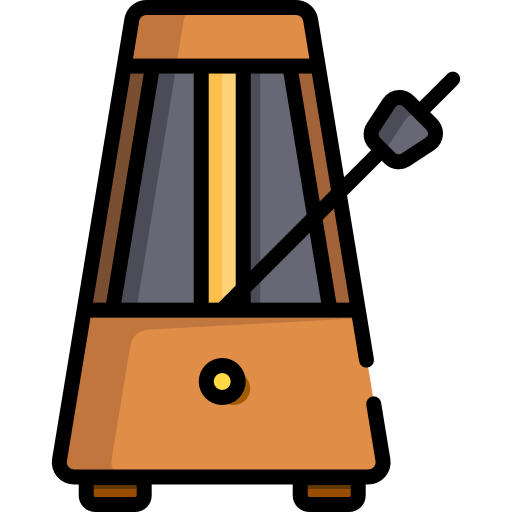
Rhythm and Timing
Understand how music has a steady beat and how fast or slow it goes (tempo). Learn to make different rhythms using short and long notes.

Scales
Get to know groups of notes that sound good together. Some groups sound happy (major scales), and others sound sad (minor scales). Experiment with different note groups to create interesting and emotional music.
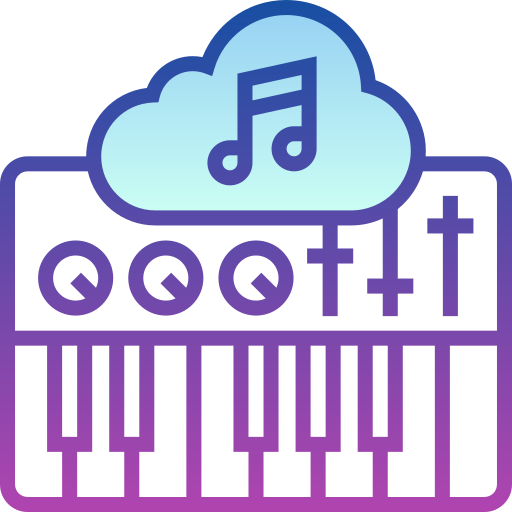
Chords
Learn how to put a few notes together to make a chord, like building blocks of sound. Combine chords in different ways to make your beats more interesting and harmonious, like adding colors to your music.
3. Get to Know Your Digital Audio Workstation (DAW)
Take some time to get to know the special music-making software on your computer. This software is called a digital audio workstation or DAW. It's like a digital playground where you create your beats.
Look around inside the DAW and see what buttons and tools are there. You can find tutorials that help you understand how to use everything. The more you play around and learn, the easier it becomes to make your cool music!
 Photo by BandLab on Unsplash
Photo by BandLab on Unsplash4. Learn Beat Structure
Familiarize yourself with the components of a beat: drums, melody, chords, and bassline, understanding that the beat forms the foundation of rhythm and momentum in contemporary music.
Start creating basic drum patterns. Experiment with different rhythms and tempos.
Add melodic elements using virtual instruments or samples.
Understand chord progressionsand experiment with different melodies.
Utilize your DAW's piano roll or MIDI editor to input and refine bass patterns.
 Photo by BandLab on Unsplash
Photo by BandLab on UnsplashQuiz
You're playing around with drum patterns in your beat-making software. How do you make a cool drum pattern?
To create a cool rhythm, experiment with different rhythms using the beat-making software. Have fun finding the groove that feels just right!
Did you know?
Studying your favorite music genres will help you to understand the characteristics that make up their sound.
5. Explore Effects and Processing
Learn how to use effects like reverb, delay, and EQ to enhance your sounds. Experiment with mixing and mastering techniques to improve the overall sound quality.
 Photo by Jonathan Dubon on Unsplash
Photo by Jonathan Dubon on UnsplashEffects and Their Purpose

Reverb
Why: Adds space to your sound
When: Use vocals or instruments to sound like they're in a big room

EQ (Equalization)
Why: Adjusts sound balance
When: Use to bring out specific parts or remove unwanted frequencies
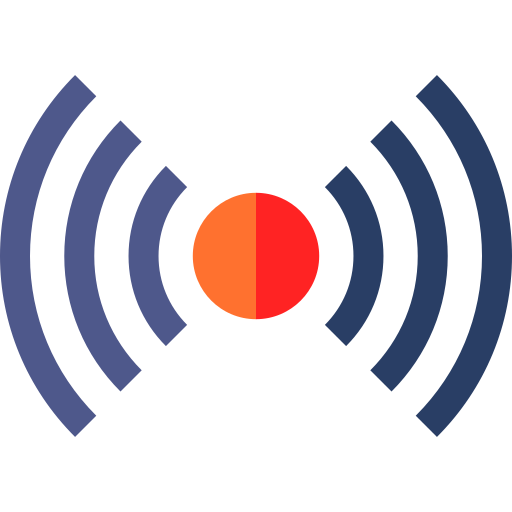
Delay
Why: Creates echoes
When: Makes sounds more interesting,especially on vocals or lead instruments
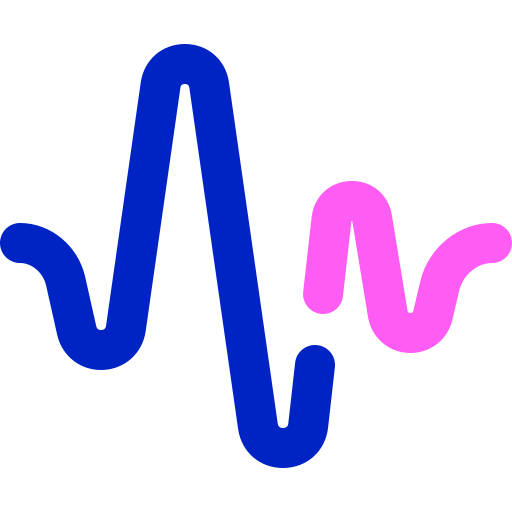
Compression
Why: Evens out sound levels
When: Useful on vocals and drums to control loud and soft parts
6. Collaborate and Seek Feedback
Share your beats with others and seek constructive feedback on sites like Soundcloud and YouTube. Collaborate with other producers to gain new perspectives and ideas.
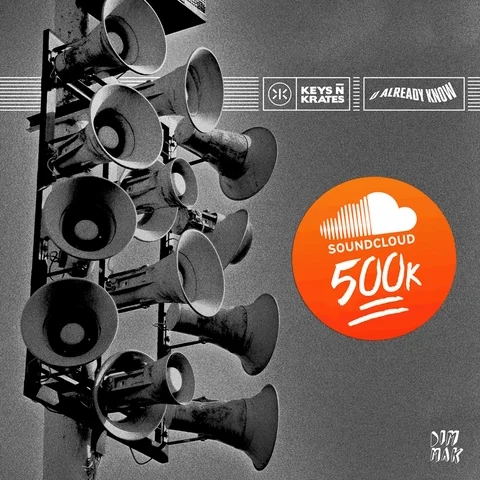
Take Action

Once you learn how to start making beats at home, keep working on your craft!
This Byte has been authored by
Corey Bright
Financial Coach, Learning Designer
Master of Science