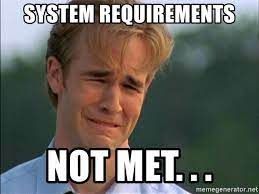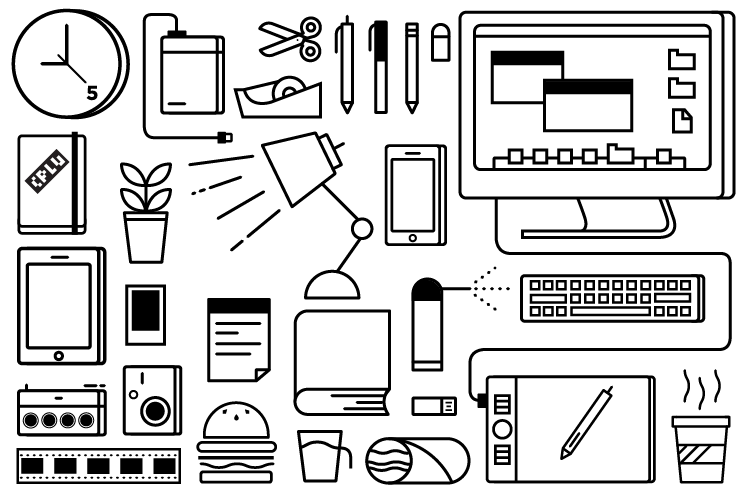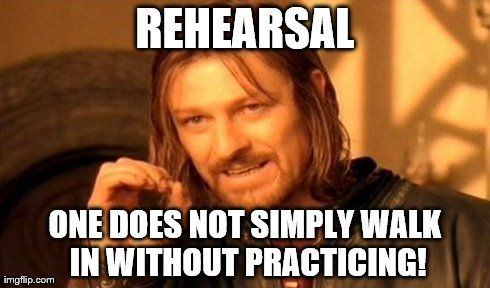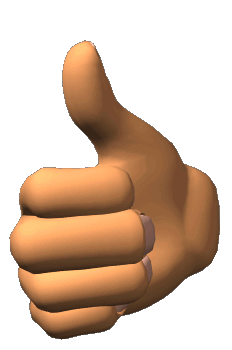This logo isn't an ad or affiliate link. It's an organization that shares in our mission, and empowered the authors to share their insights in Byte form.
Rumie vets Bytes for compliance with our
Standards.
The organization is responsible for the completeness and reliability of the content.
Learn more
about how Rumie works with partners.
Are you ready for your next virtual job interview?
The job market is going more and more virtual because of COVID-19, so that means in some cases you'll be asked to do a one-way interview for pre-screening.
Instead of a live interview, you'll be asked to record a video of yourself answering questions that hiring managers will watch later.
An impactful one-way interview will help you get called back for the next round!
Prepare
Once you submit your job application and you're short listed, the recruiter will email you a link to record your interview.
Don't rush into recording the interview right away!
Preparation before recording your interview will go a long way in sending an impactful recorded interview.
Know the recruitment platform
The recruiter will send you the link to the interview platform, where you'll be required to record your answers.
Go through the tutorial on the website of the platform (YouTube has many tutorial videos to help you know what to expect).

Quiz
Kevin is confident that he can record his interview right away. What will you advise him?
You may be confident but it leaves a lasting impression when you know your answers and rehearse for the interview before recording it.
Did you know?
Set Up
Use a laptop or PC instead of a cellphone.
Have the camera at your eye level (use a box or a stack of books if needed).
Place yourself an arm's length away from the camera.
Put your phone on "do not disturb" mode.
Set up a hotspot on your computer from your cellphone as a backup internet connection.
Have uniform lighting from all angles. Consider investing in a ring light.
Rehearse
Rehearsal will help you get comfortable with sufficient practice. Record yourself in front of the camera answering these commonly asked questions:
Tell us about yourself.
Where do you see yourself professionally in five years?
Why did you apply for this position?
What are your strengths and weaknesses?
Why should we hire you?
Make sure you have professional body language:
Look directly at the camera.
Minimize gestures and avoid folding your arms.
Keep your posture as straight as comfortably possible.
Peer Review
Show your recording to a friend or a family member who can give you honest feedback to help you improve.
Rehearse and record again using the feedback from your reviewer. Ask your reviewer if they see improvement.
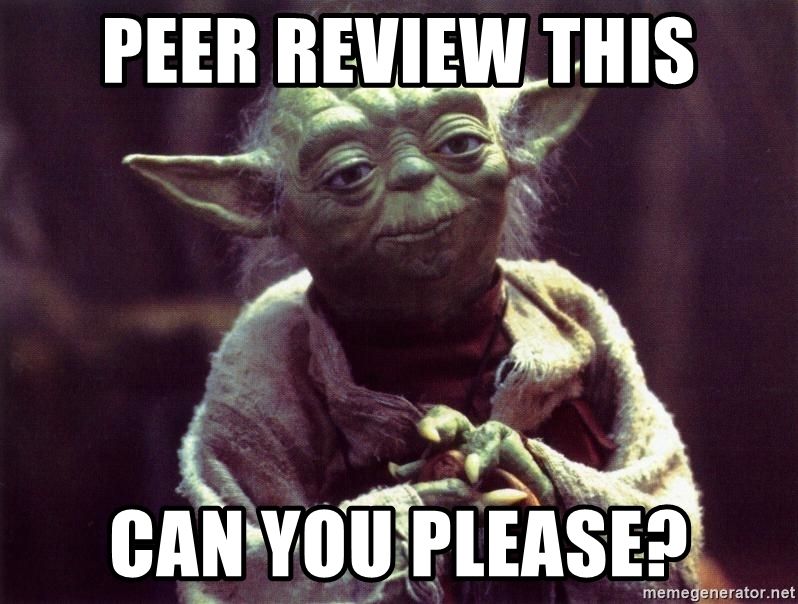
Things That Can Go Wrong
Murphy's Law states: "Anything that can go wrong will go wrong," so take care of any potential disruptions before you start recording your final interview.
This Byte has been authored by
Sara Pirani
Engineer, educator, life long learner