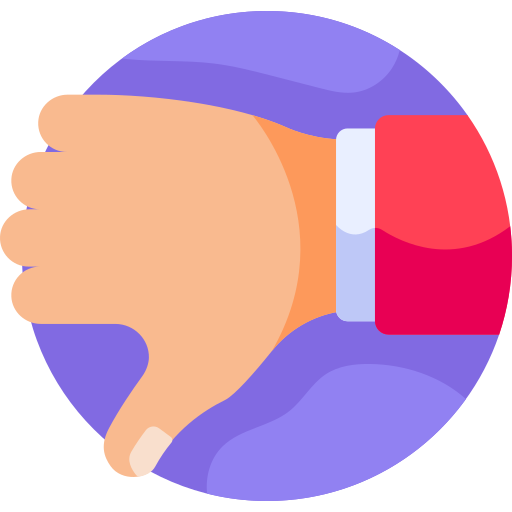This logo isn't an ad or affiliate link. It's an organization that shares in our mission, and empowered the authors to share their insights in Byte form.
Rumie vets Bytes for compliance with our
Standards.
The organization is responsible for the completeness and reliability of the content.
Learn more
about how Rumie works with partners.
 Photo by Sigmund on Unsplash
Photo by Sigmund on UnsplashJeanne has just landed a job as a junior marketing specialist in an online ceramics business with a hybrid working model.
The business currently has 25 employees but will only have space for 10 employees to work on-site at any one time. Jeanne has never worked in a hybrid environment before, so she is worried about what to expect and how she will be able to adjust.
Find out what she can expect in a hybrid work environment and how Jeanne can use her teamwork skills to be an effective member of the team!
Pros and Cons of Hybrid Working
As you may know, a hybrid team consists of some people who travel to an office and others who work remotely. Some may work remotely on one day and in the office on other days.
As a hybrid worker, you'll need to carefully plan your day, communicate effectively and make sure to include your colleagues in decision-making to be an effective team player!
Scheduling for Effective Hybrid Work
Communication Guides
As a hybrid worker, you'll need to find out about your team's communication strategy. It should include:
Guidelines for communication between workers (e.g. how long they should take to respond to emails).
Whether daily face-to-face check-ins online via video conferencing are available.
Any feedback or collaboration opportunities available to team members.
If these elements aren't outlined when you start work, contact your team lead or manager for clarification.
 Photo by Annie Spratt on Unsplash
Photo by Annie Spratt on UnsplashPlanning for Two (or More) Work Spaces 
As a hybrid worker make sure you:
Have a quiet workspace to do work or have meetings, whether at home or in the office.
Can use the right software required to complete set tasks in both locations.
Plan for the scheduling differences between working remotely and working in the office.
In the office, I was running from room to room, so I was more likely to be late for meetings. When at home, I used to be able to just tap the next link and be there. I also had to include washroom and water breaks as well as travel time into my schedule when working in the office.
— Fiona, online partnership director
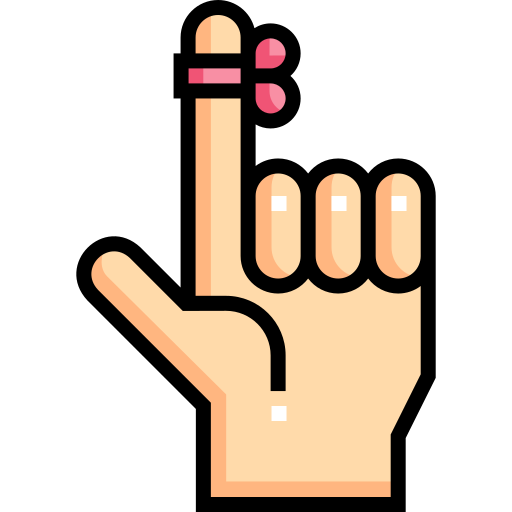 Remember
Remember
If you have any questions about your teams' structures, processes, and software access, reach out to your team leader early on to make sure you start on the right foot. HR departments and business managers can also help with orienting you to your new work environment.
Effective Communication

Most hybrid workplaces use asynchronous and synchronous Communication to work together effectively as a team. As a hybrid worker, you'll need to know what they are and how to use them.
Asynchronous Communication
Used to action high-quality information that is not time-sensitive, such as:
collaboration documents via platforms such as Google Workspace and Git
meeting minutes
project management updates using software such as Trello and ClickUp
Synchronous Communication
Used when communication is time-sensitive, such as in:
problem-solving meetings
brainstorming sessions
emergencies
planning sessions
Video conferencing and instant messaging work best in these cases.
New employees can be better at teamwork skills in both synchronous and asynchronous communication by scheduling blocks of time devoted to each of these types of communication. Check out the video below for time blocking tips:
Quiz
Jeanne wants feedback on a marketing document she created, which is due in a month. Her team uses ClickUp as project management software. She should:
Instant messages are for emergencies or very time-critical communication. Sending the doc via email alone could make it difficult for her colleague to give specific feedback. She should use her team's project management software to send a message with the document link to her colleague.
Touch Base Every Day
Building trust and connection with colleagues are essential teamwork skills for success with hybrid work.
Online meetings each morning where everyone checks in, reports what they have been working on, and asks questions if needed are a great way to do this.
The software engineer in the video below starts her day with a brief stand-up when working from home or in the office:
Non-management employees can participate in stand-ups and check-ins by:
Listening carefully to the contributions of others with your video switched on.
Indicating you'd like to respond by holding your hand up.
Preparing your update on your work in advance so that you are not stuck for things to say.
Define Outcomes, then Collaborate!
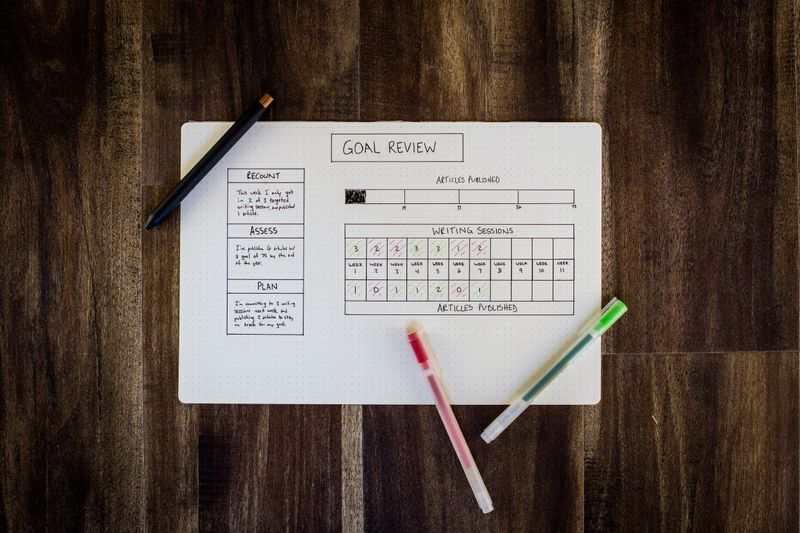 Photo by Isaac Smith on Unsplash
Photo by Isaac Smith on UnsplashAs a hybrid team, you can set and monitor goals by:
Making alist of desired outcomes to be achieved by a certain date.
Creating a daily or weekly task list with responsibilities for an individual or team.
Tracking progress toward individual and team goals on project management software such as ClickUp, Monday.com, or Trello.
As a hybrid team member, you can give your opinion on whether an outcome and the time frame are achievable and suggest alternatives if need be.
You can also volunteer to take on a task you can work on independently or with a feedback partner (how to do this is outlined below).
Delegation is Not Collaboration
 Photo by Brooke Cagle on Unsplash
Photo by Brooke Cagle on UnsplashAssigning work to team members doesn't necessarily mean working together. More than one person needs to contribute to any piece of work, which is the definition of teamwork!
As a hybrid worker you can collaborate by:

Work together synchronously in small groups on a project. You can do this via video conferencing and use online whiteboards like Figjam,Jamboard, or Microsoft Whiteboard to record ideas.

Give each other feedback on work in progress, before submitting it to the rest of the team. You can make notes on a collaborative document or have a one-to-one chat about each other's work.
Give Useful Feedback
Follow the 4 part formula in the video below to give the right feedback to your colleagues:
Jeanne's colleague Pierre offered to give feedback on her policy document. They met over Zoom, and the conversation went like this:

Pierre: I have some ideas for how we can improve the policy document, can I share them with you now?
Jeanne: Sure, go ahead.
Pierre: The repetition makes it sound a bit stagnant, like you're making the same point again and again. Which words do you think we could replace to help it flow more?
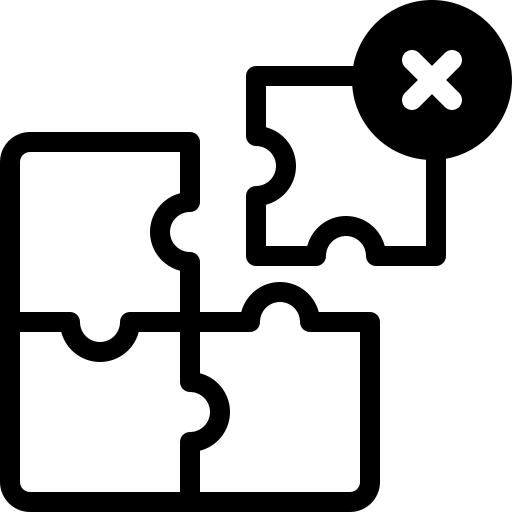
Pierre's feedback contains the "micro-yes", "impact statement" and "question" from the formula mentioned in the above video, but it's missing the "data point".
Quiz
What data point could Pierre suggest?
The data point shouldn't be phrased as a question and should give a clear example, such as the word "security". Describing the document as "not very succinct" is more like an opinion and uses a "blur word"(succinct).
Take Action
 Photo by Windows on Unsplash
Photo by Windows on UnsplashLevel up your teamwork skills and become a hybrid superstar!
This Byte has been authored by
Angela-Claire McDonald
Learning Experience Designer
MLS&T, BA-Psych Dip Ed.