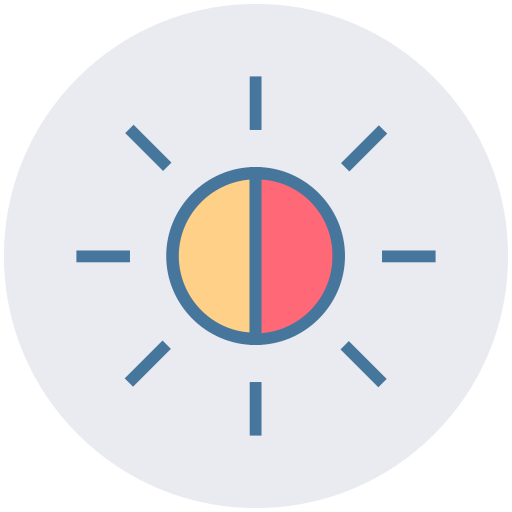This logo isn't an ad or affiliate link. It's an organization that shares in our mission, and empowered the authors to share their insights in Byte form.
Rumie vets Bytes for compliance with our
Standards.
The organization is responsible for the completeness and reliability of the content.
Learn more
about how Rumie works with partners.
Alex has always had a great eye for capturing moments that tell a story using her camera phone.

Her friends and family encourage her to pursue her passion for photography by becoming a professional photographer, where she can express her creativity. Digital photography also makes it easy to edit and share photos, allowing her to showcase her talent!
How can Alex begin her journey toward mastering digital photography?
What is Digital Photography?

Digital photography is a form of photography that uses digital technology to capture and store images. Instead of using film, digital cameras allow you to capture images by using image sensors to capture the light and create digital images.
Using computer software, you can store, view, and edit these images. Due to its convenience and instant results, digital photography has become a really popular wayto capture pictures and easily share the images with others.
Understand the Basics
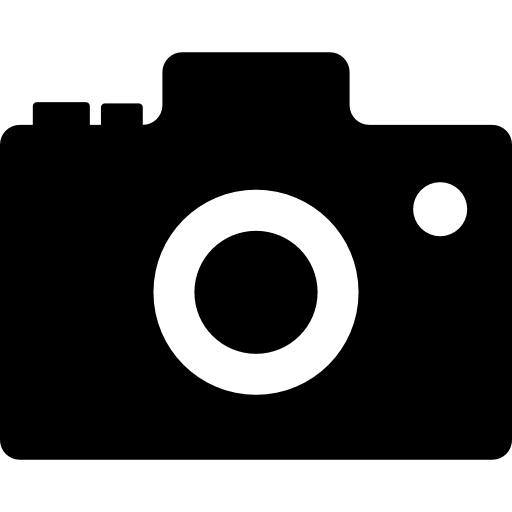
Types of Digital Cameras
Learn about the various types of digital cameras so you can make adjustments or change settings using any digital camera.
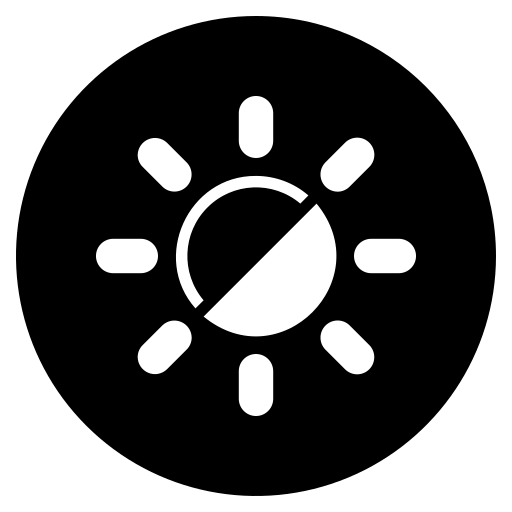
Exposure
Understand the amount of light that needs to reach the camera sensor when taking a picture.
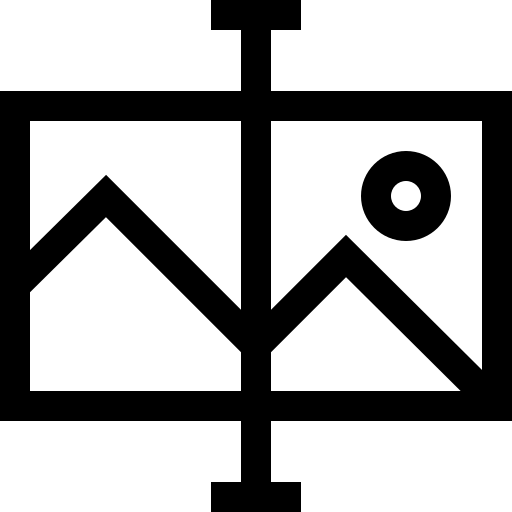
Composition Techniques
Explore how elements of a photo are arranged to create a powerful image.
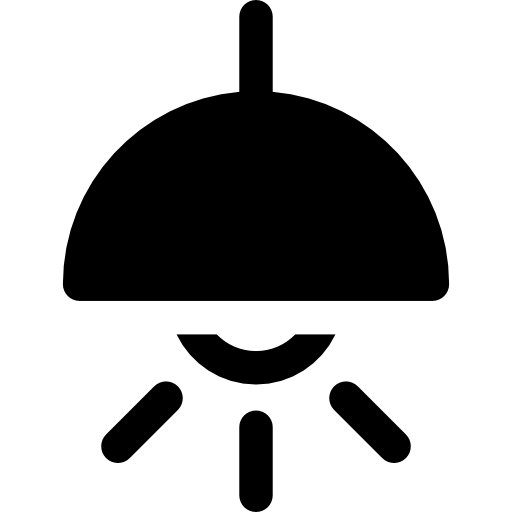
Lighting Essentials
Use natural or artificial light to create the desired effect.
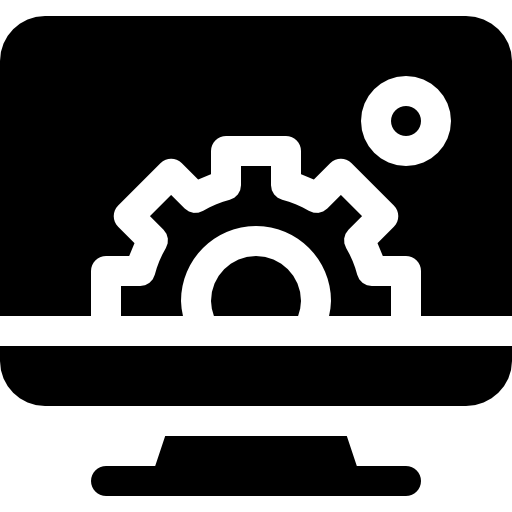
Editing Basics
Learn how to use image editing software to enhance or refine images.
Digital Cameras

Digital cameras come in different types with unique features and capabilities. Understanding the differences can help you choose the right one for your photography goals.
DSLR: stands for Digital Single-Lens Reflex. It has a mirror system that allows you to view what you photograph. You can choose from different modes, such as automatic or manual, and you can change the camera lens depending on the situation.
Mirrorless: doesn't have a mirror system or allow you to change lenses. They're much smaller than DSLR cameras.
Point-and-shoot: small and lightweight cameras that are used for capturing quick snapshots.
Camera Settings

Mastering these three pillars of photography or the "exposure triangle" will improve your photography skills!
Aperture: controls how much light comes into the camera. The smaller the aperture, the less light comes in, while a larger aperture will let in more.
ISO: the camera's sensitivity to light. A low ISO setting makes the camera less sensitive to light and ideal for well-lit areas, while a high ISO setting is good for low-light situations.
Shutter speed: how long the shutter stays open.A fast shutter speed lets less light in, while a slow shutter allows more. You can use a fast shutter speed for capturing fast-moving objects, while a low shutter speed is ideal for creating a blurring effect.
Composition Techniques
When it comes to photography, using the right composition techniques will help convey your story or message. These techniques guide the viewer's focus and improve the overall quality of your creation.

Rule of Thirds
Create a grid by dividing an image into nine equal parts with two equally spaced horizontal lines and two equally spaced vertical lines. Place the important elements of the photo along these grid lines or at their intersections to create a balanced and pleasing composition.
 Photo by Ashwini Chaudhary(Monty) on Unsplash
Photo by Ashwini Chaudhary(Monty) on UnsplashFraming
Use natural elements to frame the main subject such as doorways, windows, or branches. This helps create a frame within a frame and draws attention to the subject.
 Photo by Thanos Pal on Unsplash
Photo by Thanos Pal on UnsplashSymmetry
Elements within the composition can be balanced and in the center of the frame. Symmetry can convey a sense of balance, order, and calmness in a photograph.
 Photo by Hermes Rivera on Unsplash
Photo by Hermes Rivera on UnsplashLeading Lines
This refers to the use of actual or implied lines in a photograph that will guide the viewer's eyes to a specific part of the image.
Quiz
Raul wants to capture a landscape photo with a strong sense of balance and order. Which composition technique should he use to convey this feeling?
Symmetry creates a sense of harmony and balance, which aligns with Raul's goal.
Photo Editing Software
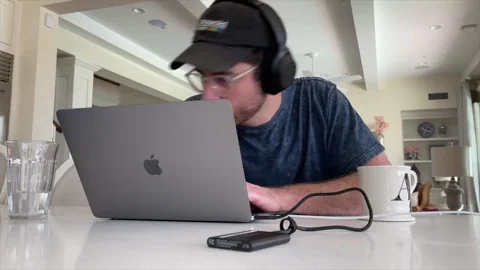
After you've taken your photos, the next step is to edit them to enhance them further. Photo editing software can transform your photography from good to stunning!
Adobe Lightroom is a powerful photo editing and organizing software. It has many tools and features for editing and enhancing photos.
GIMP or GNU Image Manipulation Program is a free, open-source graphic editor that allows for photo retouching, image composition, and editing and enhancing photos
Photo Editing Basics

Contrast
Increasing contrast makes dark areas darker and light areas lighter. Decreasing contrast can create a softer look.

Cropping
Cropping is the process of removing the outer parts of an image to improve framing and composition, or to remove unwanted elements.

White Balance
Adjust the colors in an image to make it appear more natural. White objects appear white in the photo, regardless of the light used when the photo was taken.
Take Action
Alex decides to go to school and pursue a Fine Arts degree with a concentration in photography. She finds joy in using her camera and is happy to have found a way to turn her passion for photography into a fulfilling career.
 Photo by Luke Stackpoole on Unsplash
Photo by Luke Stackpoole on UnsplashIf you're wondering, "How can I learn digital photography?" explore the resources below to get started:
This Byte has been authored by
Zulma Calderon
Instructional Designer