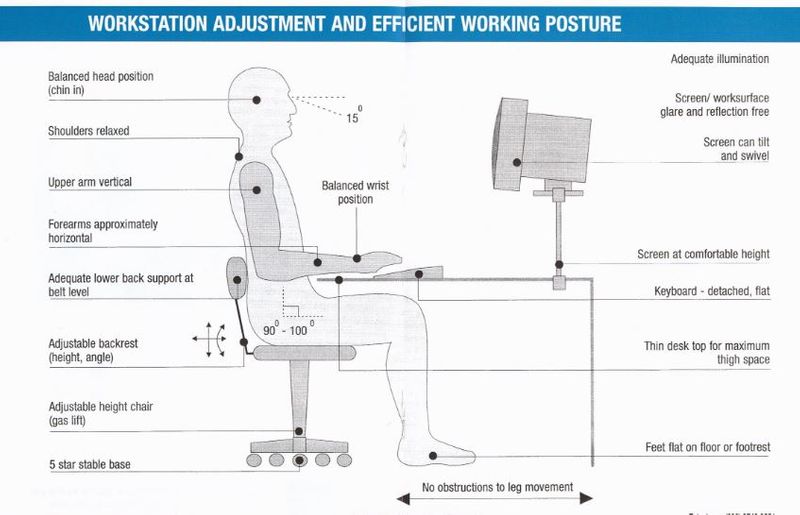This logo isn't an ad or affiliate link. It's an organization that shares in our mission, and empowered the authors to share their insights in Byte form.
Rumie vets Bytes for compliance with our
Standards.
The organization is responsible for the completeness and reliability of the content.
Learn more
about how Rumie works with partners.
Is sitting at your laptop or screen causing you fatigue or physical discomfort?
Are you experiencing aches and pains from sitting at your computer too long?
 Photo by Carolina Heza on Unsplash
Photo by Carolina Heza on UnsplashLet’s use ergonomics to set up your workspace in a way that is healthier, more comfortable and more productive for you to work in.
What Is Ergonomics?
Ergonomics is defined as “an applied science concerned with designing and arranging things people use so that the people and things interact most efficiently and safely.” It can be used in any kind of workspace.
 Photo by Samule Sun on Unsplash
Photo by Samule Sun on UnsplashWhy is ergonomics important?
Your musculoskeletal system includes your muscles, joints, tendons, ligaments and nerves. It's affected when your body gets stressed by repeated movements or awkward posture.
Creating ergonomic solutions to work means designing a job to fit the worker. This results in better posture, fewer motions, easier heights and less physical effort.
Did you know?
Benefits Of Ergonomics At Work
Did you know?
How To Set Up Your Workstation
Which tips in this video can you apply now?
Key points:
Step 1 / Adjust the height of your chair so your elbows are bent at 90 degrees.
If your feet are not touching the floor, add a foot stool (or ream of paper).
Step 2 / Adjust your monitor about arm’s length away from you.
Raise the monitor until the top of the screen is at eye level. If it is not adjustable, use a ream of paper.
Do you use two monitors? If one is a primary monitor, keep it in front of you. If you use both equally, line them up so you are in the middle.
For laptops, use a stand for the right height and a remote keyboard and mouse.
Step 3 / Mind your mouse and keyboard. They should be next to each other.
Move from your elbow, not your shoulder. The key is not to reach for your tools.
Step 4 / Position your phone on your non-writing side so you don’t have to cradle it to your shoulder.
If you are on the phone a lot during the day, use a headset.
Step 5 / Move. After 10-15 minutes, we all slouch.
Exercises are demonstrated at the end.
Quiz
What is the most important thing to do at your desk?
These are all important steps, but the most important is to get up every hour and move!
Ergonomics In Action
Watch these optional videos for more ideas.
Which changes in this video do you recognize in your own space?
Bonus! Tips on smartphone ergonomics, when you are on the move:
Quiz
Why should you create an ergonomic workspace?
Ergonomics helps us avoid injury and do better work.
Your Turn
Review the checklist below. What else can you add to this list?
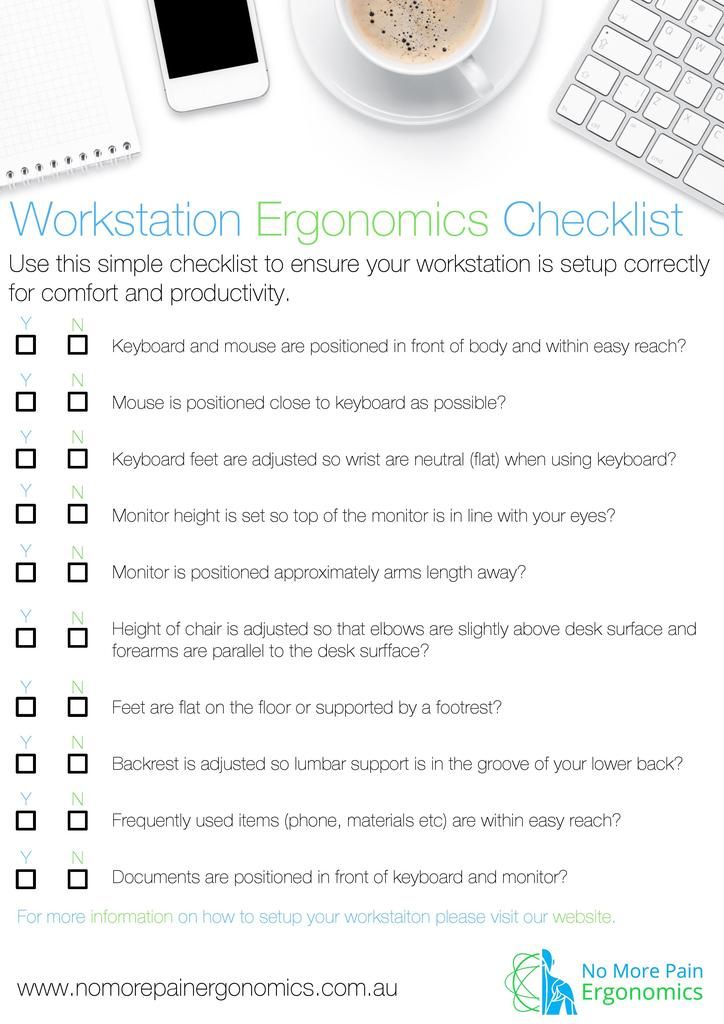
Take Action
Bad ergonomics brings a high cost to individuals and organizations.
Good ergonomic workspaces will improve your health and productivity.
 Photo by CDC on Unsplash
Photo by CDC on UnsplashStart working ergonomically today and see the difference it makes!
This Byte has been authored by
JK DAINA
learning design + communications