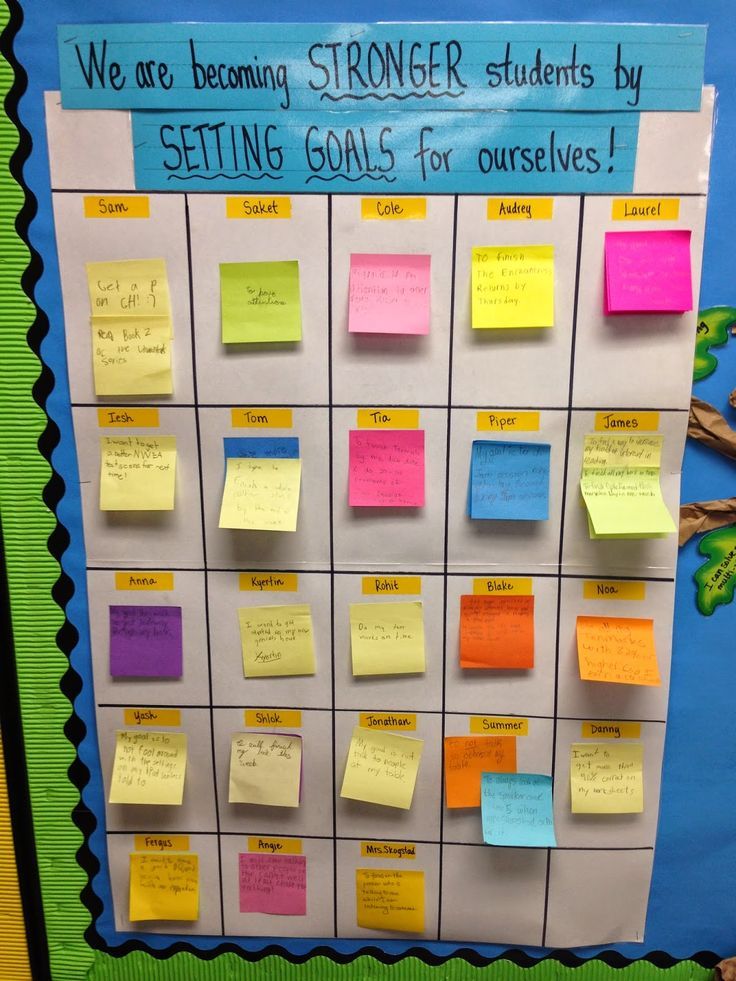This logo isn't an ad or affiliate link. It's an organization that shares in our mission, and empowered the authors to share their insights in Byte form.
Rumie vets Bytes for compliance with our
Standards.
The organization is responsible for the completeness and reliability of the content.
Learn more
about how Rumie works with partners.
Formative assessment is a process that helps teachers identify students' needs and allows them to adapt the learning path to meet students' needs and move forward.
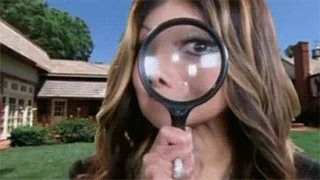
But how can you keep your students on the right path of their learning journey?
Create an environment where students are continuously aware of their learning goals, their current progress, and how to improve.
The following five formative assessment strategies will serve as the bridge between teaching and learning.
1. Set goals
As a teacher, you can incorporate formative assessments by guiding students to set specific learning goals and track their progress toward meeting them.
When students are focused on tracking their progress, they stop comparing themselves with peers and boost their motivation and confidence.
This strategy makes the learning process transparent, helping students see what they need to do to meet their needs.

What's your role? 🧐
Check in regularly with students to provide feedback and monitor their growth.
Tools ⚙️
Trello (online resource)💡
With Trello students can create goal-oriented boards, track tasks, and move them from “To Do” to “In Progress” to “Done".
Students can set clear, organized pathways toward their learning objectives.
2. Incorporate personalized learning
As teachers, we need to have clear every student learns at a different pace and has different strengths and weaknesses.
What's your role? 🧐
Adapt your classroom dynamics to ensure what you’re teaching is supporting students who are struggling and offering challenges to those who are excelling.
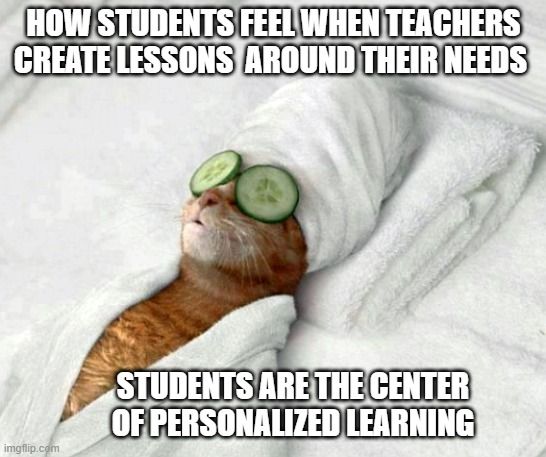
Tools ⚙️
KWL charts💡
Students engage with the material based on prior knowledge, tracking their learning progress and reflecting on:
What I Know — Students list what they already know about a topic.
What I Want to Know — Students write down questions regarding the subject.
What I Learned — Students record new information they gained.
Exit tickets💡
They’re quick assessments (1 or 2 questions) completed by students at the end of a lesson.
They provide a clear perception of student understanding and help you design future lessons.
3. Collect evidence
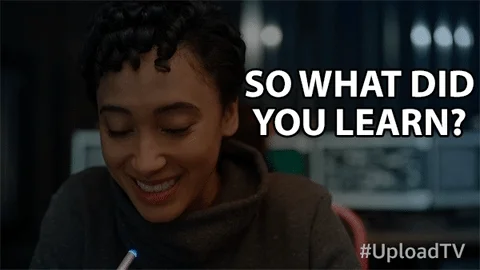
How do you know where students are in their learning? By asking questions!
This helps you to measure whether or not the students are grasping the content.
When you encourage your students to think, you can find out whether your students know as much as you think they know.
What's your role? 🧐
If you find a strong understanding, take the material to a more challenging level. ✅
If you see evidence of a lack of understanding, backtrack and review. ⛔
Tools ⚙️
Promote online brainstorming. Use AnswerGarden in real-time to see students’ answers to your questions.
This tool creates word clouds with responses, allowing you to have a clear view of their understanding on the lesson.
4. Give feedback, not marks
A mark is a solitary number that tells them almost nothing; high-quality feedback is rich, specific information that tells them where to go next.
Feedback should be specific, focused on the task, and provide clear next steps.
It should help students know what to work on next.
What's your role? 🧐
When offering feedback ensure it is:
Timely ✅
Specific and constructive ✅
Motivational ✅
Tools ⚙️
Peer reviews💡
This involves students reviewing and providing feedback on each other’s work. This process can help students gain new perspectives and learn from their peers.

Share this Byte with your students to help them give feedback: 5 steps to give feedback as well as Michelle Visage from Rupaul's Drag Race
5. Activate learners
Finally, students need to be able to reflect on their learning experiences, challenges and progress.
Recognizing their strengths and weaknesses empowers students to set realistic goals and adopt strategies that can lead to academic improvement and personal growth.

What's your role? 🧐
Encourage your students to own their learning by identifying their strengths and weaknesses.
Tools ⚙️
Learning journals💡
Students write about:
What they've learned. ✅
What they found challenging. ✅
What strategies work best for them. ✅
This practice helps students track their progress.
Learning reflection circles💡
Hold group discussions where students share their reflections on learning experiences with their peers.
Quiz
You notice several students are struggling with a new concept while a few students are excelling. What should you do?
Using KWL charts (What I Know, What I Want to Know, What I Learned) allows you to personalize learning by assessing each student's prior knowledge and current needs. This ensures that struggling students receive additional support, while those excelling are given more challenging tasks.
Take Action
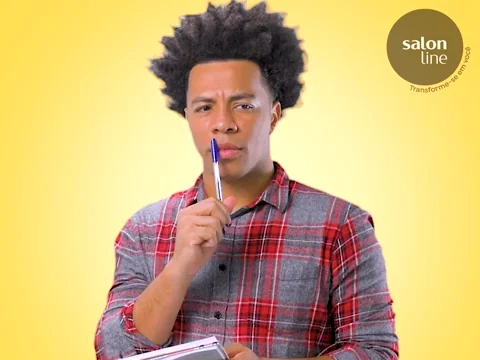
Are you ready to be a master teacher? Put these formal assessment strategies to work!
This Byte has been authored by
Sandra Aguirre
Instructional Designer
Certificate