It's an exciting time...
You're applying for your first student internship!
You're ready to send off your application, but it feels like your email doesn't stand out.

Creating a personalized, professional email signature is one way to make a good impression on whoever you're communicating with, whether it's your professor or a potential employer.
By keeping a few tips in mind, you can make a student email signature that gets noticed!
Keep It Simple
Putting too much into your email signature can make it look distracting and unprofessional.
 DO include:
DO include:
Your full name
Clear contact information (e.g., main phone number and email address)
Your field of study or degree details
Name of your school/institution
Easy-to-read fonts (e.g., Arial, Helvetica, Calibri)
 DON'T include:
DON'T include:
Unnecessary details (e.g., multiple phone numbers or email addresses)
Too many graphics
Hard-to-read fonts and text colours
More than one or two colours
Make Connections
Knowledge Check: Student Email Signature
Signature A
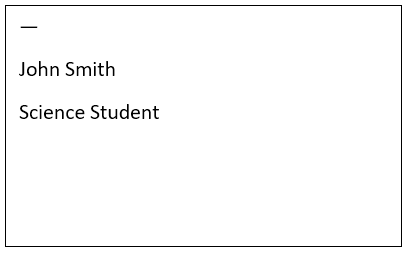
Signature B
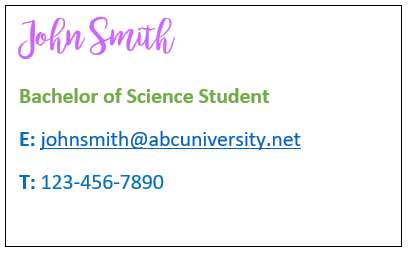
Signature C
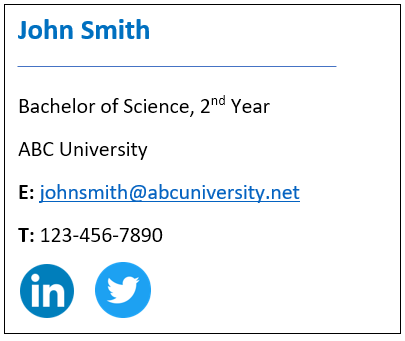
Signature D
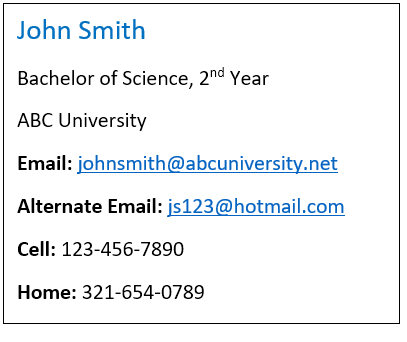
Quiz
Which student email signature would make the best impression?
Take Action
Make your student email signature memorable with these steps!
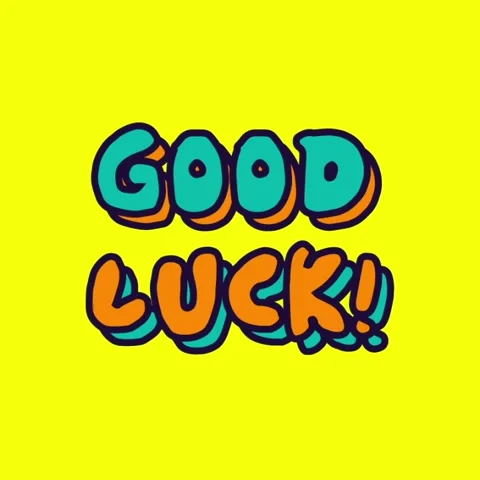
Your feedback matters to us.
This Byte helped me better understand the topic.

