There's a world on information online, if you know how to find it.
To access the internet, you need a web browser. In fact you're probably on one now!
There are different web browsers to choose from, but they all have similar features. Understanding the parts of a web browser will allow you to explore the internet smoothly.
Watch the video to learn about the key parts of web browsers.
Review: Key Browser Parts
Address Bar. Where you type the website address or URL.
Search Bar. Use search keywords if you don't know the exact website address. Sometimes this is built-in to the Address Bar.
Back and Forward. Quickly go to the previous web page you were on, and then move ahead to where you were.
Refresh. Reload the web page you're on.
Exit, Minimize, and Maximize. These buttons allow you to close the browser, make it small on your screen, or take up the full space.
Tabs. Tabs allow you to keep more than one web page open in the same browser.
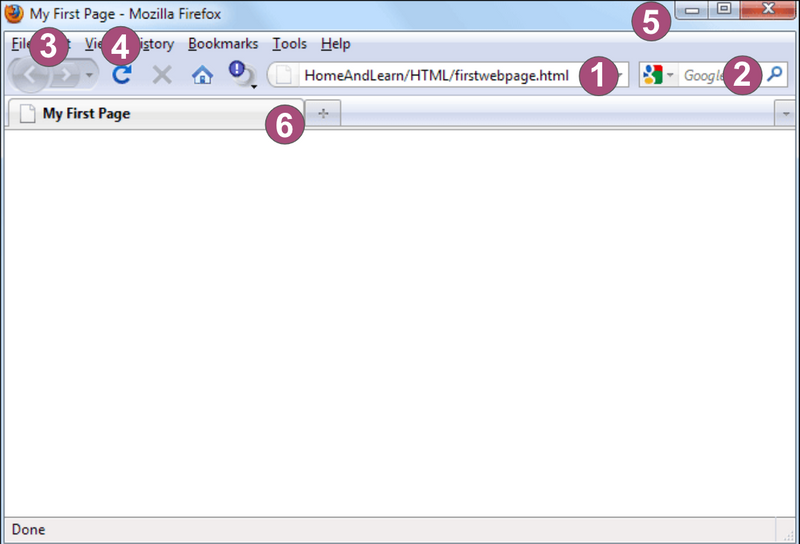
Check Your Understanding: 1
Look at the image of the browser to answer the question below.
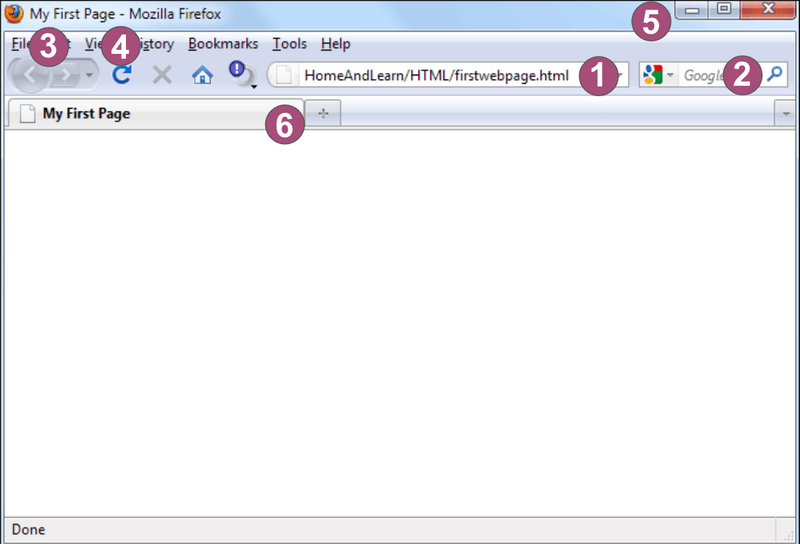
Quiz
Which part of the browser would you use to reload the page?
Check Your Understanding: 2
Look at the image of the browser to answer the question below.
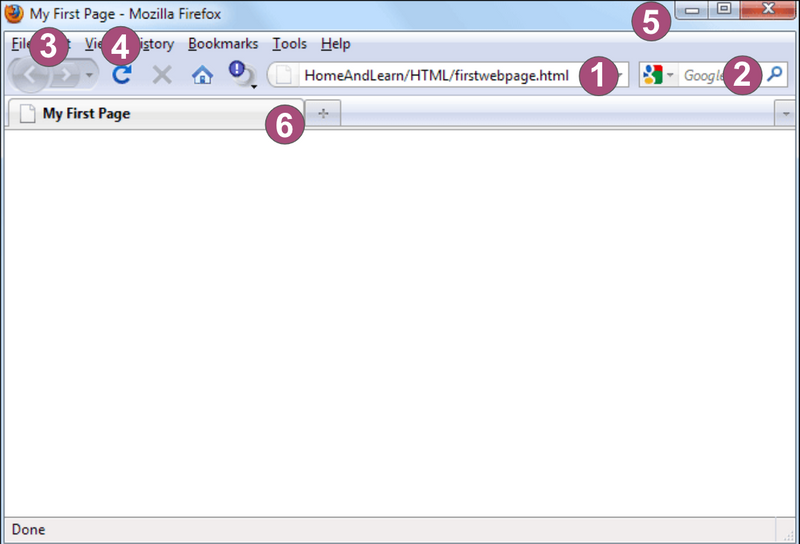
Quiz
In which part of the browser would you type the website address?
Check Your Understanding: 3
Look at the image of the browser to answer the question below.
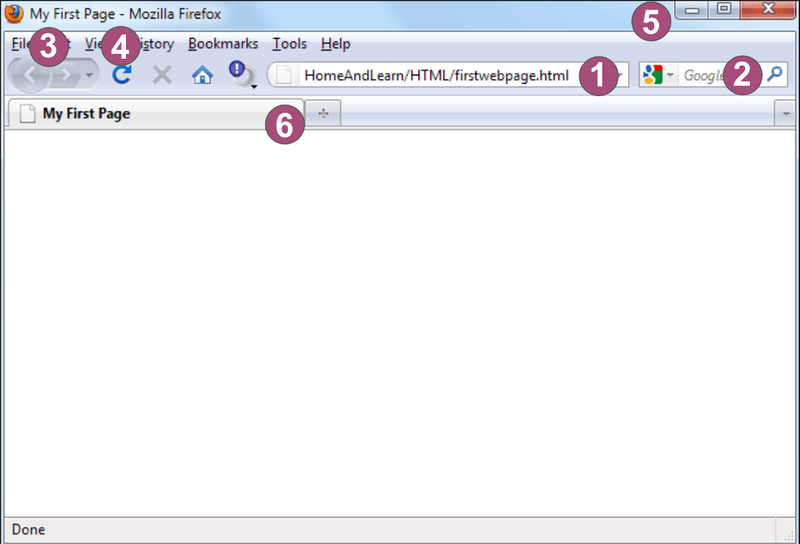
Quiz
Which part of the browser would you use to increase the size of the window?
Take Action
Now that you know the main parts of a web browser, teach a friend!
Without looking at this Byte, show a friend the 6 main parts of a web browser. This is a great way to make sure you remember it, and allows your friend to learn something new.

Your feedback matters to us.
This Byte helped me better understand the topic.
