Emma often misses schoolwork deadlines, causing her to feel stressed. Noah is excited about his job but finds it difficult to keep up with all of his tasks.
Both Emma and Noah struggle with staying organized and keeping track of their files, emails, and appointments. They also find it difficult to prioritize their tasks and manage their time effectively.

As for me, I hate both planning every step and not planning at all. I've tried to learn a few tools and habitsover the years to improve my organizational skills. These 3 tools have enhanced my productivity, boosted my creativity, and reduced my stress at school and work.
The Joy of Organization: The Fun in Getting Things Done
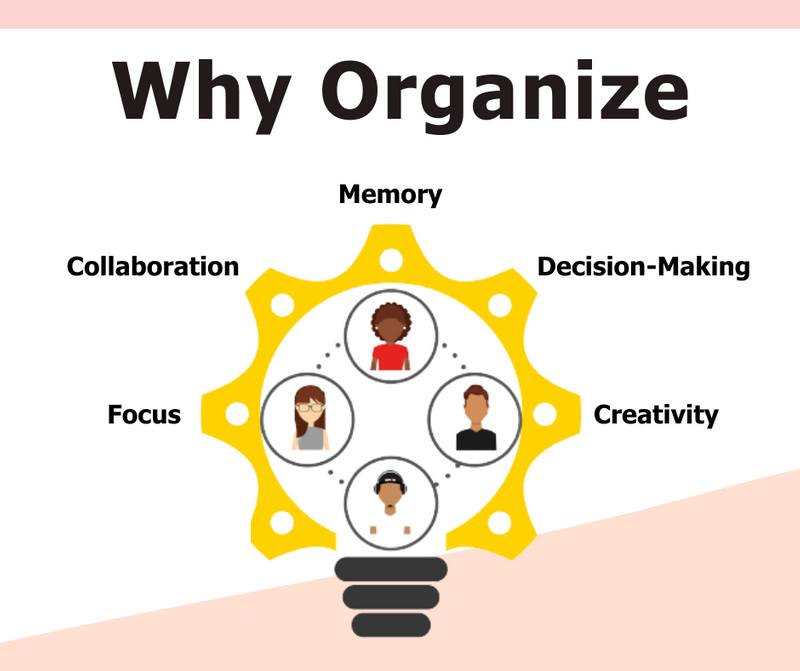 Image adapted by author from gstudioimagen on Freepik
Image adapted by author from gstudioimagen on Freepik
Organization can help you:
Gain productivity by limiting distractions, allowing you to set priorities and save time.
Generate new ideas with a clear and logical mind.
Find a sense of calm and make better decisions.
Create a shared space where your team can access the same work, assign tasks, and track progress.
Boost your memory with organized thoughts.
Choosing Organizational Tools
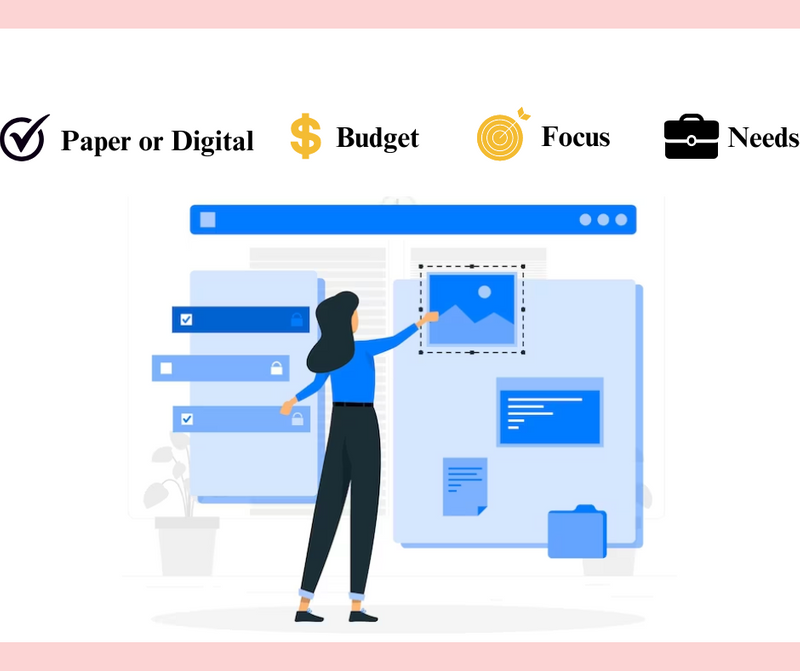 Image adapted from Freepik by author
Image adapted from Freepik by author
Paper or digital? Some people may find it more convenient to create to-do lists on paper while others prefer software programs to help stay organized.
What is your budget? While many tools are free, others may need either a one-time investment or a subscription.
What are your priorities? Consider what's important for you. Is it time management, a filing system to organize resources, streamlining tasks, or all of these?
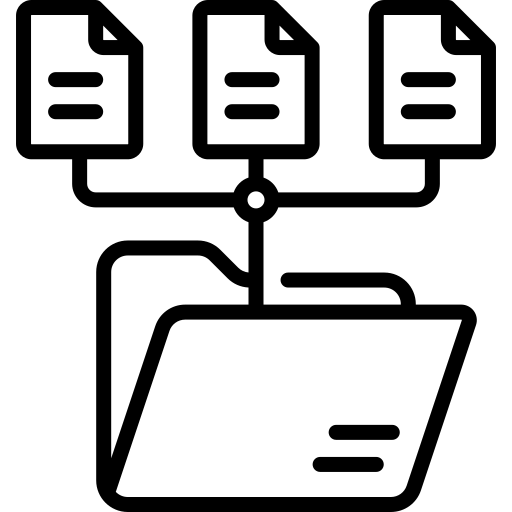
Opt for a tool that is ideal for your job/school,either for independent and remote workers, or teams.
Freelancers, for example, require tools to organize their projects, manage time, and communicate with clients. Teams need tools to collaborate on projects, share files, and track progress.
Quiz
Noah wants to choose the ideal oganization tool. What suggestions would you give him? Select all that apply:
1. Filing System Tools
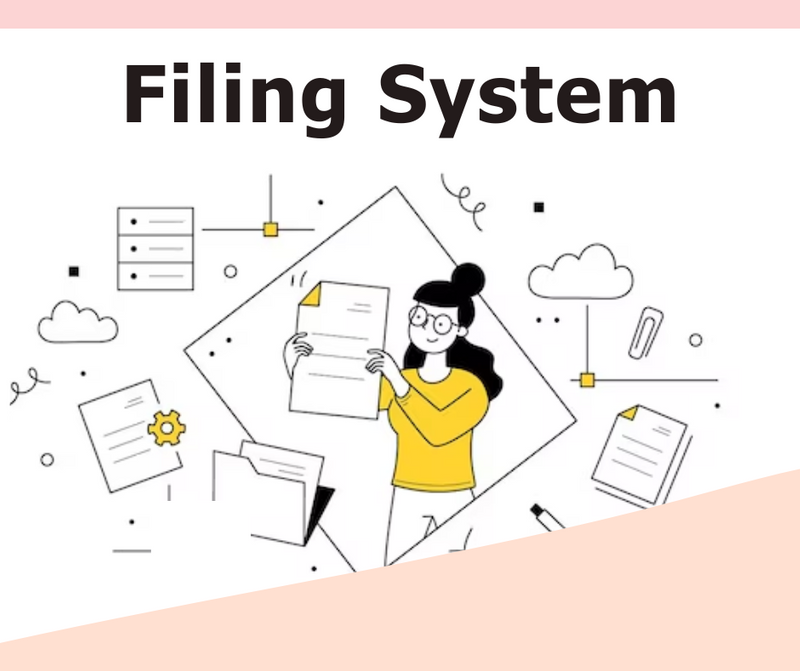 Image adapted from Freepik by author
Image adapted from Freepik by author
Access your files, share them, and edit them together in real time.
Save and retrieve text collected from other documents or websites.
Save interesting links to read them whenever you want.
Spike displays emails in a chat-like manner that makes it simple to follow the conversations' threads. It has an AI assistant that can schedule meetings, search files, and create tasks.
It also has several options for collaboration, including shared notes, to-do lists, and file sharing.
2. Idea-Sharing Tools
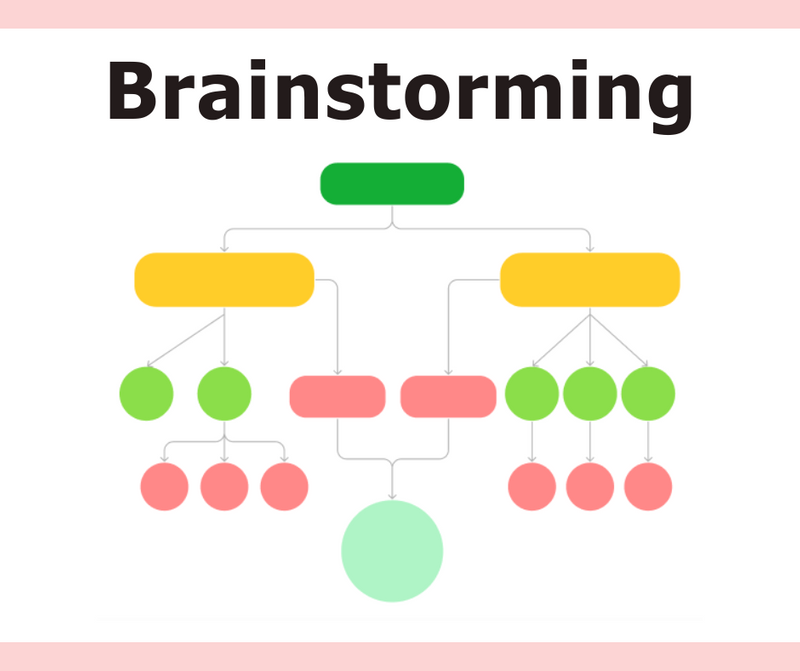 Image adapted from Freepik by author
Image adapted from Freepik by author
This online mind-mapping tool allows you to visualize and share your ideas with others.
This tool allows you to create, share, give feedback, and iterate designs for digital products and experiences.
3. Collaboration Tools
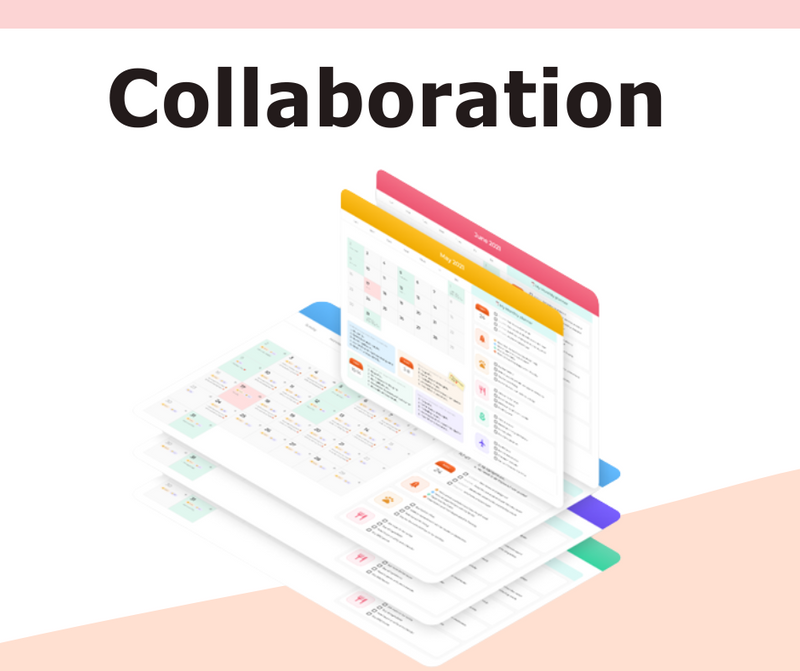 Image adapted from Freepik by author
Image adapted from Freepik by author
The Asana Calendar can be synced with Google Calendar, Outlook, and Apple Calendar. He uses the Agenda application to create agendas for team meetings.
Emma uses Microsoft Teams to communicate with her college team about projects. This has helped them to collaborate more effectively and to resolve the hurdles on the way.
With ClickUp, teams can create tasks, subtasks, and due dates, assign them to team members, track their progress, and provide feedback on the work done.
Quiz
Emma needs to organize her web research for her class project. What tool would work best for her?
Take Action
For every minute spent organizing, an hour is earned.
— American inventor Benjamin Franklin
Your feedback matters to us.
This Byte helped me better understand the topic.

