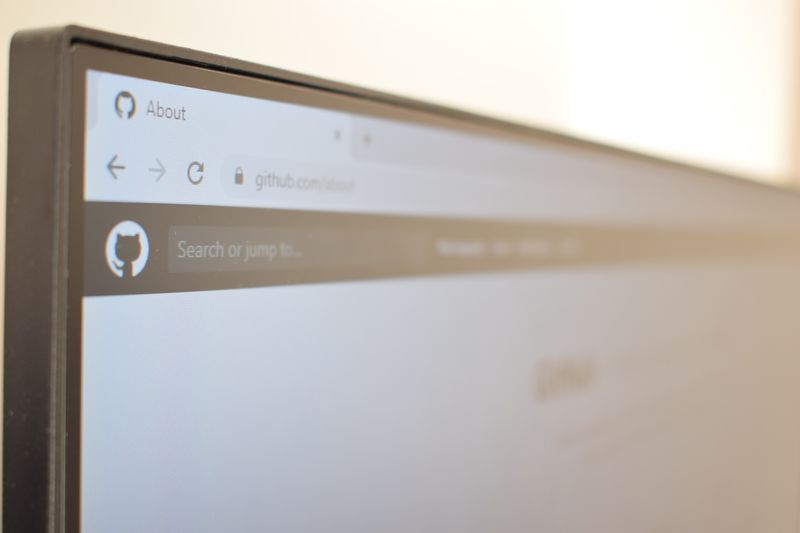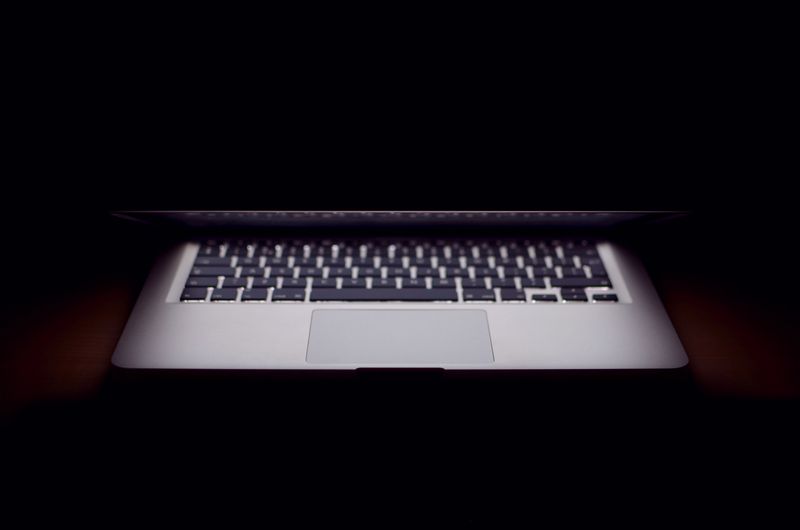 Photo by Thom on Unsplash
Photo by Thom on UnsplashWe've all seen websites where we do a double-take to check if our eyes have deceived us. "A designer item for $20?!" Seems legitimate!
In reality, these scam websites are only interested in:
Collecting your credit card/payment information
Your home address
Your phone number
Accessing your computer or data
Other personal data that you wouldn't want others to see
What Should You Look For?
Pay attention to the address bar and what the domain name looks like.
Look at the layout of the web page; if it looks messy, skip it.
Watch for ads or pop-ups that don't go away.
Pay attention to see if the items/deals they are selling are too good to be true.
Keep an eye out for text or phrasing that seems suspicious.
Read reviews.
Remember to be diligent about the web pages that you visit!
 Photo by Sigmund on Unsplash
Photo by Sigmund on UnsplashQuiz
What are red flags to look for on a website?
Stay Alert For Other Scams
Fraud and scams can pop up when you least expect them to. It's important to analyze who is contacting you to make sure you aren't giving away your personal information!
 Photo by Jefferson Santos on Unsplash
Photo by Jefferson Santos on Unsplash📞 Unknown or Suspicious Phone Calls — check your caller ID or don't pick up
📩 Fake Emails — if you don't recognize the sender don't open the email
💻 Computer Virus — always do your own virus scan
🎁 Fake Prizes — don't enter contests if you're unsure, and don't claim suspicious prizes
📲 Fake Text Messages — don't click or respond to suspicious texts
Best Practices
Here are some preventative actions you can take on a regular basis:
DO
Clear out browsing history, cookies and cache
Routine virus scans
Uninstall applications you don't use on your device
Clean out the trash bin on your computer
DON'T
Save credit card or forms of payment on websites for easy checkout
Reply to or open emails from suspicious or unknown email addresses
Share your passwords or usernames with others
Register for accounts on suspicious websites

Take Action
May you all browse safely!
Your feedback matters to us.
This Byte helped me better understand the topic.