Roll like Bob Ross!
Unlock the full potential of AI image tools like Midjourney by mastering the art of crafting prompts.
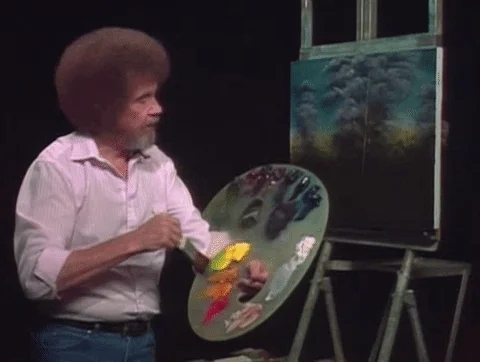
Elevate your image creation from broad strokes to nuanced details, ensuring your vision comes to life.
Strategic Prompt Planning: Saving Time
Before diving into prompt creation, consider crafting a strategic prompt. By rough drafting and then planning your prompt, you can streamline the image generation process, saving time and achieving better results.
For instance, instead of refining through multiple iterations, envision your final image and structure your prompt accordingly.

First, take a few minutes to brainstorm some of the elements of the image you would like to see. For example, consider the following:
Subject and Scene: Define the who, what, and where that will be the focal point.
Color palette: Specify a color scheme, considing hues, tones, contrasts, and visual tone (warm, cool, cold, etc).
Style: What style would you like to see — abstract, surreal, cyberpunk, anime?
Atmosphere/Environment: Indoor, outdoor, forest, in a fantastical realm?
Composition: Is it from a bird's or worm's eye view, portrait, close-up?
Lighting: Are you thinking shadowy, soft ambient, neon, where is the light coming from?
Text-to-image generators can draw from a full range of artistic elements and principles and can mimic and combine many artistic styles. Open a text document and practice a bit of freewriting/brainstorming to help get you started.

With all that in mind and written down, then you can begin the rest of the process. ➡️
From General to Specific
Begin with a broad concept and progressively add specificity for a powerful prompt. For example, a Midjourney prompt always begins when you type "/imagine", and the word "prompt" appears.
Here's the basic prompt and results:
/imagine prompt: cityscape

These are nice, but they might not be what you're looking for.
Adding Visual Details
Enhance prompts with vivid details, guiding Midjourney to specific elements. For example:
/imagine prompt: cityscape with skyscrapers and a bustling street at dusk

Now you have a bustling street at dusk!
Too Broad 🥱
Cityscape
Love
Train
Space
Adventure
Better 😃
Cityscape with skyscrapers
Love between a male and female couple
A steam train in the desert
Space in a cloudy nebula
Adventure in an ice cave
Style and Tone Experimentation
Experiment with style and tone parameters for diverse visual outcomes. For example:
/imagine prompt: cityscape transformed into a vibrant, retro-futuristic neon wonderland

Try style prompts like these:
Abstract geometric shapes
Impressionistic brushstrokes
Pixel art
Minimalist design
Surreal dreamlike landscape
Cubist interpretation of a face
Watercolor-inspired scene
Comic book illustration
The limit is your imagination! 🧠
Try tone prompts like these:
Mysterious and moody
Cheerful and vibrant
Eerie and unsettling
Serene and tranquil
Playful and whimsical
Dramatic and intense
Warm and nostalgic
Futuristic and technological
👑 Adjectives are king!
Quiz
Add words to enhance the style and tone of the image in this prompt: /imagine prompt: field of red flowers, _________ and ___________
Color and Atmosphere Integration
Incorporate color and atmosphere cues, specifying mood and lighting. For example:
/imagine prompt: cityscape at sunset with warm hues, casting long shadows on the streets.
Results:

Come up with color prompts like: 🎨
Monochromatic blue palette
Vibrant and contrasting colors
Pastel sunset hues
Rich autumnal tones
Black and white with a pop of red
Cool and calming greens
Warm earthy tones
Neon-bright color scheme
Try atmosphere prompts like: 🤔
Misty morning atmosphere
Busy urban street atmosphere
Cozy fireplace ambiance
Underwater tranquility
Enchanted forest mood
Sci-fi futuristic cityscape
Stormy and dramatic skies
Desert oasis serenity
Parameters
Midjourney has special parameter codes that can be used to adjust the size or type of image in unique ways. Some of these include:
Aspect ratio: Type "-- ar" and add the aspect ratio you want. Like like -- ar 5:5 for a square or -- ar 3:2 or 7:4 for landscape mode.
Chaos: Type "-- chaos" and add a number from 0 to 100 to adjust how different the 4 images will be. A lower number will have fewer differences, while 100 will give you 4 very different iterations of your prompt.
No: Type "-- no" and add something you don't want in the picture like clouds or trees. The images will not include those things.
Weird: Type "-- weird" and add a number from 1 to 3000. This experimental parameter asks Midjourney to tinker with the aesthetics of the image.
/Imagine prompt: merge the energy of a city crowd with an abstract representation of technology -- ar 5:5 -- chaos 50 -- no cars -- weird 1000

These square aspect images are all very different, contain no cars, and are more abstract thanks to the parameters added.
Think Like an Artist
There is no limit to the types of prompts you can try with the right prompt. Try some of these prompt hacks:
1. X as Y: Put two things together where they might not normally be.
/imagine prompt: bullfrog as a purple space cowboy with a rocket ship

2. In the style of an artist: Try artists like Dali, Monet, Klimt, Kandinski, or Van Gogh.
/imagine prompt: cityscape in the style of Gustav Klimt

3. Medium: Ask Midjourney to create a medium like a drawing, pastels and chalk, origami, mosaic, carving, tattoo, or jigsaw.
/imagine prompt: black and white origami tiger in a wet jungle

Take Action

With some planning and patience, you can create a story-telling, eye-catching image to go with your content!
Your feedback matters to us.
This Byte helped me better understand the topic.
