
Do you ever finally shut down at the end of a busy day when a ping comes in from a team member in need of your help? Or just sit down for lunch with an old friend when a work call comes in?
What do you do?
Go back to your office and restart your computer to reply?
Answer the call right away to ensure the need isn't urgent or answer the question?
If you ignore the notifications, do you feel guilty?
It sounds like you need to set some boundaries!
Establishing boundaries within your virtual team will benefit the productivity and individual well-being of everyone on your team. You'll also be able to avoid the ambiguity of the "right way" to handle these situations.
1. Manage Your Own Calendar
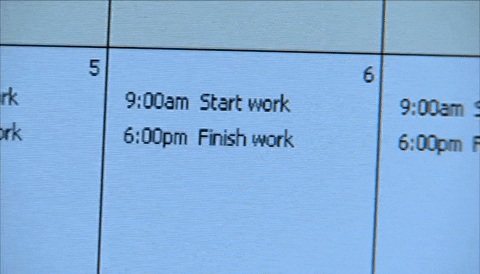
Managing your calendar allows you to protect your time for priorities, stay focused and accomplish all of your tasks.
Try these schedule strategies:
Block your calendar to secure uninterrupted, focused time to execute priority tasks. This will signal that you're unavailable for other meetings.
Tackle your most complex tasks in the morning when productivity is at its highest.
Set specific times to check emails and chats.
Limit distractions by turning off notifications for new messages in between your designated times.
When managing incoming meeting invites, it's ok to:
Propose a new time to accommodate personal or conflicting work needs.
Allow for breaks in between meetings.
Quiz
Which of these is an example of managing your own time?
2. Establish Team Rules
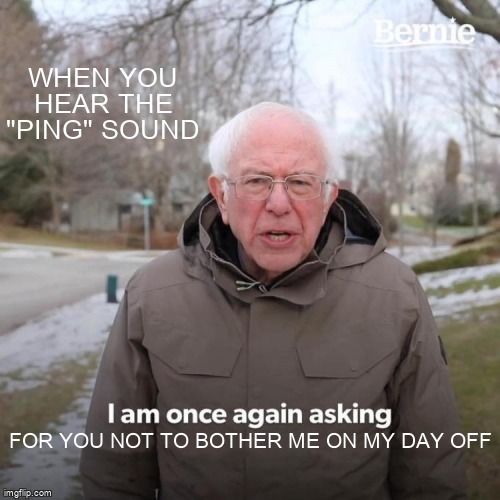
While it's helpful for individual team members to set their own boundaries, it's also important to agree with others as a team.
Try these planning strategies:
Create a detailed project plan upfront, setting clear expectations, deadlines, and accountability.
Determine which tasks can be done individually, and which should be worked through as a team.
Understand the time zones each team member is working in.
Communicate working hours and time off, and respect those times of your teammates.
Use virtual collaboration tools (e.g. Mural, Miro, Jamboard) to create a shared team space where you can keep a record of your agreements. 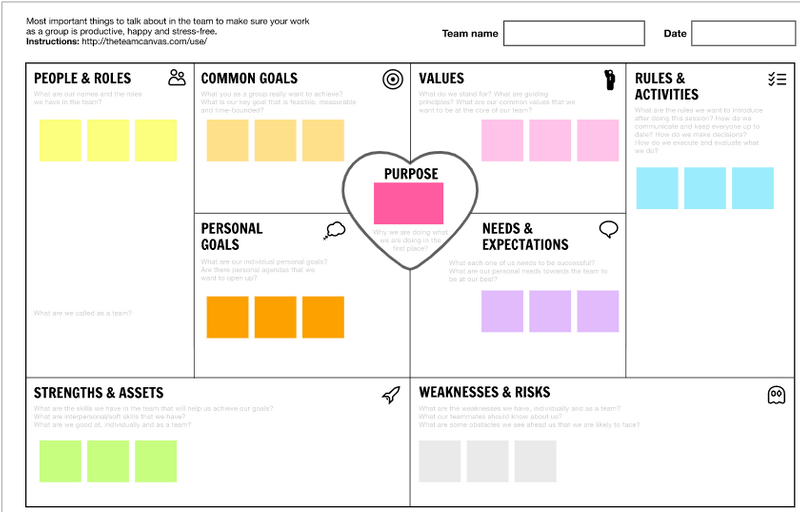
3. Use Appropriate Methods And Timing of Communication
Decide as a team how and when communication should happen.
Try these communication strategies:
Determine what type of communication is most appropriate (e.g. audio/video calls, email, chat, text, etc.).
Consider whether you need to be in front of a computer or if you can make it a "walking" call (exercise + fresh air = BONUS!).
Set boundaries on when communication can/will occur (e.g. 8am-6pm) and use the "schedule send" feature if you need to send communications outside of these hours.
Use "do not disturb" or "out of office" features to signal you're unable to communicate for a period of time.
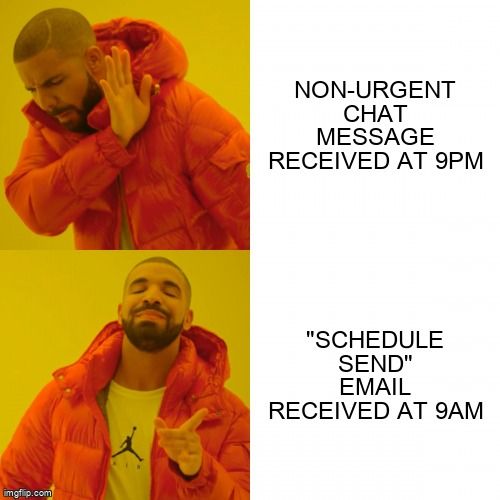
Quiz
Which example reflects an appropriate way of communicating with team members and respects their boundaries?
Take Action
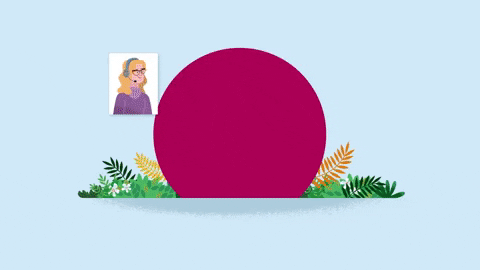
Take the time upfront to set your team's virtual workplace boundaries!
Your feedback matters to us.
This Byte helped me better understand the topic.