
This logo isn't an ad or affiliate link. It's an organization that shares in our mission, and empowered the authors to share their insights in Byte form.
Rumie vets Bytes for compliance with our
Standards.
The organization is responsible for the completeness and reliability of the content.
Learn more
about how Rumie works with partners.
Monday morning blues strike again as you find yourself staring at an endless to-do list, an overflowing inbox, or several messages on a messaging app. With numerous tasks demanding your attention, you might feel overwhelmed and unsure of where to start.
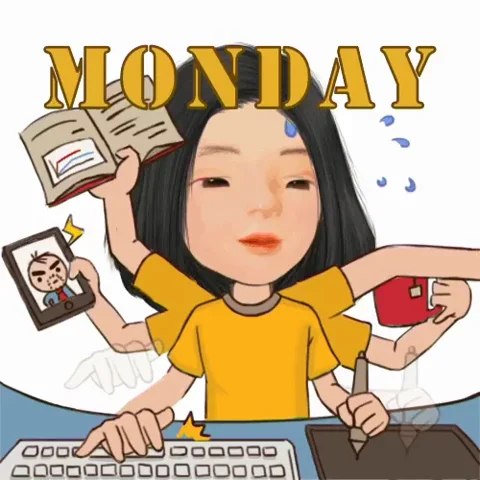
But what if you could turn this around, take control of your workday, and boost your productivity?
The Getting Things Done method (GTD) is like Marie Kondo for your brain. You can declutter your mind and accomplish tasks efficiently with 5 steps:
Capture
Clarify
Organize
Reflect
Engage
Did you know?
David Allen, who authored the popular book Getting Things Done in 2001, is credited with creating the Getting Things Done method.
Step 1: Capture
Start using the Getting Things Done method by collecting all your ideas, tasks, and projects into a reliable system. It helps you to free up mental space and concentrate better without feeling overwhelmed or distracted.
Capture everything —record everything that comes to mind.
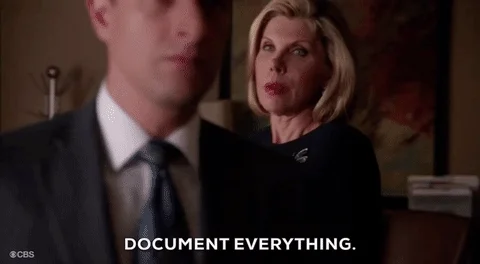
Capture in real-time — record tasks or ideas as soon as they come to your mind. It reduces stress and frees up mental space.
Use a reliable system that works for you —having one trustworthy system ensures important information isn't lost.
Here are some systems you could use:

Task management software — such as Asana, Trello, or Monday.com.

Notes app — such as Apple notes, Evernote, or Windows Notepad.
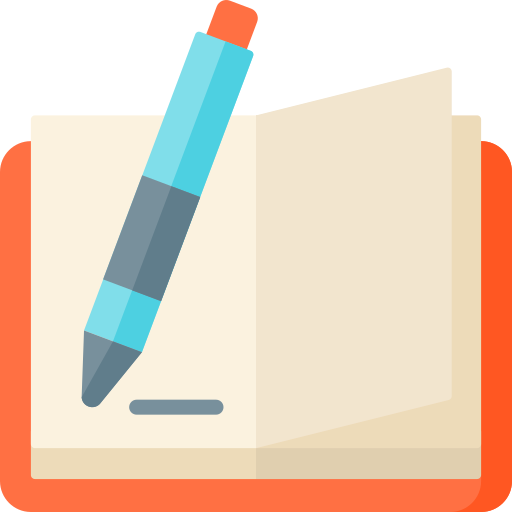
Physical notebook —for people who prefer a simple and low-tech approach.

Email inbox —especially for people who receive a lot of to-dos through email.
Did you know?
Numerous task management solutions, including Asana, Trello, Monday.com, Todoist, Toodledo, and others offer guides that demonstrate how to use their platforms for your GTD workflow.
Step 2: Clarify
Be specific about the action that needs to be taken to move the tasks forward.
Identify the next physical action — this helps to break down large tasks into smaller, more manageable actions.
For example, if the task is "send a proposal to a client", the next physical action could be "draft a summary of the proposal's main points" or "review the client's feedback on the previous proposal".
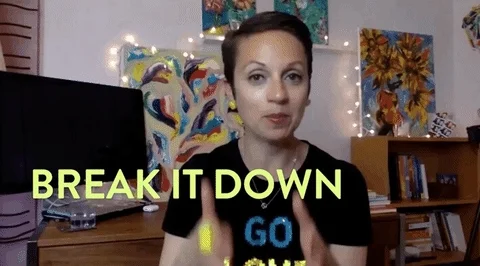
Set deadlines — this helps prioritize tasks based on urgency.
Classify items into actionable or non-actionable —an item is considered actionable when you can take action on it AND you either want to or need to do it.
Quiz: Tim's List
Tim works as a sales representative for medical devices. His company just started using the Getting Things Done method. During the capture step, he included these items on his task list:
A: Philips Healthcare - Annie 4710132448
B: Schedule a product demonstration
C: Create a sales proposal for a new device
D: Resolve an issue with the imaging systems
Quiz
Which of the items on Tim's list are actionable? Select all that apply.
The name and contact of potential clients isn't an actionable item because it's not a specific, concrete task that can be completed in one action step. It’s more of a reference that may be used in future actions or projects.
Step 3: Organize
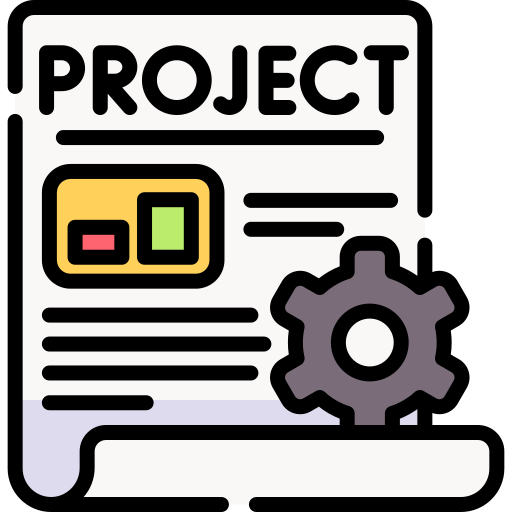
Projects —tasks that have multiple steps to complete, such as launching a new product.

Next Actions — tasks that can be completed in a single step, such as making a phone call.
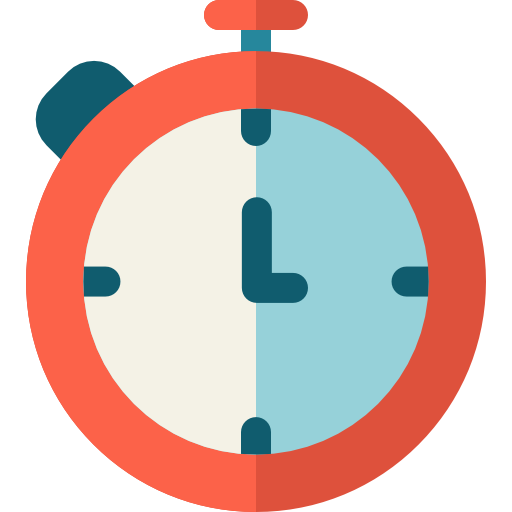
Waiting For —tasks that are dependent on other people’s action, such as waiting for a colleague to send you a report.

Calendar — include only tasks that must be done on a specific date or time, such as meetings and deadlines.
Ask yourself:
“Is it multi-step?” If yes, put it into Projects.
“Can I do it now in 2 minutes?” If yes, just do it! If not, put it into Next Actions, Waiting For, or Calendar.
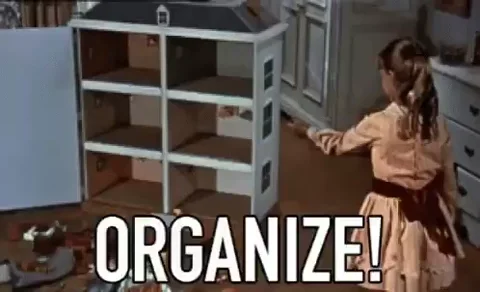
Quiz: Amelia's Tasks
Amelia is a school teacher who started using the Getting Things Done method. She's trying to organize all her actionable tasks:
A: Develop a new course curriculum
B: Grade 8th grade geometry assignments
C: Schedule professional development workshops in Google calendar
D: Review a lesson plan pending feedback from the department head
Quiz
Which task should Amelia put in the "Projects" category?
A: It’s a complex task that requires multiple steps to complete. B: It’s a specific, actionable task that can be completed within a single action step. C: It involves setting aside time on a specific date and time on a calendar. D: The task can't be completed until the department head provides feedback.
Step 4: Reflect
Take a step back from the daily grind to evaluate the bigger picture and ensure that you're on track towards your goals. You should set a time every week to review your:
Calendar — ensure that you're on track and that you're allocating your time wisely.
Project lists — ensure that you're making progress on all of your projects.
Next Actions — ensure that you have clear and actionable tasks that are prioritized appropriately.

Step 5: Engage
If you're struggling to prioritize, David Allen suggests using a 4 criteria model to help you decide which task to tackle first:
1: Context — some actions can be performed anywhere, but most require a specific place, the presence of someone, or access to specific tools.
For example, if you lack access to the required software or equipment for a project, you may have to wait until you're in the appropriate context to work on it.

2: Time Available — your ability to work on certain tasks or projects may be limited by other activities that are scheduled around the same time or availability of other people.
For example, if you have a meeting scheduled in 30 minutes, you should focus on a task that requires less time and can be completed before the meeting.

3: Energy Available — working on complex tasks when you're low on energy can be ineffective, as your attention and cognitive capacity may be affected.
For example, if you’re feeling mentally drained after a long meeting, it may not be the best time to tackle a complex report that requires attention to detail.
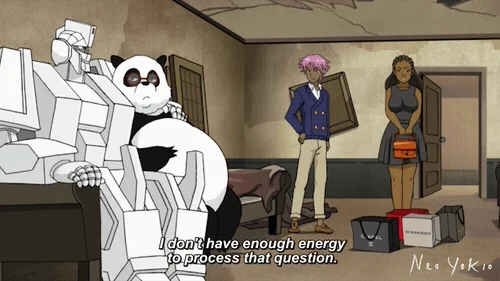
4: Priority —by identifying the most urgent and important action based on your situation and priorities, you can optimize your use of time and resources.
For example, if you have a long meeting in 15 minutes and you can either respond to an urgent email or make progress on a long-term project, prioritize the urgent email because it must be addressed before the meeting, even if the long-term project is more important overall.
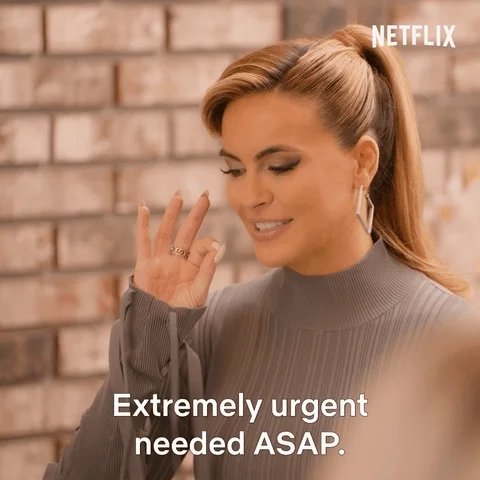
Take Action
There are many benefits to using GTD!
By implementing the GTD productivity system, you can:
streamline your work processes
reduce stress
achieve more in less time

Start using the Getting Things Done method right away:
This Byte has been authored by
Melissa Tan
Learning Designer