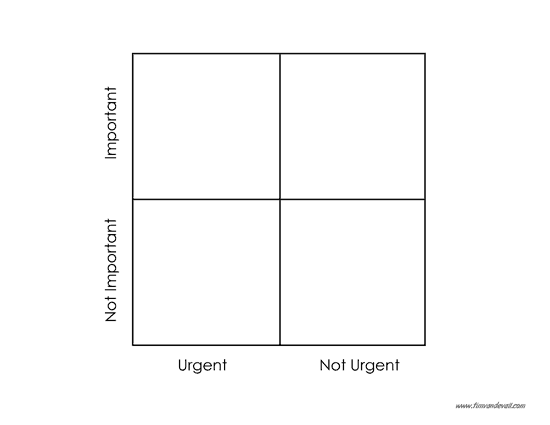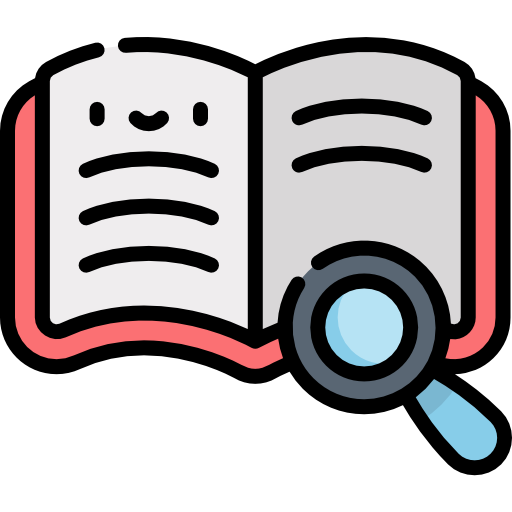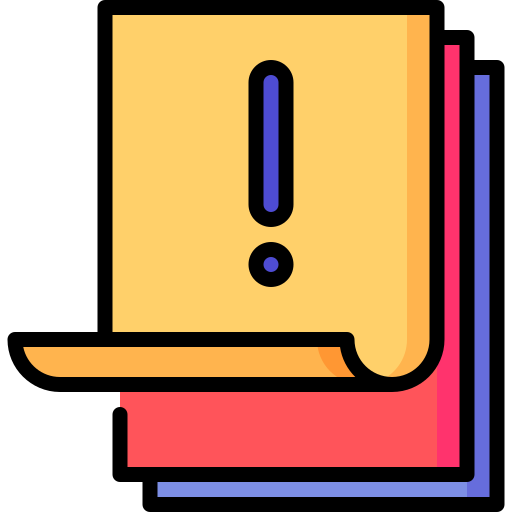This logo isn't an ad or affiliate link. It's an organization that shares in our mission, and empowered the authors to share their insights in Byte form.
Rumie vets Bytes for compliance with our
Standards.
The organization is responsible for the completeness and reliability of the content.
Learn more
about how Rumie works with partners.
Don't you just love how group projects give you the opportunity to carry the entire team on your back while experiencing a mental breakdown at the same time?

I feel you. But you can take a deep breath because the Eisenhower Matrix is here to save the day!
The Eisenhower Matrix is a popular tool that groups can use to work well together by prioritizing tasks based on their importance and urgency. Using this matrix, you can get organized in 4 easy steps and leave your group project nightmares behind forever!
1. Create a Grid
First, you'll need to schedule an hour or so to sit down and plan with your group.
Next, get a piece of paper or shared document and create this image:
Important: an "important" task must be essential to the group's long-term goal and must be agreed upon or completed by all members as a group.
Urgent: an "urgent" task must be time-sensitive — it can't wait!
2. Label the Quadrants
The next step is to label the quadrants like the image below. The labels correspond to how urgent and/or important the tasks in each quadrant will be.
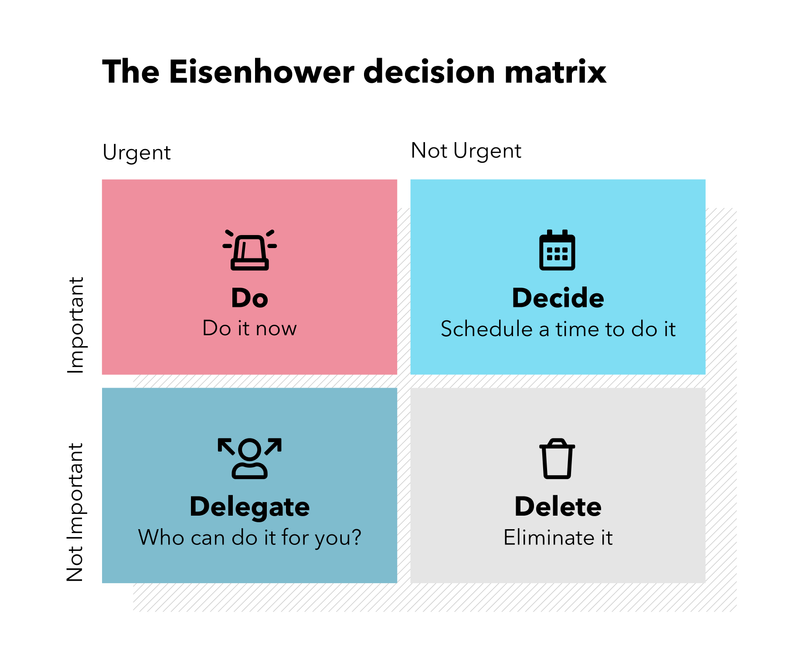 Kos, B. (2021, August 9). The Eisenhower decision matrix [Table] courtesy of Spica.
Kos, B. (2021, August 9). The Eisenhower decision matrix [Table] courtesy of Spica.
Tasks that are important and urgent will be labeled "Do" because they have to happen immediately. Tasks that are important but not urgent will be labeled "Decide" because you can schedule a time to complete them.

Tasks that are not important but urgent will be labeled "Delegate" because these tasks can be given to each group member to take home and finish independently.

Finally, tasks that are not important and not urgent can be labeled "Delete" and eliminated from the group's job list. (This is the not-so-secret best quadrant!)
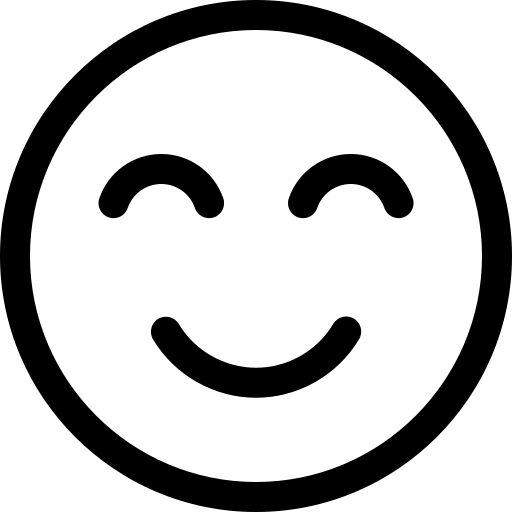
3. Prioritize Tasks
Now it's time to fill in the matrix with all of the tasks you'll need to complete to reach your goal. You'll have to think of each task in terms of its importance and urgency.

Your group has a week to research and create a presentation on cell organelles for your biology class. You sit down together and create an Eisenhower Matrix. Here are the tasks you list:
Do (Important & Urgent):
Research and select the most crucial organelles to present
Create a timeline and schedule for the project
Divide roles and responsibilities among the group members
Start gathering information and resources for the presentation
Decide (Important & Not Urgent):
Review and organize the gathered information
Create an outline for the presentation
Develop a rough draft of the presentation
Proofread and edit the presentation
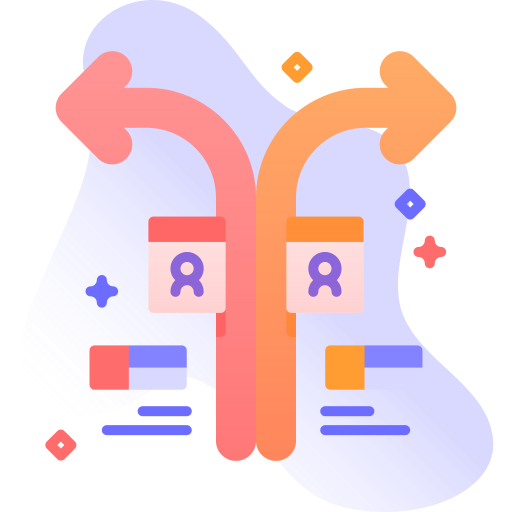
Delegate (Not Important & Urgent):
Gather and organize the materials needed for the presentation
Create handouts or other visual aids for the presentation
Confirm the presentation date and location
Practice the presentation and make sure all group members are comfortable with their roles

Eliminate (Not Important and Not Urgent):
Waste time arguing over where to meet
Get sidetracked by irrelevant research or information
Create an elaborate, unnecessary animation for the presentation
Spend too much time on minor details instead of focusing on the bigger picture
Quiz
Brian is creating a matrix for a Shakespeare presentation. Which of these is "Urgent" and "Important"?
Brian needs to focus on tasks that are essential to his presentation. Completing his research is both urgent and important.
4. Assign Tasks
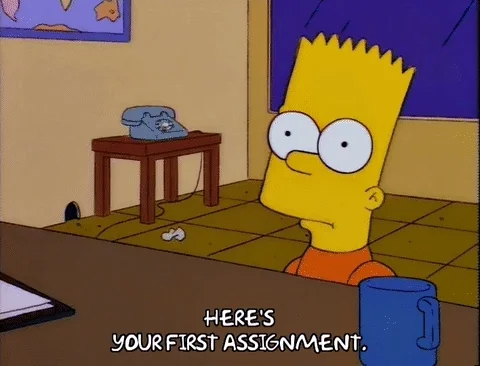
Schedule your future group meetings and assign all tasks on the matrix:
Give each group member a task from "Do" to complete before the next meeting.
Schedule the "Decide" items for specific dates, i.e. your future meetings.
Divide up the tasks in "Delegate" evenly among group members.
Cross off any items in "Delete!"

Review the tasks in each quadrant at each group meeting and adjust them as needed based on changing priorities or deadlines.
Take Action
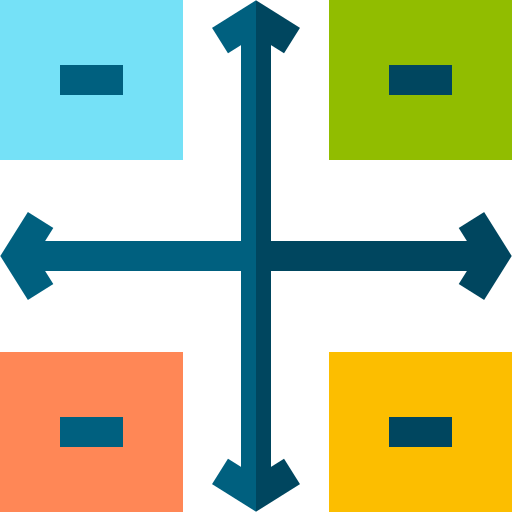
By using the Eisenhower Matrix, you and your group can prioritize tasks effectively, stay organized, and achieve your project goals efficiently.
This Byte has been authored by
Shannon O'Connor
Educator, Librarian & Researcher