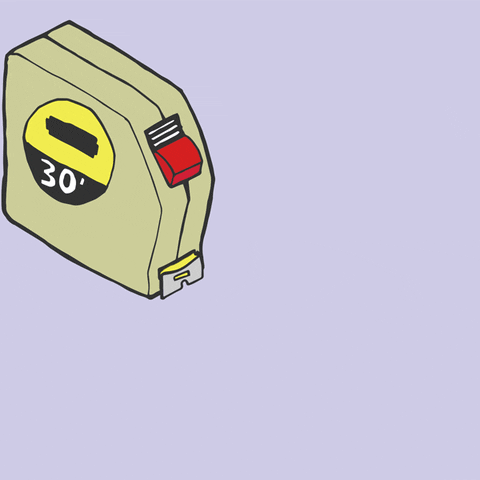This logo isn't an ad or affiliate link. It's an organization that shares in our mission, and empowered the authors to share their insights in Byte form.
Rumie vets Bytes for compliance with our
Standards.
The organization is responsible for the completeness and reliability of the content.
Learn more
about how Rumie works with partners.
Are you spending hours looking for your next cell phone?
Are you unsure about which one will suit you?

Fear not! Think about what you want in a cell phone first, then find one that suits your needs.
Did you know?
Step 1: Budget
Ching, ching, ching!
Did you know?
Step 2: Regular Or Smart?
Not everyone wants a smartphone!

All cell phones can make and receive phone calls and messages, but smartphones can do a lot more!
Do you want to:
Capture high-quality images and video?
Listen to music and watch videos?
Browse the internet?
Have a tool for navigation and location purposes?
Have a virtual assistant to help you accomplish tasks?
Check weather and temperature information?
Answered yes to one or more of the above? Go to Step 3, as a smartphone may be for you.
Answered no to most or all of the above? You probably want a regular cell phone!
Step 3: Operating System (OS)
A what?!
An operating system (OS) is the most important software on a cell phone. It allows you to interact with the device. Without one, it would be about as useful as a brick.
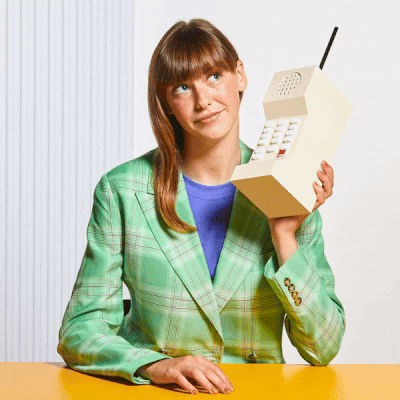
Today's smartphones primarily use Google's Android or Apple's iOS operating systems. Android is available on smartphone models from the likes of Samsung, Sony, and Asus amongst others, whereas iOS is only available on Apple's own iPhone smartphone.
Apple iOS
Less customizable
More intuitive to use
Typically higher cost
Tighter security
Google Android
More customizable
Less intuitive to use
Typically lower cost
Looser security
Top tip! If you already own Google or Apple products, both operating systems integrate well with other products of the same brand. It may make sense for you to stick to the same ecosystem.
Quiz
You already have an Apple iPad and want similar in a phone. What may be the best option for you?
You may find it beneficial to go for an iPhone because it would integrate better with your Apple iPad, as they share features and operating systems.
Step 4: Screen Size
Get a smaller screen if...
You have smaller hands.
You use your cell phone with one hand.
You want a phone that can easily fit inside a pocket.
You don't work on your phone.
You don't play a lot of games and/or watch a lot of movies and videos.
Get a larger screen if...
You have larger hands.
You use your cell phone with two hands.
You have a large-screen cell phone already and you like it.
You work on your phone.
You play a lot of games and/or watch a lot of movies and videos.
Quiz
You're on the road a lot with your job and need to use your phone for virtual meetings. What size screen may be better for you?
If you use your smartphone for work and watching movies, a bigger screen may be more ideal as you have more screen real estate to see detail and reduce eye strain.
Step 5: Processor, Memory And Storage
The world is full of technical jargon, but the processor, memory, and storage are the most important components of any smartphone.
Processor (CPU)
The processor = the brain of a smartphone.
Video editing, games, and multitasking benefit from faster processors.
 Storage
Storage
Hoarders need more storage!
Most smartphone owners are OK with 64GB.
Storing lots of photos, videos, and games? Consider more.
Memory (RAM)
More memory = multitasking power
4GB is a good figure to aim for with average use.
You may want more or less than this depending on your needs.
Step 6: Camera And Security
Cameras are creative and security is serious. What links the two? They're both important phone features that you can tailor to your needs.
Camera
Are you snap-happy?
Your average phone camera is a "jack of all trades". You may also want an additional specialist lens:
Macro — great for close-up shots
Telephoto — super for zooming into subjects
Wide — ideal for fitting more into your landscape shots
Security
Not to be underestimated.
Many smartphones offer the ability to "unlock" them with your face or fingerprint.
If you don't want biometrics (voice or fingerprint ID, face/iris scans), then all phones offer a pin code option to grant access.
Quiz
You like to take pictures of flowers and insects in your garden. What camera should you look for?
Macro cameras are perfectly suited for close up shots, such as flowers. You can focus at smaller distances and capture incredible detail.
Still Not Sure? Ask!
Want to get hands-on? Pop to your local cell phone retailer and have a play around! The customer service reps will be able to help you with any questions you might have.
 Photo by Arnel Hasanovic on Unsplash
Photo by Arnel Hasanovic on UnsplashTake Action
Having a cell phone that meets your needs can not only save you frustration but also money.
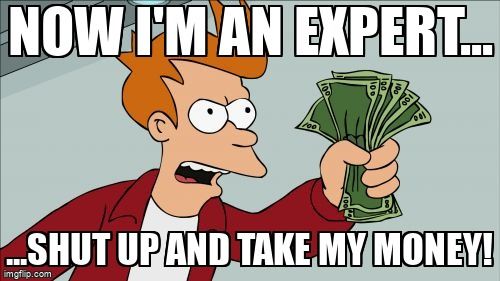
It's not a two-minute job to pick the right cell phone! There are many things to consider:
This Byte has been authored by
Matt Colledge
Learning Designer