 In face-to-face workplaces, it is easy to walk over to a co-worker to ask for help or give feedback. But in avirtual workplace, there is much more room for miscommunication!
In face-to-face workplaces, it is easy to walk over to a co-worker to ask for help or give feedback. But in avirtual workplace, there is much more room for miscommunication!
Others can't determine your tone
Others can't read your body language
Humor often does not translate as well
Consider this example .
Your boss sends you an email that says "Need to talk at the end of today."
How would you interpret this? Is your boss angry? Is there a serious issue? Is nothing wrong at all?
A message like this leaves you guessing at the tone and intentions.
Miscommunication In Email

Email and online messenger apps make it difficult to understand someone's tones and emotions. To avoid others guessing at the meaning of your email or message, follow these steps :
Start with a greeting
Briefly state the purpose of your email (Example: I want to follow up with you about..)
Give context that the reader may need (Example: This is in reference to...)
Make your email easy to read by starting new paragraphs for new ideas
Re-read your email to proofread for grammar and tone before sending
Ask yourself: Does this email have the tone I am intending? (Friendly, serious, etc.) If the answer is no, consider changing your language and punctuation to help lighten to the tone.
"I need this done by today." can be perceived as more friendly if it is re-written to "I would appreciate it if you could send this to me by the end of the day!"
Miscommunication In Virtual Meetings
Meetings over Zoom, Google Meet, and other online meeting platforms make it possible to see your co-workers even when everyone is in different places. These platforms can also make it harder to work together in an enjoyable way as a team. Watch the video below for ideas on how to improve communication in online meetings:
Choosing The Best Way To Communicate Digitally
Is a text message the best way to give someone a formal warning in the workplace? Is an email the most effective way to explain a brand new idea? It can be difficult to choose between a quick message, a formal email, a phone call, or a virtual meeting.
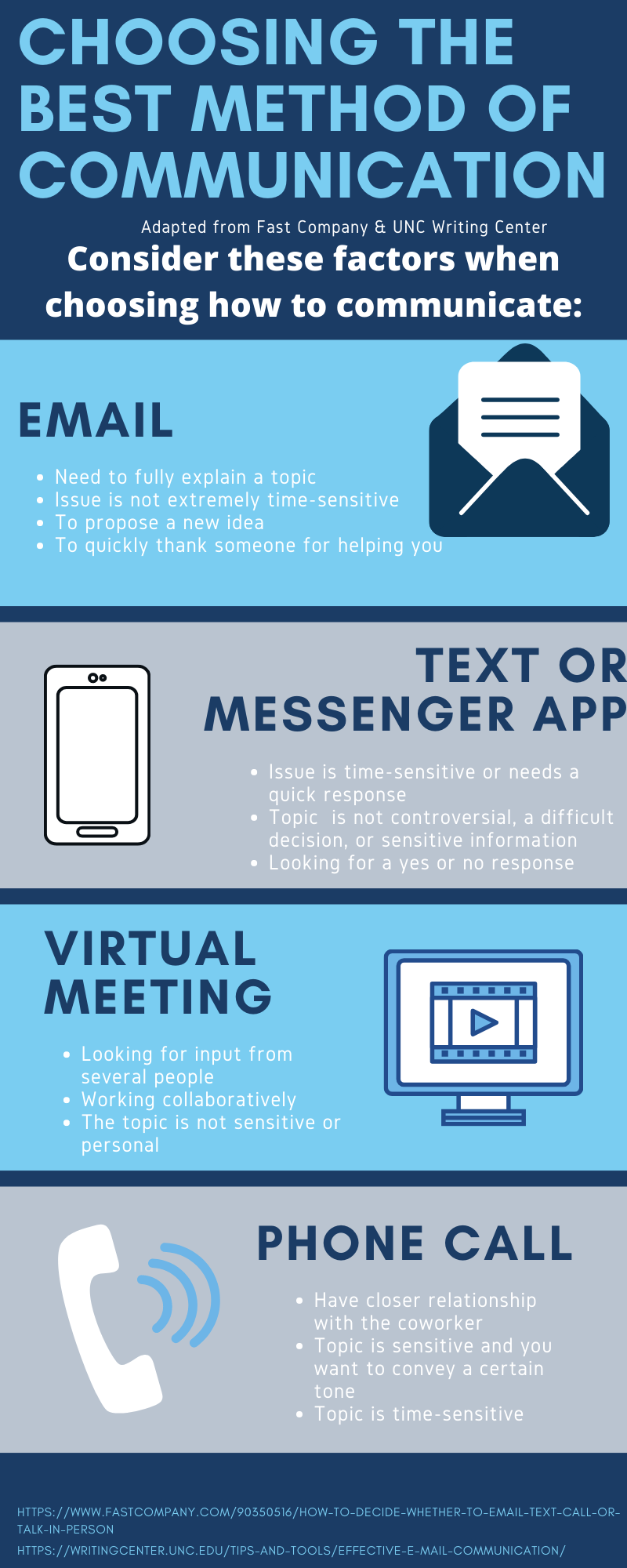
Quiz
You need to remind a co-worker about a project you should be working on together. The project is due soon, and they have not started their part. What is the best way to virtually communicate with them about it?
Take Action

Now that you have learned about avoiding digital miscommunication, you can:
Choose the best method of communication for your message (email, meeting, etc.)
Avoid being misunderstood by co-workers
Avoid sending unprofessional communications or sending them at unprofessional times
Host productive virtual meetings
This week, try out one of the following to improve your virtual communications:
Work on writing easy to read, friendly emails
Set standard methods of communication with your co-workers
Propose a new idea to make virtual meetings more enjoyable
Your feedback matters to us.
This Byte helped me better understand the topic.
